Revit Architecture - An Ultimate Guide
Learn the concepts, tools and workflows to allow you work confidently inside Autodesk Revit, a BIM design platform.
What you'll learn
How to model, document and manage a building project within Autodesk Revit 2021
The course will be regularly updated with new topics
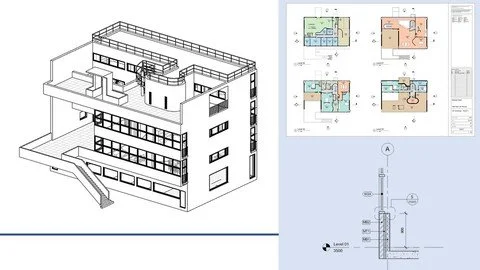
Requirements
Computer with Autodesk Revit / Revit LT (including trial version) installed (2018/2019/2020/2021)
Familiarity with the concepts of working in a 3D modelling environment is beneficial but not essential
Description
Learn how to model a building from scratch using Autodesk® Revit® 2021. If you are a complete beginner to an experienced user, this course will help you develop your skills and knowledge in creating and managing Revit models.Starting out with the basic concepts of BIM working within the 3D environment of Revit, we will start with setting out the building constraints, before working through the different modelling, annotation and documentation tools available within Revit.
This course will be updated to introduce new, more advanced topics, continuously improving your skillset to ensure you make full use of all the available tools, workflows and tips.
This course is taught using Revit 2021, however previous versions contain the majority of the same tools, allowing you to follow along with the course no matter which version is available to you.
This course is independent of Autodesk, Inc., and is not authorized by, endorsed by, sponsored by, affiliated with, or otherwise approved by Autodesk, Inc.
Autodesk, the Autodesk logo, Autodesk Revit are registered trademarks or trademarks of Autodesk, Inc., and/or its subsidiaries and/or affiliates in the USA and/or other countries.
All other brand names, product names, or trademarks belong to their respective holders.
Autodesk reserves the right to alter product and services offerings, and specifications and pricing at any time without notice, and is not responsible for typographical or graphical errors that may appear in this document. © 2021 Autodesk, Inc. All rights reserved.
Overview
Section 1: Introduction
Lecture 1 Introduction & Course Objectives
Lecture 2 What is BIM and how does Revit fit in?
Section 2: Concepts
Lecture 3 Opening Revit and Creating a New Project
Lecture 4 The User Interface
Lecture 5 Hierarchy of Revit Elements
Lecture 6 Modelling and Navigating in a 3D Environment
Section 3: Building the Model - Part 1
Lecture 7 Datum Elements 1 - Levels
Lecture 8 Datum Elements 2 - Grids
Lecture 9 Using Dimensions
Lecture 10 Reference Planes
Lecture 11 Creating Basic Walls
Lecture 12 Using the Modify Panel
Lecture 13 Doors
Lecture 14 Windows
Lecture 15 Saving the Model
Lecture 16 Opening the Model
Section 4: Viewing the Model - Part 1
Lecture 17 Orthographic & Perspective 3D Views
Lecture 18 3D Section Box
Lecture 19 Floor Plans
Lecture 20 Reflected Ceiling Plans
Lecture 21 Elevations
Lecture 22 Sections
Section 5: User Interface Management
Lecture 23 User Interface Settings
Lecture 24 Browser Organisation
Lecture 25 Keyboard Shortcuts
Section 6: Building the Model - Part 2
Lecture 26 Creating Floors
Lecture 27 Creating Ceilings
Lecture 28 Creating Curtain Walls
Lecture 29 Creating Roofs
Lecture 30 Creating Stairs - Part 1
Lecture 31 Creating Stairs - Part 2
Lecture 32 Creating Railings - Part 1
Lecture 33 Creating Railings - Part 2
Lecture 34 Creating Openings
Lecture 35 Adding Rooms
Lecture 36 Placing Furniture, Fixtures and Equipment
Lecture 37 Placing Architectural Columns
Lecture 38 Walls - Editing the Profile
Section 7: Project Data & Settings
Lecture 39 Project Information
Lecture 40 Project Units
Lecture 41 Model Parameters - An Overview
Lecture 42 Built In Parameters
Lecture 43 Project Parameters
Lecture 44 Shared Parameters
Lecture 45 Global Parameters
Section 8: Model Display Settings
Lecture 46 Line Weights
Lecture 47 Line Patterns
Lecture 48 Line Styles
Lecture 49 Object Styles - Setting Project-Wide Graphics
Lecture 50 Fill Patterns
Lecture 51 Thin Lines
Section 9: Building The Model - Part 3
Lecture 52 Model Text
Lecture 53 Model Lines
Lecture 54 Model Groups
Section 10: View Properties & Settings
Lecture 55 View Scale
Lecture 56 Display Model
Lecture 57 Detail Level
Lecture 58 Model Display / Visual Style
Lecture 59 Shadows
Lecture 60 Lighting
Lecture 61 Sketchy Lines
Lecture 62 Far Clipping
Lecture 63 Depth Cueing
Lecture 64 Underlay
Lecture 65 View Range
Lecture 66 Plan Regions
Lecture 67 Cropping Views
Lecture 68 Scope Boxes
Lecture 69 Visibility / Graphics Overrides
Lecture 70 Filters
Lecture 71 Colour Schemes
Lecture 72 Managing Settings Using View Templates
Lecture 73 Temporary View Overrides
Section 11: Materials
Lecture 74 Materials
Lecture 75 Material Appearance
Lecture 76 Coarse Poche Material
Section 12: Annotating the Model - Part 1
Lecture 77 Principles of Annotation & Tags
Lecture 78 Room Tags
Lecture 79 Element Tags
Lecture 80 Material Tags
Lecture 81 Multi-Category Tags
Lecture 82 Keynotes
Lecture 83 Linework Tool
Lecture 84 Text Notes
Lecture 85 Stair Paths
Lecture 86 Tread / Riser Numbers
Lecture 87 Spot Elevations
Section 13: Documenting the Model
Lecture 88 Creating Sheets
Lecture 89 Adding Views to Sheets
Lecture 90 Revisions
Lecture 91 Printing the Sheets
Lecture 92 Add a Colour Fill Legend
Lecture 93 Revising Sheets / Adding Revision Clouds
Lecture 94 Updating the Project Browser
Section 14: Viewing the Model - Part 2
Lecture 95 Schedules
Lecture 96 Legends
Lecture 97 Guide Grids
Lecture 98 Duplicating Views
Lecture 99 Override Elements in View
Lecture 100 Hide Elements in View
Lecture 101 Propagating Grid Extents
Section 15: Detailing the Model
Lecture 102 Principles of Detailing
Lecture 103 Creating Callouts
Lecture 104 Detail Components
Lecture 105 Tagging Detail Components
Lecture 106 Repeating Detail Components
Lecture 107 Detail Lines
Lecture 108 Filled / Masking Regions
Lecture 109 Insulation
Lecture 110 Advanced Dimensions
Lecture 111 Drafting Views
Lecture 112 Keynote Legends
Lecture 113 Detail Groups
Lecture 114 Additional Use of Detailing Elements
Section 16: Collaboration and Worksharing
Lecture 115 Principles of Worksharing
Lecture 116 Create Workshared Model
Lecture 117 Adding Worksets
Lecture 118 Add Elements to Worksets
Lecture 119 Worksharing Display
Lecture 120 Save Central Model
Lecture 121 Create New Local Model
Lecture 122 Make Changes and Synchronise
Lecture 123 Workset Visibility
Lecture 124 Detaching and Creating New Central Model
Lecture 125 Roll Back Central Model
Section 17: Design Options
Lecture 126 About Design Options
Lecture 127 Create Design Options
Lecture 128 Add Elements to Design Options
Lecture 129 Editing Design Options
Lecture 130 Design Option Visibility / Presentation
Lecture 131 Advanced Design Options - Part 1
Lecture 132 Advanced Design Options - Part 2
Lecture 133 Accepting Design Options
Section 18: Area Plans and Schedules
Lecture 134 Areas and Area Schemes
Lecture 135 Area Plans
Lecture 136 Area Boundary Lines
Lecture 137 Placing Areas
Lecture 138 Area Schedules
Section 19: Phasing
Lecture 139 Principles of Phasing
Lecture 140 Modelling Existing Elements
Lecture 141 Demolishing Elements
Lecture 142 Phase Filters
Lecture 143 Rooms and Phases
Lecture 144 Phases and Schedules
Section 20: Viewing the Model - Part 3
Lecture 145 Camera
Lecture 146 Displacement Sets
Section 21: Maintaining Healthy Revit Models
Lecture 147 Importance of Healthy Models
Lecture 148 Element ID
Lecture 149 Viewing and Resolving Warnings
Lecture 150 Purging the Model
Lecture 151 Additional Items
Section 22: Positioning The Model
Lecture 152 About Coordinate Systems
Lecture 153 Project Base Point & Survey Point
Lecture 154 Locating the Building
Lecture 155 Setting True North
Lecture 156 Spot Coordinates
Lecture 157 Levels & Elevation Base
Lecture 158 Spot Elevations & Elevation Base
Section 23: Exporting The Model
Lecture 159 Export to CAD (DWG)
Lecture 160 Export to NWC (Navisworks)
Lecture 161 Export to IFC (Industry Foundation Classes)
Lecture 162 Export to an Image (JPG, PNG...)
Section 24: Linking Models
Lecture 163 Linking CAD Models - Part 1
Lecture 164 Manage Links - Part 1
Lecture 165 Linking CAD Models - Part 2
Lecture 166 Linked CAD Appearance
Lecture 167 Linking Revit Models - Part 1
Lecture 168 Acquire Coordinates From Linked Models
Lecture 169 Linking Revit Models - Part 2
Lecture 170 Worksets & Linked Revit Models
Lecture 171 Manage Links - Part 2
Lecture 172 Visibility / Graphics Overrides of Revit Model Links
Section 25: Additional Topics
Lecture 173 Element Selection & Behaviour
Lecture 174 Walls - Wrapping
Lecture 175 Walls - Preview
Lecture 176 Walls - Sweeps & Reveals - Part 1
Lecture 177 Walls - Sweeps & Reveals - Part 2
Lecture 178 Walls - Modifying Vertical Structure
Lecture 179 Slanted Walls
Lecture 180 Wall Joins
Lecture 181 Computation Height of Levels
Section 26: Summary
Lecture 182 Summary
Section 27: BONUS Section!
Lecture 183 Updates in Revit 2022 - Modelling
Lecture 184 Updates in Revit 2022 - Annotation & Graphics
Lecture 185 Updates in Revit 2022 - Documentation & Export
Beginner Revit users looking to transition from either 2D or alternative 3D software,Advanced users looking to increase their skills in modelling and managing Revit models
Last updated 1/2023
MP4 | Video: h264, 1280x720 | Audio: AAC, 44.1 KHz
Language: English | Size: 15.56 GB | Duration: 26h 49m
Download
http://s19.alxa.net/one/2024/05/Rev...mate.Guide.rar
Learn the concepts, tools and workflows to allow you work confidently inside Autodesk Revit, a BIM design platform.
What you'll learn
How to model, document and manage a building project within Autodesk Revit 2021
The course will be regularly updated with new topics
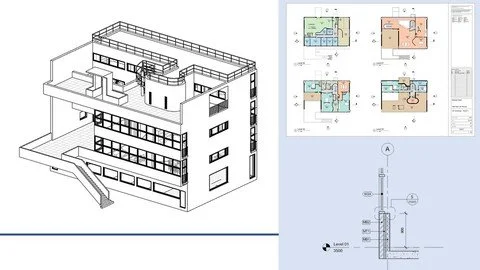
Requirements
Computer with Autodesk Revit / Revit LT (including trial version) installed (2018/2019/2020/2021)
Familiarity with the concepts of working in a 3D modelling environment is beneficial but not essential
Description
Learn how to model a building from scratch using Autodesk® Revit® 2021. If you are a complete beginner to an experienced user, this course will help you develop your skills and knowledge in creating and managing Revit models.Starting out with the basic concepts of BIM working within the 3D environment of Revit, we will start with setting out the building constraints, before working through the different modelling, annotation and documentation tools available within Revit.
This course will be updated to introduce new, more advanced topics, continuously improving your skillset to ensure you make full use of all the available tools, workflows and tips.
This course is taught using Revit 2021, however previous versions contain the majority of the same tools, allowing you to follow along with the course no matter which version is available to you.
This course is independent of Autodesk, Inc., and is not authorized by, endorsed by, sponsored by, affiliated with, or otherwise approved by Autodesk, Inc.
Autodesk, the Autodesk logo, Autodesk Revit are registered trademarks or trademarks of Autodesk, Inc., and/or its subsidiaries and/or affiliates in the USA and/or other countries.
All other brand names, product names, or trademarks belong to their respective holders.
Autodesk reserves the right to alter product and services offerings, and specifications and pricing at any time without notice, and is not responsible for typographical or graphical errors that may appear in this document. © 2021 Autodesk, Inc. All rights reserved.
Overview
Section 1: Introduction
Lecture 1 Introduction & Course Objectives
Lecture 2 What is BIM and how does Revit fit in?
Section 2: Concepts
Lecture 3 Opening Revit and Creating a New Project
Lecture 4 The User Interface
Lecture 5 Hierarchy of Revit Elements
Lecture 6 Modelling and Navigating in a 3D Environment
Section 3: Building the Model - Part 1
Lecture 7 Datum Elements 1 - Levels
Lecture 8 Datum Elements 2 - Grids
Lecture 9 Using Dimensions
Lecture 10 Reference Planes
Lecture 11 Creating Basic Walls
Lecture 12 Using the Modify Panel
Lecture 13 Doors
Lecture 14 Windows
Lecture 15 Saving the Model
Lecture 16 Opening the Model
Section 4: Viewing the Model - Part 1
Lecture 17 Orthographic & Perspective 3D Views
Lecture 18 3D Section Box
Lecture 19 Floor Plans
Lecture 20 Reflected Ceiling Plans
Lecture 21 Elevations
Lecture 22 Sections
Section 5: User Interface Management
Lecture 23 User Interface Settings
Lecture 24 Browser Organisation
Lecture 25 Keyboard Shortcuts
Section 6: Building the Model - Part 2
Lecture 26 Creating Floors
Lecture 27 Creating Ceilings
Lecture 28 Creating Curtain Walls
Lecture 29 Creating Roofs
Lecture 30 Creating Stairs - Part 1
Lecture 31 Creating Stairs - Part 2
Lecture 32 Creating Railings - Part 1
Lecture 33 Creating Railings - Part 2
Lecture 34 Creating Openings
Lecture 35 Adding Rooms
Lecture 36 Placing Furniture, Fixtures and Equipment
Lecture 37 Placing Architectural Columns
Lecture 38 Walls - Editing the Profile
Section 7: Project Data & Settings
Lecture 39 Project Information
Lecture 40 Project Units
Lecture 41 Model Parameters - An Overview
Lecture 42 Built In Parameters
Lecture 43 Project Parameters
Lecture 44 Shared Parameters
Lecture 45 Global Parameters
Section 8: Model Display Settings
Lecture 46 Line Weights
Lecture 47 Line Patterns
Lecture 48 Line Styles
Lecture 49 Object Styles - Setting Project-Wide Graphics
Lecture 50 Fill Patterns
Lecture 51 Thin Lines
Section 9: Building The Model - Part 3
Lecture 52 Model Text
Lecture 53 Model Lines
Lecture 54 Model Groups
Section 10: View Properties & Settings
Lecture 55 View Scale
Lecture 56 Display Model
Lecture 57 Detail Level
Lecture 58 Model Display / Visual Style
Lecture 59 Shadows
Lecture 60 Lighting
Lecture 61 Sketchy Lines
Lecture 62 Far Clipping
Lecture 63 Depth Cueing
Lecture 64 Underlay
Lecture 65 View Range
Lecture 66 Plan Regions
Lecture 67 Cropping Views
Lecture 68 Scope Boxes
Lecture 69 Visibility / Graphics Overrides
Lecture 70 Filters
Lecture 71 Colour Schemes
Lecture 72 Managing Settings Using View Templates
Lecture 73 Temporary View Overrides
Section 11: Materials
Lecture 74 Materials
Lecture 75 Material Appearance
Lecture 76 Coarse Poche Material
Section 12: Annotating the Model - Part 1
Lecture 77 Principles of Annotation & Tags
Lecture 78 Room Tags
Lecture 79 Element Tags
Lecture 80 Material Tags
Lecture 81 Multi-Category Tags
Lecture 82 Keynotes
Lecture 83 Linework Tool
Lecture 84 Text Notes
Lecture 85 Stair Paths
Lecture 86 Tread / Riser Numbers
Lecture 87 Spot Elevations
Section 13: Documenting the Model
Lecture 88 Creating Sheets
Lecture 89 Adding Views to Sheets
Lecture 90 Revisions
Lecture 91 Printing the Sheets
Lecture 92 Add a Colour Fill Legend
Lecture 93 Revising Sheets / Adding Revision Clouds
Lecture 94 Updating the Project Browser
Section 14: Viewing the Model - Part 2
Lecture 95 Schedules
Lecture 96 Legends
Lecture 97 Guide Grids
Lecture 98 Duplicating Views
Lecture 99 Override Elements in View
Lecture 100 Hide Elements in View
Lecture 101 Propagating Grid Extents
Section 15: Detailing the Model
Lecture 102 Principles of Detailing
Lecture 103 Creating Callouts
Lecture 104 Detail Components
Lecture 105 Tagging Detail Components
Lecture 106 Repeating Detail Components
Lecture 107 Detail Lines
Lecture 108 Filled / Masking Regions
Lecture 109 Insulation
Lecture 110 Advanced Dimensions
Lecture 111 Drafting Views
Lecture 112 Keynote Legends
Lecture 113 Detail Groups
Lecture 114 Additional Use of Detailing Elements
Section 16: Collaboration and Worksharing
Lecture 115 Principles of Worksharing
Lecture 116 Create Workshared Model
Lecture 117 Adding Worksets
Lecture 118 Add Elements to Worksets
Lecture 119 Worksharing Display
Lecture 120 Save Central Model
Lecture 121 Create New Local Model
Lecture 122 Make Changes and Synchronise
Lecture 123 Workset Visibility
Lecture 124 Detaching and Creating New Central Model
Lecture 125 Roll Back Central Model
Section 17: Design Options
Lecture 126 About Design Options
Lecture 127 Create Design Options
Lecture 128 Add Elements to Design Options
Lecture 129 Editing Design Options
Lecture 130 Design Option Visibility / Presentation
Lecture 131 Advanced Design Options - Part 1
Lecture 132 Advanced Design Options - Part 2
Lecture 133 Accepting Design Options
Section 18: Area Plans and Schedules
Lecture 134 Areas and Area Schemes
Lecture 135 Area Plans
Lecture 136 Area Boundary Lines
Lecture 137 Placing Areas
Lecture 138 Area Schedules
Section 19: Phasing
Lecture 139 Principles of Phasing
Lecture 140 Modelling Existing Elements
Lecture 141 Demolishing Elements
Lecture 142 Phase Filters
Lecture 143 Rooms and Phases
Lecture 144 Phases and Schedules
Section 20: Viewing the Model - Part 3
Lecture 145 Camera
Lecture 146 Displacement Sets
Section 21: Maintaining Healthy Revit Models
Lecture 147 Importance of Healthy Models
Lecture 148 Element ID
Lecture 149 Viewing and Resolving Warnings
Lecture 150 Purging the Model
Lecture 151 Additional Items
Section 22: Positioning The Model
Lecture 152 About Coordinate Systems
Lecture 153 Project Base Point & Survey Point
Lecture 154 Locating the Building
Lecture 155 Setting True North
Lecture 156 Spot Coordinates
Lecture 157 Levels & Elevation Base
Lecture 158 Spot Elevations & Elevation Base
Section 23: Exporting The Model
Lecture 159 Export to CAD (DWG)
Lecture 160 Export to NWC (Navisworks)
Lecture 161 Export to IFC (Industry Foundation Classes)
Lecture 162 Export to an Image (JPG, PNG...)
Section 24: Linking Models
Lecture 163 Linking CAD Models - Part 1
Lecture 164 Manage Links - Part 1
Lecture 165 Linking CAD Models - Part 2
Lecture 166 Linked CAD Appearance
Lecture 167 Linking Revit Models - Part 1
Lecture 168 Acquire Coordinates From Linked Models
Lecture 169 Linking Revit Models - Part 2
Lecture 170 Worksets & Linked Revit Models
Lecture 171 Manage Links - Part 2
Lecture 172 Visibility / Graphics Overrides of Revit Model Links
Section 25: Additional Topics
Lecture 173 Element Selection & Behaviour
Lecture 174 Walls - Wrapping
Lecture 175 Walls - Preview
Lecture 176 Walls - Sweeps & Reveals - Part 1
Lecture 177 Walls - Sweeps & Reveals - Part 2
Lecture 178 Walls - Modifying Vertical Structure
Lecture 179 Slanted Walls
Lecture 180 Wall Joins
Lecture 181 Computation Height of Levels
Section 26: Summary
Lecture 182 Summary
Section 27: BONUS Section!
Lecture 183 Updates in Revit 2022 - Modelling
Lecture 184 Updates in Revit 2022 - Annotation & Graphics
Lecture 185 Updates in Revit 2022 - Documentation & Export
Beginner Revit users looking to transition from either 2D or alternative 3D software,Advanced users looking to increase their skills in modelling and managing Revit models
Last updated 1/2023
MP4 | Video: h264, 1280x720 | Audio: AAC, 44.1 KHz
Language: English | Size: 15.56 GB | Duration: 26h 49m
Download
http://s19.alxa.net/one/2024/05/Rev...mate.Guide.rar