iMindMap Ultimate 9.0.1 x86 x64
Mind mapping software is a mind visualization technique. "iMindMap" by Tony Buzan is the pinnacle of his work and research on "Mind Maps", a term he coined decades ago that has changed the lives of millions. This is software that helps you think. A powerful tool for any task - at work, at home or in the game. But it's not that "iMindMap" lets you create beautiful, organic "Mind Maps" that matters, it's how it lets you do it. The whole point is in the process!
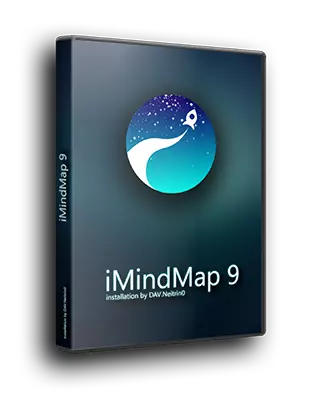
Year/Date of Issue: 2015
Version: 9.0.1
Developer: ThinkBuzan
Developer website: imindmap.com
Bit depth: 32bit, 64bit
Interface language: Multilingual (Russian is present)
Tablet: Present
System requirements: Windows Server 2008, Vista, 7, 8, 8.1 and 10; processor 1GHz, RAM 1Gb, free disk space 306 Mb
Attention! Run everything with administrator rights. You can press each time manually, but it's better to set it once in the file properties
Upon completion of the pre-installation of the program, go to the folder containing the root directory of the iMindMap 9 program and uncheck the "Read Only" checkbox in the folder properties. This will allow the "Cure" to work better. (basically it's a folder called "ThinkBuzan", which is located in "C:\Program Files (x86)\..." or C:\Program Files\... depending on the bitness of the system)
p.s. Don't be fooled by the fact that the points seem to be repeated. Yes, they are repeated, but in a certain sequence that must be strictly observed!
p.p.s. After hacking, the "Fixation" mode will disappear. It hasn't been broken yet. It shouldn't work, that's ok.
Size: 187 MB
Download
*
Mind mapping software is a mind visualization technique. "iMindMap" by Tony Buzan is the pinnacle of his work and research on "Mind Maps", a term he coined decades ago that has changed the lives of millions. This is software that helps you think. A powerful tool for any task - at work, at home or in the game. But it's not that "iMindMap" lets you create beautiful, organic "Mind Maps" that matters, it's how it lets you do it. The whole point is in the process!
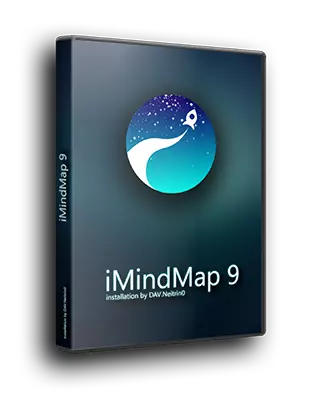
Year/Date of Issue: 2015
Version: 9.0.1
Developer: ThinkBuzan
Developer website: imindmap.com
Bit depth: 32bit, 64bit
Interface language: Multilingual (Russian is present)
Tablet: Present
System requirements: Windows Server 2008, Vista, 7, 8, 8.1 and 10; processor 1GHz, RAM 1Gb, free disk space 306 Mb
Code:
If you installed a previous version of "iMindMap", make sure you uninstall it completely: C:\Users\(username)\.thinkbuzan C:\ProgramData\JSoft C:\ProgramData\ThinkBuzan
Upon completion of the pre-installation of the program, go to the folder containing the root directory of the iMindMap 9 program and uncheck the "Read Only" checkbox in the folder properties. This will allow the "Cure" to work better. (basically it's a folder called "ThinkBuzan", which is located in "C:\Program Files (x86)\..." or C:\Program Files\... depending on the bitness of the system)
Code:
Start the installation by running file #1. "iMindMap9.exe" Copy the suggested installation path, for example: C:\Program Files\ThinkBuzan\iMindMap 9\ Without closing the installation window and without launching the program, run file No. 2. "iMindMap Trial Reset.exe" In the window that opens, press "1" on the keyboard, then "enter", wait for the operation to complete. Close the window by pressing any key Again, run file #2. "iMindMap Trial Reset.exe" In the window that opens, press "2" on the keyboard, then "enter", wait for the operation to complete. Close the window by pressing any key Once again, run file #2. "iMindMap Trial Reset.exe" In the window that opens, press "3" on the keyboard, then "enter", wait for the operation to complete. Close the window by pressing any key Launch iMindMap. By clicking on the "Run iMindMap" button in the not closed installation window Accept license agreement In the window that appears, select "I want a free trial version" Register by filling out the form provided. (!) Please note that it is necessary to fill in Latin letters, and write the username with a lowercase letter, not a capital letter, Cyrillic and capital letters do not always register correctly. Don't risk Log in with your details. Select the desired language, complete the installation Run the "iMindMap" program, create a "Fixation" map with the name "123". Close the program without saving changes Launch "Task Manager" and make sure that the program has already been unloaded from the processes. If it still works feel free to chop by clicking "end task" Run file #3. "crack.exe" At the stage of choosing the installation location, replace the proposed path with the one you copied in advance (For example: C:\Program Files\ThinkBuzan\iMindMap 9\) Run file #3. "Crack.exe" again. Similarly, at the stage of choosing the installation location, replace let with the one copied in advance. (For example: C:\Program Files\ThinkBuzan\iMindMap 9\) Launch iMindMap. A pop-up window with a choice of entry options - close with a cross. Sometimes it appears twice. Close for the second time. Run the "Task Manager" again and make sure that the program has already been unloaded from the processes. If it still works, also cut "end the task" Run "Crack.exe" again Again, at the stage of choosing the installation location, replace the proposed path with the one copied in advance (For example: C:\Program Files\ThinkBuzan\iMindMap 9\) Run the program "iMindMap". An import dialog will appear - import all. If again a window with a choice of entry options is offered, close it with a cross. Sometimes it appears twice. Close for the second time. (In this case, repeat the procedure from points 24 and 25) When you start the program, it should hang at the very beginning - this is normal, so you are doing everything right Launch "Task Manager" and forcibly unload from processes by selecting "end task" Run file #2 again. "iMindMap Trial Reset.exe" press in the window that opens, press "1" and "enter" on the keyboard, wait for the operation to complete. Close the window by pressing any key Similarly, repeat the procedure with "iMindMap Trial Reset.exe", pressing "2" and "3" in sequence after each selection, restarting "iMindMap Trial Reset.exe" Launch "iMindMap" Accept license agreement In the window that appears, select "I want a free trial version" Log in with your details. Select the desired language An import dialog will appear - import all. Create a "Fixation" card with the name "123". Close the program without saving changes Run file #3 again. "crack.exe" And at the stage of choosing the installation location, replace the proposed path with the one copied in advance (For example: C:\Program Files\ThinkBuzan\iMindMap 9\) And run file #3 again. "Crack.exe", at the stage of choosing the installation location, replace the proposed path with the one copied in advance (For example: C:\Program Files\ThinkBuzan\iMindMap 9\) Launch iMindMap enjoy))
p.p.s. After hacking, the "Fixation" mode will disappear. It hasn't been broken yet. It shouldn't work, that's ok.
Size: 187 MB
Download
*