TeleStream Episode 7.1 CE
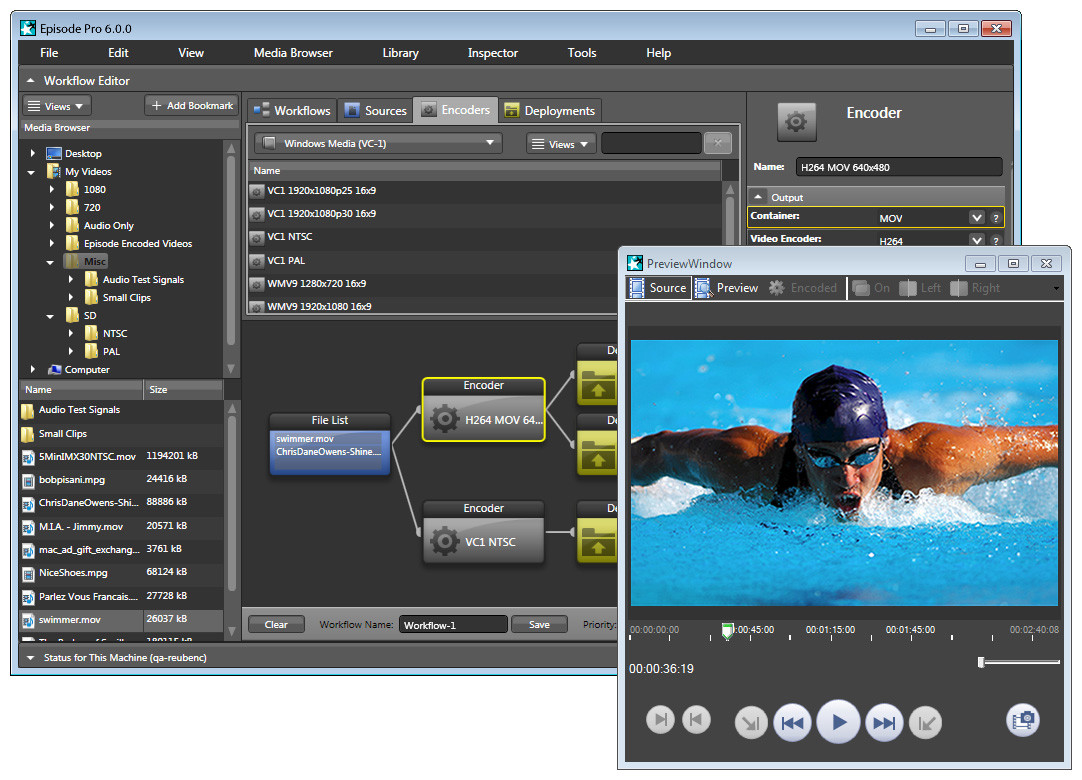
Multiformat Video Encoding for Post Production and New Media workflows on Windows! The highest quality video transcoding for the entire digital post-production workflow – from camera to delivery with remarkable speed, powerful controls and cross-platform scalability at an affordable price.
Best-in-class video processing
10-bit encoding engine and fine-tuning compression combine to allow you to generate pristine picture quality. Episode produces brilliant "true to the original" results for simple transcoding jobs as well as more complex encoding jobs such as standards conversion. In addition bumpers, trailers and watermarks can also be added to enhance and protect your video content.
Fine-tuning controls
Extensive control of codec and filtration parameters, along with a real-time preview, gives you complete hands-on control. The ability to fine-tune the video, with frame-by-frame video preview allows you to quickly and easily adjust your encoding and preprocessing settings.
Fully configurable pre-processing filters & control
High quality filters including motion compensated deinterlacing and frame-rate conversion enable complex standards conversion. Filters also include black and white restoration, HSV and gamma correction, noise removal, image sharpening for video, and normalize, balance, fade in/out for audio.
Extensive format support
Episode supports the widest range of formats in its class including all the major input output formats for web, streaming, VOD, production, broadcast and more. Whatever your encoding needs may be, Episode can handle them.
Hundreds of presets
Start with an encoding preset. We have hundreds to choose from, including presets for Apple devices, streaming, broadcast applications and many, many more. These preset templates are designed to make your videos look spectacular with just a click. But don't worry – each one has parameters that you can adjust further if you want more fine-tuning controls.
x264 encoding option
Episode now offers the ability to add optional support for the x264 codec for $99. Known as one of the most efficient transcoders in the industry, x264 offers high quality option for encoding H.264 files. The x264 Option within Episode gives you optimized H.264 encoding and also lets you fine tune your parameters, and add enhancement filters – all within the familiar Episode environment
P.S. Export from Premiere requires opening the project through the network
84.5MB
Download
*
