Engineering Dynamics Corporation HVE-CSI
HVE-CSI is a unique version of Engineering Dynamics Corporation's HVE highway safety research software that focuses directly on the needs of the law enforcement crash reconstructionist. HVE-CSI provides the fundamental reconstruction and simulation capabilities used to investigate a crash by including two well known reconstruction software tools, EDCRASH and EDSMAC. These tools have been extensively validated, and results have been presented and accepted in courts worldwide for over 20 years.
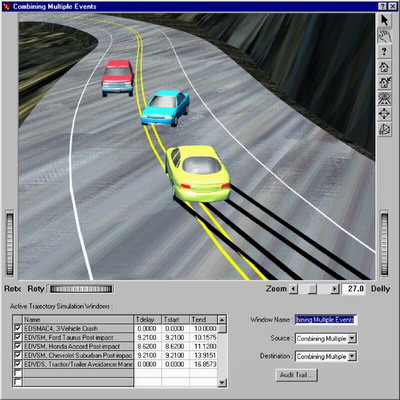
Following inspections of the vehicles and crash site, HVE-CSI is used to reconstruct the crash. The results of the reconstruction help to identify factors, such as excessive speed, loss of control and failure to obey traffic control devices. HVE-CSI creates extensive reports and simulation movies, allowing the reconstructionist to quickly complete an analysis, document their work and move to the next case. Its ease of use and extremely affordable price make HVE-CSI an attractive option for your entire crash reconstruction team.
USING HVE-CSI
HVE-CSI's user interface is a streamlined version of the full HVE user interface. It provides the user with quick access to only the parameters and options used by the two included physics programs, EDCRASH and EDSMAC. The program window design provides easy access to the Vehicle, Environment, Event and Playback Editors, the main menu, toolbar, data entry dialogs, event controllers and other time-saving features.
Users quickly create vehicles and a scaled environment from an aerial photo, crash site drawing or other source. An overhead camera view with user-definable scale, pan and zoom control offers excellent visibility when setting-up and executing the event. Thumbwheels on the viewer (or a 3-button mouse) allow the user to drag or dolly the camera view. The camera can even be assigned to follow a vehicle's motion during a simulation.
PROGRAM DETAILS
HVE-CSI has the following components:
Vehicle Editor - Users create and quickly modify a generic vehicle to match their actual vehicles. The Vehicle Wizard provides an excellent template for quickly assigning vehicle dimensions, weights and weight distribution. Additionally, the user can click on icons on the vehicle to change the color, crush stiffness values and tire friction and cornering properties.
Environment Editor - Aerial photos, crash site drawings and Google Earth maps are used as environment models. The user enters the dimensions of their scene and HVE-CSI automatically builds a scaled surface with their selected image. It's that easy!
Event Editor - Users set up their EDCRASH and EDSMAC runs by entering positions, velocities, driver controls and crush damage measurements. Efficiency tools, such as the Distance Tool, allow the user to quickly determine distances between vehicles, skidmarks, tire-tracks and other important reference points. Results of EDCRASH and EDSMAC calculations are displayed in the main viewer. Numeric results are presented in Key Results windows. The Event Controller allows the user to change inputs, reset the event, and quickly analyze alternative scenarios.
Playback Editor - Output reports documenting the user's work are available in the Playback Editor in several formats, including text reports, variable output spreadsheets and graphical vehicle trajectorys and damage profiles. AVI format video can also be produced directly from the Playback Window, providing movies of simulations that are easily incorporated into presentations.
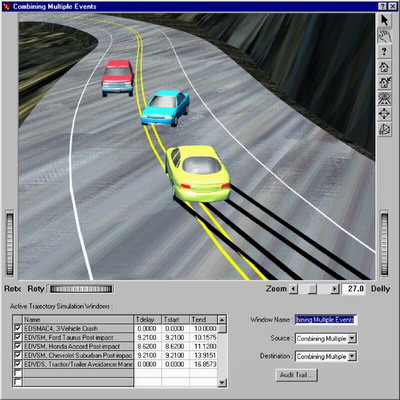
Following inspections of the vehicles and crash site, HVE-CSI is used to reconstruct the crash. The results of the reconstruction help to identify factors, such as excessive speed, loss of control and failure to obey traffic control devices. HVE-CSI creates extensive reports and simulation movies, allowing the reconstructionist to quickly complete an analysis, document their work and move to the next case. Its ease of use and extremely affordable price make HVE-CSI an attractive option for your entire crash reconstruction team.
USING HVE-CSI
HVE-CSI's user interface is a streamlined version of the full HVE user interface. It provides the user with quick access to only the parameters and options used by the two included physics programs, EDCRASH and EDSMAC. The program window design provides easy access to the Vehicle, Environment, Event and Playback Editors, the main menu, toolbar, data entry dialogs, event controllers and other time-saving features.
Users quickly create vehicles and a scaled environment from an aerial photo, crash site drawing or other source. An overhead camera view with user-definable scale, pan and zoom control offers excellent visibility when setting-up and executing the event. Thumbwheels on the viewer (or a 3-button mouse) allow the user to drag or dolly the camera view. The camera can even be assigned to follow a vehicle's motion during a simulation.
PROGRAM DETAILS
HVE-CSI has the following components:
Vehicle Editor - Users create and quickly modify a generic vehicle to match their actual vehicles. The Vehicle Wizard provides an excellent template for quickly assigning vehicle dimensions, weights and weight distribution. Additionally, the user can click on icons on the vehicle to change the color, crush stiffness values and tire friction and cornering properties.
Environment Editor - Aerial photos, crash site drawings and Google Earth maps are used as environment models. The user enters the dimensions of their scene and HVE-CSI automatically builds a scaled surface with their selected image. It's that easy!
Event Editor - Users set up their EDCRASH and EDSMAC runs by entering positions, velocities, driver controls and crush damage measurements. Efficiency tools, such as the Distance Tool, allow the user to quickly determine distances between vehicles, skidmarks, tire-tracks and other important reference points. Results of EDCRASH and EDSMAC calculations are displayed in the main viewer. Numeric results are presented in Key Results windows. The Event Controller allows the user to change inputs, reset the event, and quickly analyze alternative scenarios.
Playback Editor - Output reports documenting the user's work are available in the Playback Editor in several formats, including text reports, variable output spreadsheets and graphical vehicle trajectorys and damage profiles. AVI format video can also be produced directly from the Playback Window, providing movies of simulations that are easily incorporated into presentations.