برنامج مراقبة الشبكة والكمبيوتر او السرفر
يمكنك بواسطة البرنامج الاطلاع على تقارير لمدة 30 يوم سابق والاطلاع على كل كبيرة وصغيرة وحركة المرور ويكشف لك ما حدث من نشاط على الشبكة في حين كنت بعيدا أو قمت بتسجيل الخروج من جهاز الكمبيوتر الخاص بك. بالاضافة الى تطبيق الموقع الجغرافي، والرسم البياني بطريقة جميلة وسهلة الفهم.
ويفيد البرنامج ايضا في حال كانت الانترنت محدودة نقل البيانات لديك للتحكم بما يستهلك حركة المرور بشكل كبير بالإضافة الى أنه يمكنك مسح بسهولة أي نشاط على الشبكة الخاصة بك في أي وقت عن طريق تحديد تاريخ معين من اختيارك وايضا يزودك بتقارير حول الاخطار المحتملة والتهديدات والكثير جدا من الميزات
GlassWire v1.2.73

GlassWire's network monitor visualizes your current and past network activity by traffic type, application, geographic location, all on a beautiful and easy to understand graph. Go back in time up to 30 days and see what your computer or server was doing in the past. Click the graph to see details of what app or network event caused a spike in network activity.
New connection? Get notified
Is a new application or service accessing the Internet for the first time? GlassWire politely alerts you temporarily with detailed information. If something unusual happens you can block the app with GlassWire's firewall or start a scan with your primary antivirus.
What happened while you were away?
GlassWire shows you what network activity occurred while you were away or logged out from your computer. No more wondering what your computer was doing while you were out. Just go back in time with GlassWire's graph and see exactly what happened in detail.
Remote ServerMonitoring
Do you have remote servers where you host websites, applications, or games? GlassWire can monitor all your server network activity and alert you to potential threats. Also with GlassWire's usage tab you can see exactly how much bandwidth you are using in detail to help stay under your hosting company limits. Block bandwidth hogging apps or privacy violators under the GlassWire firewall tab.
Internet & Bandwidth Usage Monitoring
Is your ISP stingy with their bandwidth? GlassWire can help you stay under your limit by alerting you to possible Internet overages, plus see what apps are using up all your bandwidth under the usage tab.
Privacy is king
GlassWire helps protect your privacy by visualizing all your network activity but that's not all. Go into GlassWire's incognito mode when you don't want any network activity graphed plus you can easily clear all your network activity any time via GlassWire's history setting.
Threat Monitoring
GlassWire reveals hosts that are known threats, unexpected network system file changes, unusual application changes, ARP spoofing, DNS changes, and alerts you to the problem so you can take action. GlassWire can also remotely monitor and help protect servers or other computers far away. Install GlassWire on your server or remote PC and look out for unexpected threats or problems. If you see unexpected activity you can block it with GlassWire’s firewall.
Firewall
GlassWire's firewall reveals all your network activity so you can easily see what your computer is doing in the background. GlassWire's firewall shows you what current and past servers your computer is communicating with so you can see potential threats and block them if necessary.
Microsoft Windows 7, 8, 10 (x86,x64)
Intel Celeron 2GHz
1 GB RAM
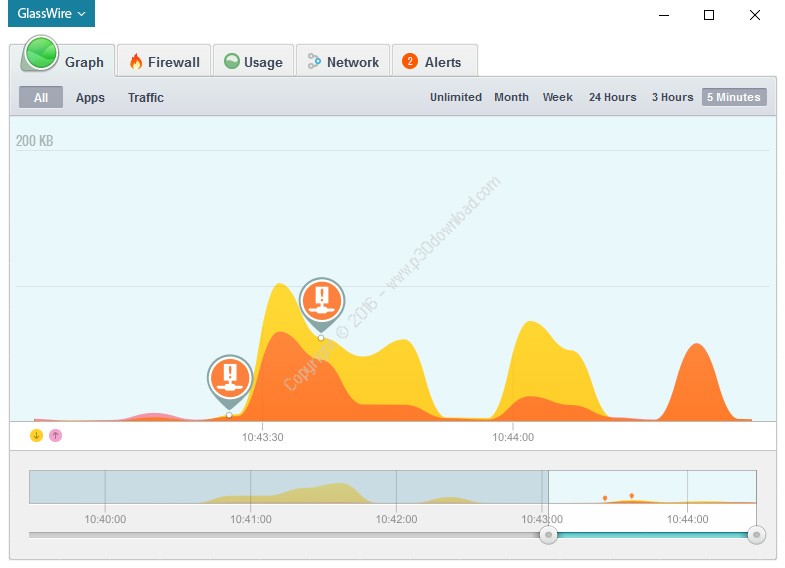
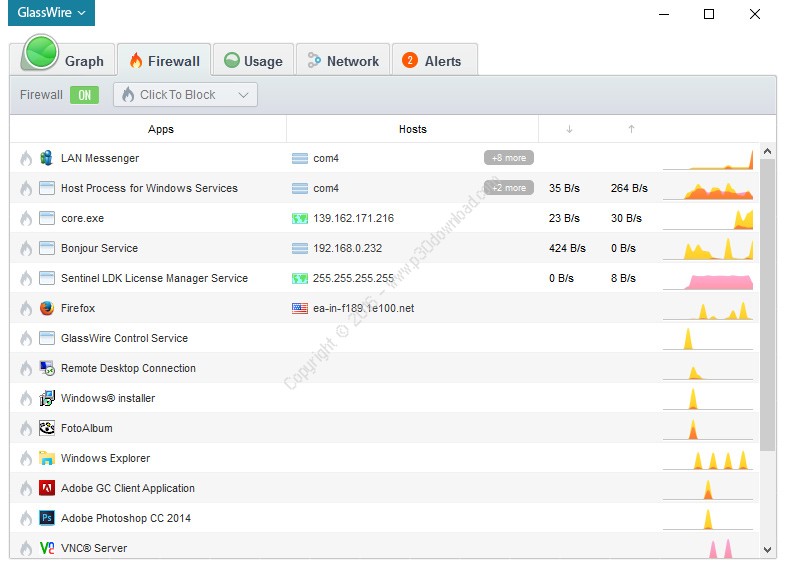
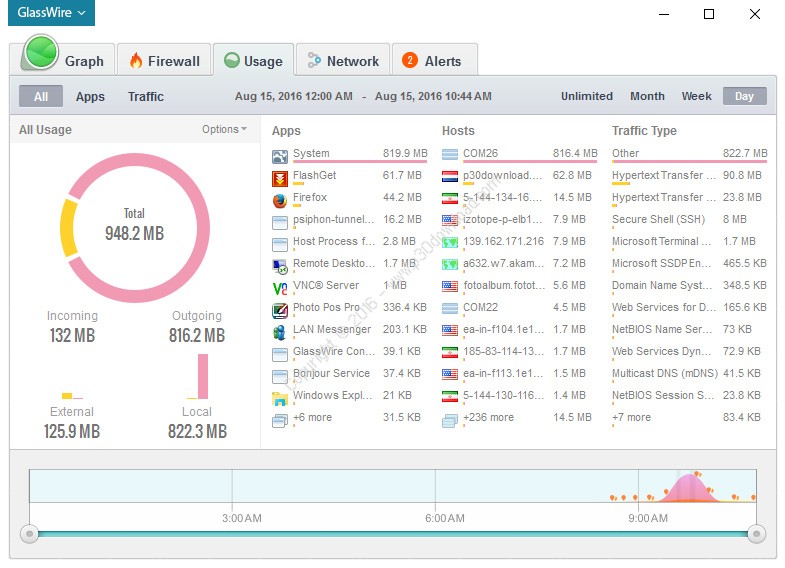
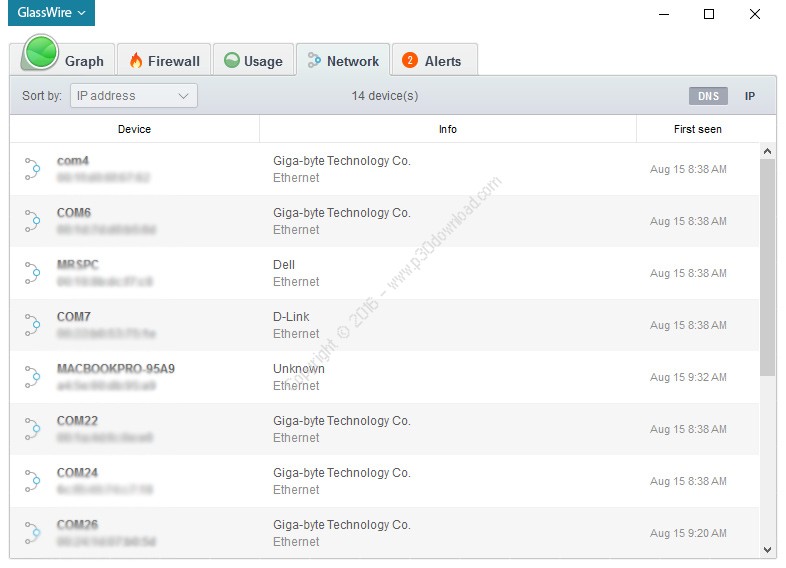
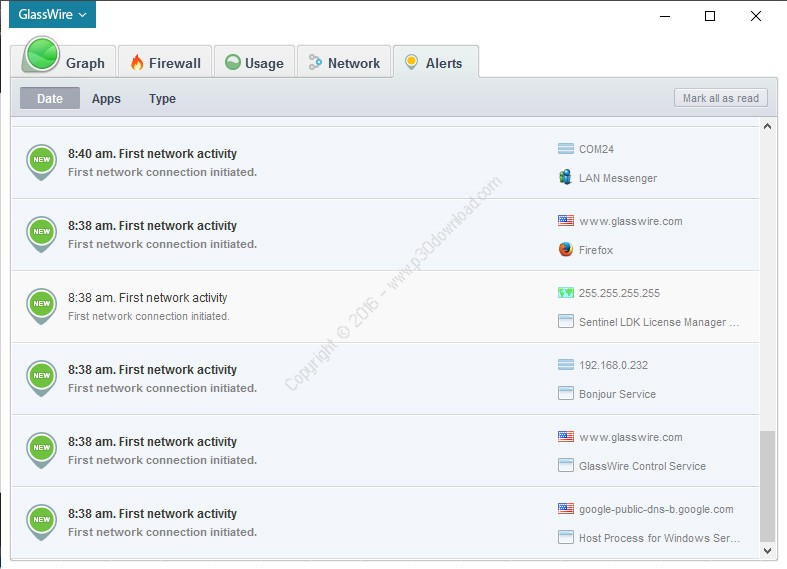
29.4MB
Download
*