CST Studio Suite-Full course-from zero to expert level
project-oriented, 3D modeling, parametric Design, optimization, parameter sweep, magic T, Spiral antenna, RF filter,Horn
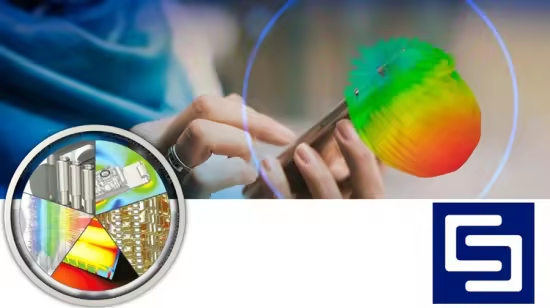
What you'll learn
This course is project oriented
After this course, you will easily perform electromagnetic simulation
Example of this course include design of Patch and RFID Antenna, design of Horn Antenna, Filter, design of Magic Tee, design of Spiral Antenna and etc
In addition to project-oriented & Example-oriented nature of this course, the 3D design tools in CST are explained in full detail
includes optimization, definition of boundary conditions, definition of excitation such as wave port & discrete port
Learning How to use CST Macro & post-processing
Learning How to solve material interference in CST
Brief introduction of peripheral tools & Module
Review and comparison with software such as HFSS, ADS, Altium Designer & etc
Teaching how to use materials library and defining new materials that are not available in the material library
meshing configuration of CST
Teaching how to use CST component and ready example of CST
Export and Import to CST from other software
learning the types of design methods of pyramidal and conical horn antennas in CST
Learning how to work with the history window
Learning how to bend RFID Antenna
Review and analysis result of CST simulation
Parametric design in CST
Requirements
Basic Knowledge about CST & electromagnetic
Description
The Introduction to CST Studio Suite course provides participants with a comprehensive understanding of electromagnetic simulation using CST software. CST Studio Suite is a leading software package for simulating the behavior of electromagnetic fields in complex structures and systems. This course is designed to equip engineers and researchers with the skills necessary to effectively utilize CST Studio Suite for designing and optimizing electromagnetic components and systems.**Course Objectives:**- Gain proficiency in navigating the CST Studio Suite interface.- Understand the fundamentals of electromagnetic simulation.- Learn to set up and solve basic electromagnetic problems using CST Microwave Studio and CST EM Studio.- Develop skills in post-processing and interpreting simulation results.- Explore advanced topics such as parameterization, optimization, and integration with other design tools.**Course Topics:**1. Introduction to CST Studio Suite: Overview and capabilities.2. Fundamentals of electromagnetic simulation.3. Setting up simulations in CST Microwave Studio: - Geometry creation and import. - Material assignment and boundary conditions. - Solver settings and simulation setup.4. Post-processing and analyzing simulation results: - Field visualization. - Parameter sweeps and result comparisons.5. Advanced topics: - Optimization techniques. - Parameterization and design exploration. - Co-simulation with other software tools.6. Practical applications and case studies: - Antenna design and analysis. - RF circuit simulation. - High-frequency device modeling.**Target Audience:**Engineers, researchers, and students interested in electromagnetic simulation and design using CST Studio Suite. This course is suitable for beginners as well as those with some prior experience in electromagnetic theory and simulation.**Prerequisites:**Basic understanding of electromagnetic theory and familiarity with simulation software concepts would be beneficial but not mandatory.
Who this course is for
from zero to expert level
from beginner to professional
Published 8/2025
MP4 | Video: h264, 1280x720 | Audio: AAC, 44.1 KHz, 2 Ch
Language: English | Duration: 3h 35m | Size: 1.77 GB
Download
*
project-oriented, 3D modeling, parametric Design, optimization, parameter sweep, magic T, Spiral antenna, RF filter,Horn
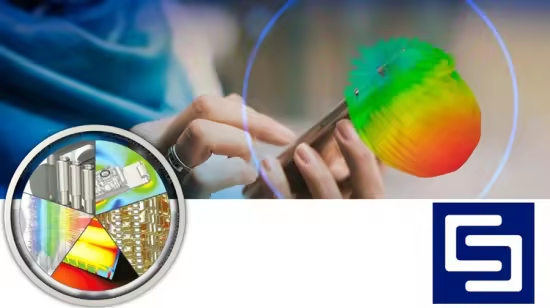
What you'll learn
This course is project oriented
After this course, you will easily perform electromagnetic simulation
Example of this course include design of Patch and RFID Antenna, design of Horn Antenna, Filter, design of Magic Tee, design of Spiral Antenna and etc
In addition to project-oriented & Example-oriented nature of this course, the 3D design tools in CST are explained in full detail
includes optimization, definition of boundary conditions, definition of excitation such as wave port & discrete port
Learning How to use CST Macro & post-processing
Learning How to solve material interference in CST
Brief introduction of peripheral tools & Module
Review and comparison with software such as HFSS, ADS, Altium Designer & etc
Teaching how to use materials library and defining new materials that are not available in the material library
meshing configuration of CST
Teaching how to use CST component and ready example of CST
Export and Import to CST from other software
learning the types of design methods of pyramidal and conical horn antennas in CST
Learning how to work with the history window
Learning how to bend RFID Antenna
Review and analysis result of CST simulation
Parametric design in CST
Requirements
Basic Knowledge about CST & electromagnetic
Description
The Introduction to CST Studio Suite course provides participants with a comprehensive understanding of electromagnetic simulation using CST software. CST Studio Suite is a leading software package for simulating the behavior of electromagnetic fields in complex structures and systems. This course is designed to equip engineers and researchers with the skills necessary to effectively utilize CST Studio Suite for designing and optimizing electromagnetic components and systems.**Course Objectives:**- Gain proficiency in navigating the CST Studio Suite interface.- Understand the fundamentals of electromagnetic simulation.- Learn to set up and solve basic electromagnetic problems using CST Microwave Studio and CST EM Studio.- Develop skills in post-processing and interpreting simulation results.- Explore advanced topics such as parameterization, optimization, and integration with other design tools.**Course Topics:**1. Introduction to CST Studio Suite: Overview and capabilities.2. Fundamentals of electromagnetic simulation.3. Setting up simulations in CST Microwave Studio: - Geometry creation and import. - Material assignment and boundary conditions. - Solver settings and simulation setup.4. Post-processing and analyzing simulation results: - Field visualization. - Parameter sweeps and result comparisons.5. Advanced topics: - Optimization techniques. - Parameterization and design exploration. - Co-simulation with other software tools.6. Practical applications and case studies: - Antenna design and analysis. - RF circuit simulation. - High-frequency device modeling.**Target Audience:**Engineers, researchers, and students interested in electromagnetic simulation and design using CST Studio Suite. This course is suitable for beginners as well as those with some prior experience in electromagnetic theory and simulation.**Prerequisites:**Basic understanding of electromagnetic theory and familiarity with simulation software concepts would be beneficial but not mandatory.
Who this course is for
from zero to expert level
from beginner to professional
Published 8/2025
MP4 | Video: h264, 1280x720 | Audio: AAC, 44.1 KHz, 2 Ch
Language: English | Duration: 3h 35m | Size: 1.77 GB
Download
*