Autodesk Revit Architecture - Beginner To Intermediate
Learn Revit Architecture Through Hands-On Projects: Residential House + Office Building | Tools, Modeling & Sheet Setup
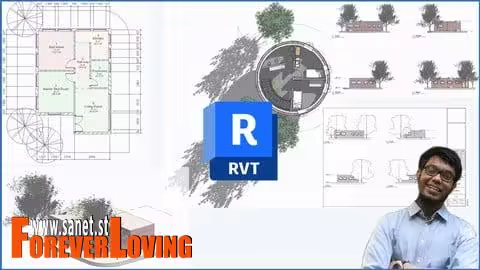
What you'll learn
Complete two full architectural projects (a single-story house and a multi-story office building) to reinforce skills with real-world practice.
Generate high-quality visual outputs, such as realistic renderings, solar studies, and animated walk throughs to showcase design intent.
Use design documentation tools to produce professional-quality sheets, schedules, and annotations ready for presentation or construction.
Apply collaboration workflows, including work sharing, linked models, phasing, and design options for multi-user project environments.
Create and edit walls, floors, roofs, ceilings, and curtain walls in both residential and multi-story commercial projects.
Develop and manage custom Revit families, nested families, and annotation symbols to enhance project flexibility and consistency.
Confidently navigate the Revit interface and set up views, properties, and project templates for architectural modeling.
Organize project information and maintain BIM standards, including data management, project settings, and export configurations.
Requirements
No prior experience with Autodesk Revit is required—this course is designed for complete beginners and those looking to refresh their skills.
You will need access to a computer capable of running Autodesk Revit 2024 or a newer version. A free trial version is available from Autodesk’s website if you don’t already have it installed.
Basic familiarity with using a Windows PC (opening files, navigating folders, and using a mouse and keyboard) is helpful.
An interest in architecture, design, construction, or BIM workflows will make the learning experience more rewarding.
Description
Learn Autodesk Revit Architecture Through Real Projects — From Zero to Confident Designer Mastering Autodesk Revit is one of the most valuable skills you can develop for a successful career in architecture, BIM, or construction design.This course gives you step-by-step training in Revit’s complete tool set, while showing you exactly how to apply your skills to real-world architectural projects.If you’re tired of courses that only skim the surface, this is your solution: a comprehensive, project-based learning experience covering everything and more than Autodesk’s official Revit Architecture Professional training.
What You’ll Learn
Navigate Revit’s interface confidently, including properties, ribbons, and view controls Create and modify walls, floors, roofs, stairs, curtain walls, columns, and openings Develop fully detailed single-story residential and multi-story office building projects Build custom Revit families, nested families, and annotation elements Configure rooms, areas, and volumes for accurate design data Create sheets, views, sections, and elevations for documentation Master schedules, legends, tags, and annotations for clear project deliverables Set up project standards, parameters, and templates to work efficiently Use phasing, design options, and collaboration workflows to manage complex projects Export and print documentation to share your work professionally Projects Included1. Residential House Project Model a complete single-story house Create walls, slabs, roofs, windows, doors, and room data Prepare sheets and export plans for printing2. Office Building Project Build a detailed multi-level commercial office building Model structural grids, floors, ceilings, curtain walls, and parapets Place furniture, lighting, and components Generate walkthroughs and rendered views for presentations Topics Covered in Depth
Revit Interface:
Tools, Navigation, View Control, Selection Architectural Modeling: Walls, Floors, Roofs, Curtain Walls, Stairs, Openings, Columns Family Creation: Parametric families, nested families, annotation families Design Documentation: Sheets, sections, legends, dimensions, tags Schedules and Data Management: Rooms, doors, quantities, materials Collaboration: Worksharing, linked models, phasing, design options Standards & Exporting: Templates, parameters, project setup, file exports
Who This Course is
For Architecture students, interns, and graduates Civil and structural professionals transitioning into BIM workflows Interior designers and visualizers exploring Revit tools Contractors, project managers, and consultants needing Revit understanding Anyone who wants a complete, practical Revit training experience
Why This Course?
Covers everything in Autodesk’s official training — and more Designed around real project workflows, not just theory Learn how tools fit together in professional practice Includes two full project case studies to reinforce learning Clear, structured content suitable for beginners and intermediates By the end of this course, you’ll have the confidence to model, document, and present your own architectural projects in Revit, ready for real-world application in design studios and BIM teams.Start building your Revit skills today — enroll now and learn by doing.
Architecture students, recent graduates, and interns who want to build hands-on Revit skills to prepare for academic projects or entry-level positions.,Civil, structural, and construction professionals transitioning from 2D CAD tools to Building Information Modeling (BIM) workflows.,Interior designers, space planners, and visualizers who want to create accurate 3D models, visual presentations, and detailed documentation.,Contractors, project managers, and consultants who need a solid understanding of Revit for coordinating and reviewing design projects.,Anyone preparing for a career in architecture, engineering, or construction and looking to add Revit proficiency to their resume.,Beginners with no prior Revit experience who want a structured, project-based approach to learning the software from the ground up.,Self-taught Revit users seeking a comprehensive refresher course to fill knowledge gaps and learn professional techniques.
Published 7/2025
MP4 | Video: h264, 1920x1080 | Audio: AAC, 44.1 KHz
Language: English | Size: 5.06 GB | Duration: 9h 39m
Download
*
Learn Revit Architecture Through Hands-On Projects: Residential House + Office Building | Tools, Modeling & Sheet Setup
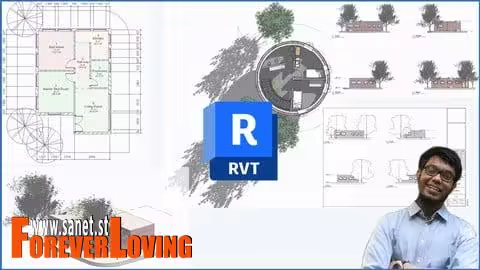
What you'll learn
Complete two full architectural projects (a single-story house and a multi-story office building) to reinforce skills with real-world practice.
Generate high-quality visual outputs, such as realistic renderings, solar studies, and animated walk throughs to showcase design intent.
Use design documentation tools to produce professional-quality sheets, schedules, and annotations ready for presentation or construction.
Apply collaboration workflows, including work sharing, linked models, phasing, and design options for multi-user project environments.
Create and edit walls, floors, roofs, ceilings, and curtain walls in both residential and multi-story commercial projects.
Develop and manage custom Revit families, nested families, and annotation symbols to enhance project flexibility and consistency.
Confidently navigate the Revit interface and set up views, properties, and project templates for architectural modeling.
Organize project information and maintain BIM standards, including data management, project settings, and export configurations.
Requirements
No prior experience with Autodesk Revit is required—this course is designed for complete beginners and those looking to refresh their skills.
You will need access to a computer capable of running Autodesk Revit 2024 or a newer version. A free trial version is available from Autodesk’s website if you don’t already have it installed.
Basic familiarity with using a Windows PC (opening files, navigating folders, and using a mouse and keyboard) is helpful.
An interest in architecture, design, construction, or BIM workflows will make the learning experience more rewarding.
Description
Learn Autodesk Revit Architecture Through Real Projects — From Zero to Confident Designer Mastering Autodesk Revit is one of the most valuable skills you can develop for a successful career in architecture, BIM, or construction design.This course gives you step-by-step training in Revit’s complete tool set, while showing you exactly how to apply your skills to real-world architectural projects.If you’re tired of courses that only skim the surface, this is your solution: a comprehensive, project-based learning experience covering everything and more than Autodesk’s official Revit Architecture Professional training.
What You’ll Learn
Navigate Revit’s interface confidently, including properties, ribbons, and view controls Create and modify walls, floors, roofs, stairs, curtain walls, columns, and openings Develop fully detailed single-story residential and multi-story office building projects Build custom Revit families, nested families, and annotation elements Configure rooms, areas, and volumes for accurate design data Create sheets, views, sections, and elevations for documentation Master schedules, legends, tags, and annotations for clear project deliverables Set up project standards, parameters, and templates to work efficiently Use phasing, design options, and collaboration workflows to manage complex projects Export and print documentation to share your work professionally Projects Included1. Residential House Project Model a complete single-story house Create walls, slabs, roofs, windows, doors, and room data Prepare sheets and export plans for printing2. Office Building Project Build a detailed multi-level commercial office building Model structural grids, floors, ceilings, curtain walls, and parapets Place furniture, lighting, and components Generate walkthroughs and rendered views for presentations Topics Covered in Depth
Revit Interface:
Tools, Navigation, View Control, Selection Architectural Modeling: Walls, Floors, Roofs, Curtain Walls, Stairs, Openings, Columns Family Creation: Parametric families, nested families, annotation families Design Documentation: Sheets, sections, legends, dimensions, tags Schedules and Data Management: Rooms, doors, quantities, materials Collaboration: Worksharing, linked models, phasing, design options Standards & Exporting: Templates, parameters, project setup, file exports
Who This Course is
For Architecture students, interns, and graduates Civil and structural professionals transitioning into BIM workflows Interior designers and visualizers exploring Revit tools Contractors, project managers, and consultants needing Revit understanding Anyone who wants a complete, practical Revit training experience
Why This Course?
Covers everything in Autodesk’s official training — and more Designed around real project workflows, not just theory Learn how tools fit together in professional practice Includes two full project case studies to reinforce learning Clear, structured content suitable for beginners and intermediates By the end of this course, you’ll have the confidence to model, document, and present your own architectural projects in Revit, ready for real-world application in design studios and BIM teams.Start building your Revit skills today — enroll now and learn by doing.
Architecture students, recent graduates, and interns who want to build hands-on Revit skills to prepare for academic projects or entry-level positions.,Civil, structural, and construction professionals transitioning from 2D CAD tools to Building Information Modeling (BIM) workflows.,Interior designers, space planners, and visualizers who want to create accurate 3D models, visual presentations, and detailed documentation.,Contractors, project managers, and consultants who need a solid understanding of Revit for coordinating and reviewing design projects.,Anyone preparing for a career in architecture, engineering, or construction and looking to add Revit proficiency to their resume.,Beginners with no prior Revit experience who want a structured, project-based approach to learning the software from the ground up.,Self-taught Revit users seeking a comprehensive refresher course to fill knowledge gaps and learn professional techniques.
Published 7/2025
MP4 | Video: h264, 1920x1080 | Audio: AAC, 44.1 KHz
Language: English | Size: 5.06 GB | Duration: 9h 39m
Download
*