Sustainability On Bim Using Autodesk Revit And Insigth 360
Learning sustainability tools for Performance and Cost Savings
What you'll learn
Tools for Sustainability within the BIM environment using revit and dynamo
Improve thermal and visual confort on Projects towards Net Zero Building
Use materials with the complete Information background
Improve energy and consumption systems over time
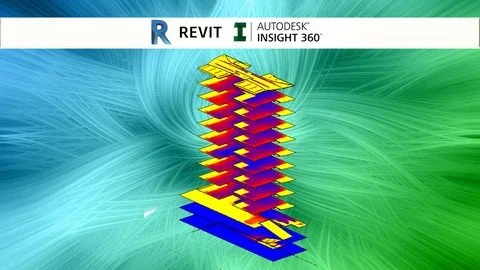
Requirements
A Computer to accomplish the recommended exercises
Need to install a trial of Autodesk Revit 2018
Need to know how to model with Revit 2018 LOD 200 For Architecture and Structure
Need to install a trial of Flow Design
Need to have an account for autodesk insigth and green building studio services
Description
This course it’s designed to teach you about sustainability and Design and Construction BIM Models, Its outline was taken from the BPAC (Which not longer exists) but its concepts are still usefull.
BIM it’s on a deep expansion for the AEC (Architecture, Engineering and Construction) Industry so each time more and more projects are developed over this methodology changing the quality standards for construction and design.
This course its quite powerfull for understanding the project surroundings, giving a complete panorama of opportunities and improvements that can be done on the design on early phases and also cosidering the maintaining phases.
This course is created in order to simplify and complement the BPAC.
Its divided by Sections Energy Analysis, Climate and Weather, Solar Measurements, Wind and Airflow , Day lighting Strategies, and Whole Building Analysis The course has 5 review exercises directly involved analysis and results.
Are you tired of taking courses that go to fast with a lot of content?
Don’t worry go at your own pace, jump between sections for certain topics, the access is for lifetime.
Also, we have a direct response for any topic listed, so we can improve the content. Be the first to know of future courses regarding BIM, take advantage of all the opportunities that may appear and use it to improve your work performance and get better job positions.
Overview
Section 1: Introduction
Lecture 1 Welcome to the Course
Lecture 2 Sustainability Principles that can be apply to BIM Models
Section 2: Solar Measurments & Strategies
Lecture 3 Solar Measurements Bullet Points
Lecture 4 Formit Review of Solar Analysis
Lecture 5 Setting Location of a Project and Sun Path Analysis
Lecture 6 Installing Insigth 360 on Revit for Solar Analysis Review
Lecture 7 Exercise 1 - Solar Measurements
Section 3: Dayligth Strategies
Lecture 8 Daylighting strategies.
Lecture 9 Configuring the Glazing and Surface Reflection Values
Lecture 10 Visualization of results
Lecture 11 Exercise 2 - Enougth Ligthing in the Room
Section 4: Energy Analysis with Insigth
Lecture 12 Energy Analisis Bullet Points
Lecture 13 Insigth 360 Done by Formit
Lecture 14 Create Energy Model By Masses
Lecture 15 Create Energy Model by elements
Lecture 16 Create Energy Model By Elements Tower
Lecture 17 Create Energy Model by Elements Lobby
Lecture 18 Create Energy Model Windows
Lecture 19 Create Energy Model Wall Shafts
Lecture 20 Review Insigth Data
Lecture 21 Review Green Building Studio
Lecture 22 Exercise 3 - Energy Analysis
Section 5: Climate & Weather Analysis
Lecture 23 Climate and Weather Bullet Points
Lecture 24 Read the Information from the Green Building Studio
Section 6: Wind & Airflow
Lecture 25 Wind and Airflow Bullet Points
Lecture 26 Using Flow Design
Lecture 27 Exercise 4 - Wind AirFlow
Section 7: Improving the Energy Model
Lecture 28 Configuring Spaces for the Energy Model
Lecture 29 Configuring the Insigth Model
Lecture 30 Exercise 5 - Improve the Cost for the Other File
Builders, Engineers, Constructors, and Architects that want to use the BPAC analysis on their projects to leverage cost savings, and sustainability features.,Constructors, Engineers and Architects that had taken a previous course and want to integrate sustainability information to improve their design,Autodesk Revit Users that need to explore in deeper detail the Insigth and the BPAC Certificate.
Last updated 3/2019
MP4 | Video: h264, 1280x720 | Audio: AAC, 44.1 KHz
Language: English | Size: 1.51 GB | Duration: 2h 50m
Download
http://s19.alxa.net/one/2024/05/Sus...nsigth.360.rar
Learning sustainability tools for Performance and Cost Savings
What you'll learn
Tools for Sustainability within the BIM environment using revit and dynamo
Improve thermal and visual confort on Projects towards Net Zero Building
Use materials with the complete Information background
Improve energy and consumption systems over time
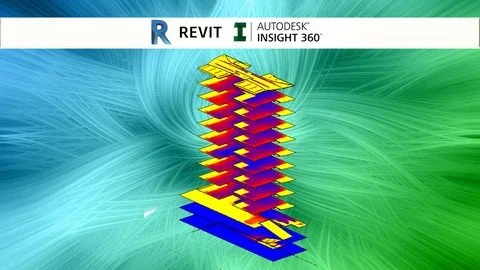
Requirements
A Computer to accomplish the recommended exercises
Need to install a trial of Autodesk Revit 2018
Need to know how to model with Revit 2018 LOD 200 For Architecture and Structure
Need to install a trial of Flow Design
Need to have an account for autodesk insigth and green building studio services
Description
This course it’s designed to teach you about sustainability and Design and Construction BIM Models, Its outline was taken from the BPAC (Which not longer exists) but its concepts are still usefull.
BIM it’s on a deep expansion for the AEC (Architecture, Engineering and Construction) Industry so each time more and more projects are developed over this methodology changing the quality standards for construction and design.
This course its quite powerfull for understanding the project surroundings, giving a complete panorama of opportunities and improvements that can be done on the design on early phases and also cosidering the maintaining phases.
This course is created in order to simplify and complement the BPAC.
Its divided by Sections Energy Analysis, Climate and Weather, Solar Measurements, Wind and Airflow , Day lighting Strategies, and Whole Building Analysis The course has 5 review exercises directly involved analysis and results.
Are you tired of taking courses that go to fast with a lot of content?
Don’t worry go at your own pace, jump between sections for certain topics, the access is for lifetime.
Also, we have a direct response for any topic listed, so we can improve the content. Be the first to know of future courses regarding BIM, take advantage of all the opportunities that may appear and use it to improve your work performance and get better job positions.
Overview
Section 1: Introduction
Lecture 1 Welcome to the Course
Lecture 2 Sustainability Principles that can be apply to BIM Models
Section 2: Solar Measurments & Strategies
Lecture 3 Solar Measurements Bullet Points
Lecture 4 Formit Review of Solar Analysis
Lecture 5 Setting Location of a Project and Sun Path Analysis
Lecture 6 Installing Insigth 360 on Revit for Solar Analysis Review
Lecture 7 Exercise 1 - Solar Measurements
Section 3: Dayligth Strategies
Lecture 8 Daylighting strategies.
Lecture 9 Configuring the Glazing and Surface Reflection Values
Lecture 10 Visualization of results
Lecture 11 Exercise 2 - Enougth Ligthing in the Room
Section 4: Energy Analysis with Insigth
Lecture 12 Energy Analisis Bullet Points
Lecture 13 Insigth 360 Done by Formit
Lecture 14 Create Energy Model By Masses
Lecture 15 Create Energy Model by elements
Lecture 16 Create Energy Model By Elements Tower
Lecture 17 Create Energy Model by Elements Lobby
Lecture 18 Create Energy Model Windows
Lecture 19 Create Energy Model Wall Shafts
Lecture 20 Review Insigth Data
Lecture 21 Review Green Building Studio
Lecture 22 Exercise 3 - Energy Analysis
Section 5: Climate & Weather Analysis
Lecture 23 Climate and Weather Bullet Points
Lecture 24 Read the Information from the Green Building Studio
Section 6: Wind & Airflow
Lecture 25 Wind and Airflow Bullet Points
Lecture 26 Using Flow Design
Lecture 27 Exercise 4 - Wind AirFlow
Section 7: Improving the Energy Model
Lecture 28 Configuring Spaces for the Energy Model
Lecture 29 Configuring the Insigth Model
Lecture 30 Exercise 5 - Improve the Cost for the Other File
Builders, Engineers, Constructors, and Architects that want to use the BPAC analysis on their projects to leverage cost savings, and sustainability features.,Constructors, Engineers and Architects that had taken a previous course and want to integrate sustainability information to improve their design,Autodesk Revit Users that need to explore in deeper detail the Insigth and the BPAC Certificate.
Last updated 3/2019
MP4 | Video: h264, 1280x720 | Audio: AAC, 44.1 KHz
Language: English | Size: 1.51 GB | Duration: 2h 50m
Download
http://s19.alxa.net/one/2024/05/Sus...nsigth.360.rar