
PDFCreator is an application that can build PDF files from any program which has a printing function. Besides the fact that PDFCreator creates documents in the PDF format, you can also select PNG, JPEG, BMP, PCX, TIFF, OS, EPS, PSD, PCL, RAW and SVG as output formats. Furthermore, you can combine several documents into one PDF file, and password-protect it.
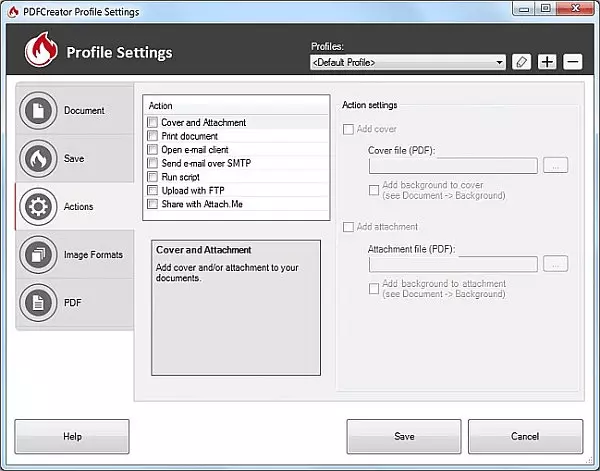
Additionally, you can email a PDF, use multiple printers, create documents via the command line interface, use multiple profiles, and change its behavior in the settings menu (e.g. use auto-save, print after saving, run a program or a script after saving, set program font).
The program has a well-drawn help file, it is integrated in the Windows context menu (if this option is enabled during installation), and supports several languages, so users can get accustomed to it as fast as possible. Sometimes it takes a long time to perform a task, when you drag and drop a file into the queue, or when you open a window from the menu.
All in all, PDFCreator proves to be a pretty reliable program for printing PDFs. It needs some improvements so that users find it more intuitive (especially newbies), but it uses little memory and gets the job done.
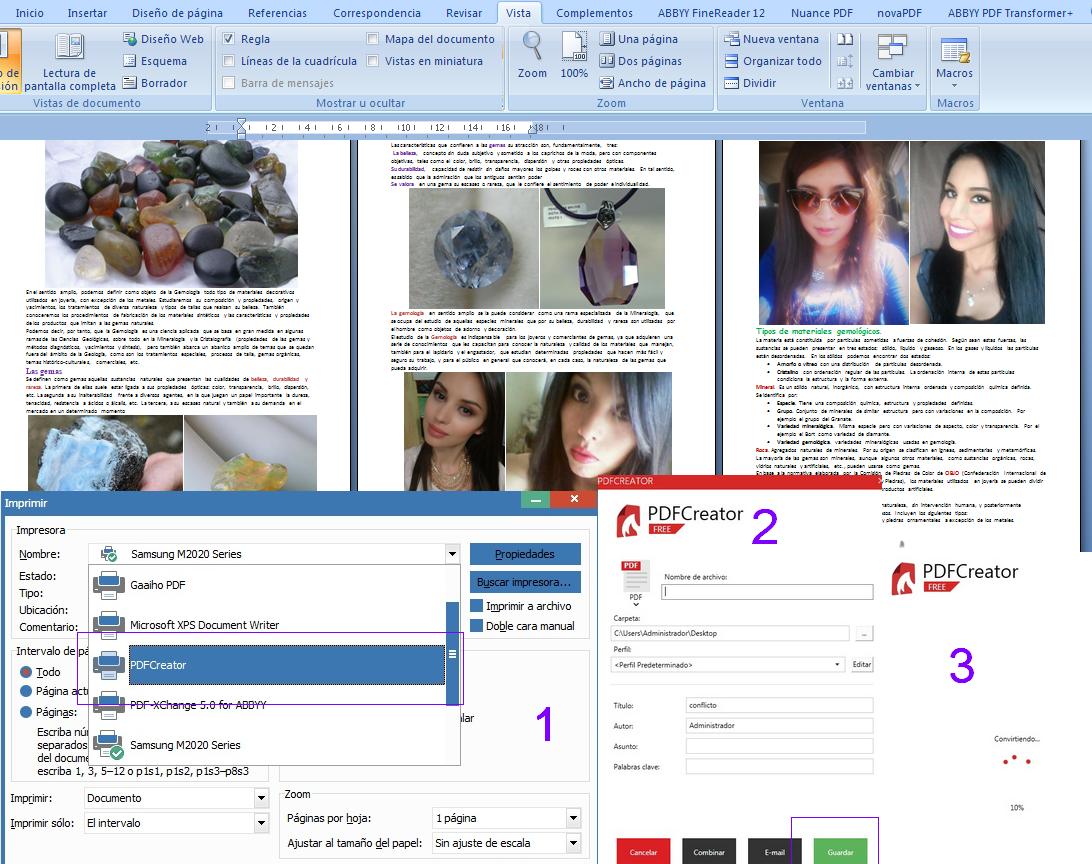
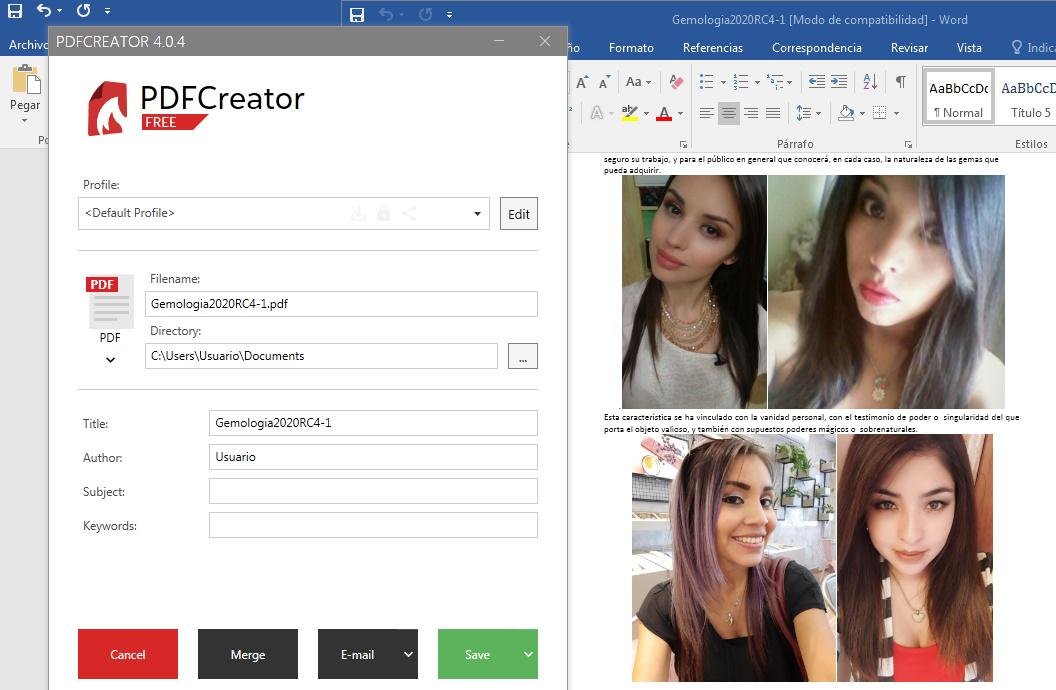
Supported Operating Systems: Windows 7 SP1, 8, 8.1, 10, 11.
PDFCreator 5.2.1¶
Released 2024-03-13
Improvements¶
- PDFCreator Terminal Server: By using the new setup command line parameter, /DeferLicensingServiceStart, the licensing service does not immediately start with the installation of the software.
- PDFCreator Custom: Some modify actions were not working.
- On slow computers, there were sometimes unwanted job duplicates in the merge view, and the application would crash when the user tried to delete them.
- PDFCreator would crash if the selected language had fewer plural forms than the system language.
- Printer mappings would sometimes disappear when settings were loaded from an ini-file.
- The printer view has been redesigned for enhanced performance and usability.
- When using user tokens, users are notified immediately if the corresponding action has not been enabled.
- The “Modify” option in the Windows installed application list was removed because it was functionless.
DOWNLOAD PDFCreator Freeware
https://download.pdfforge.org/downlo...Creator-stable
https://cdn.download.pdfforge.org/pd..._2_1-Setup.exe
DOWNLOAD Professional Edition
https://download.pdfforge.org/downlo...ssional-stable
https://download.pdfforge.org/downlo...onalMSI-stable
PDFCreator 5.2.1 Build 59217 Free [Silent] [Multilenguaje] 69.6 Mb
PDFCreator 5.2.1 Build 59217 + PDFCreator-2_5_3 Free [Desatendido] [Multilenguaje] 69.6 Mb
==]> ???????? password <: ☛: 123
https://krakenfiles.com/view/ehYB80gw2M/file.html
https://www.fireload.com/d36a0a3cf54cea02/PDFCreSil.zip

