Autodesk Revit 2023 Family Calibration For C# Addin Creation
Elevate Design Flexibility: Master Adaptive Revit Family Calibration with C# AddIns
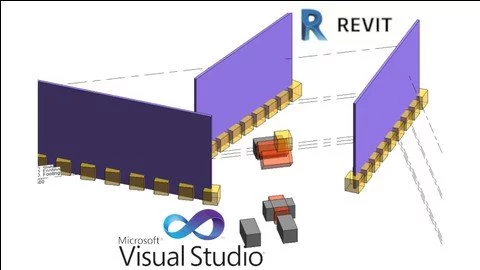
What you'll learn
JSON Dictionary Mastery, Understand the fundamentals of JSON dictionaries for precise transformations.
Elevating Placements to Adaptive Wonders, Learn the step-by-step process to modify basic family placements
Maintaining Adaptive Characteristics,Grasp the art of setting and replicating adaptive attributes
Integration of C# AddIns;Acquire proficiency in creating powerful C# AddIns to implement adaptive transformations.
Requirements
Had taken the course Step by Step C# for Revit API for Plugin Creation
Basic Knowledge of Revit any Version
A computer with Revit, Visual Studio, Revit Lookup and AddIn Manager installed
Description
Unlock Adaptive Design Potential with Unprecedented Family Calibration!Embark on an exhilarating journey into the realm of Autodesk Revit's Family Calibration, and redefine your approach to adaptive design with the prowess of C# AddIn Creation.
This immersive course empowers you to wield the revolutionary capabilities of creating dynamic transformations through JSON dictionaries, elevating simple family placements to the realm of adaptive marvels.
Learn to set, replicate, and sustain these transformations on an ongoing basis, reshaping the way you approach design evolution.
Course Highlights:Dynamic Transformation Mastery: Dive deep into the art of crafting JSON dictionaries that seamlessly alter object transforms, giving rise to an entirely new dimension of design adaptability.
From Placements to Wonders: Unleash your creativity by modifying families from basic placements to awe-inspiring adaptive results that react harmoniously to ever-changing design needs.
Sustainable Innovation: Learn the secrets to setting and maintaining these transformative characteristics, ensuring that your designs continue to evolve with elegance and efficiency.
Who Is This For?
Innovative architects, forward-thinking engineers, and visionary creators!
If you're driven by the desire to sculpt designs that fluidly adapt and evolve, this course is your gateway.
Reframe your understanding, revolutionize your creative process, and embrace the power of adaptive design like never before.
Why Enroll?
Adaptive Design Revolution: Break free from the confines of static design and harness the potential of dynamic transformations that mirror the ever-changing world.
Elevate Your Designs: Elevate your family placements into adaptive wonders that stand the test of time, allowing your creations to flourish in a world of constant evolution.
Design Synchronicity: Learn the art of maintaining design excellence through ongoing calibration, ensuring your creations remain in perfect harmony with your vision.
Shape the Design Evolution!
Your input is invaluable in shaping our future courses. Be a part of the design revolution by sharing your insights, reviews, and passion for innovation.
With unwavering commitment, I guarantee that this course will reshape your design philosophy, propelling you towards a future where adaptability and innovation define your creative journey.
Overview
Section 1: Introduction
Lecture 1 Introduction
Lecture 2 Getting al Requirments
Lecture 3 Resources
Section 2: Family Creation Types
Lecture 4 Generic and Blocked Family
Lecture 5 Creation of Multiple aover a LIne Object
Lecture 6 Rotation Based Analysis
Lecture 7 Adaptive Family
Section 3: Creating a Family Calibrator
Lecture 8 User Interphase for Model Review
Lecture 9 Implementing ComboBoxes and File Reading
Lecture 10 Calibration Edits and Reads
Lecture 11 Creation of TreeStructure
Lecture 12 Creation of Objects and Edits
Lecture 13 Debugging Creation
Lecture 14 External Event Handler
Lecture 15 Reviewing Objects and Creation
Lecture 16 Creating Multiple Objects
Innovative architects, forward-thinking engineers, and visionary creators, BIM Modelers who want to spice the game by automating their workflows and create addins, Dynamo Enthusiasts that want to go deeper into automation and the creation of hard coded solutions.
,BIM Managers and Coordinators that need to have that extra set of skills to improve their work aproaches.
, Enginners that want to fasten modeling by automation and programing
Published 8/2023
MP4 | Video: h264, 1280x720 | Audio: AAC, 44.1 KHz
Language: English | Duration: 2h 20m | Size: 1.16 GB
Download
*
Elevate Design Flexibility: Master Adaptive Revit Family Calibration with C# AddIns
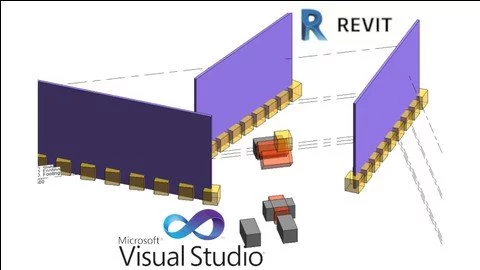
What you'll learn
JSON Dictionary Mastery, Understand the fundamentals of JSON dictionaries for precise transformations.
Elevating Placements to Adaptive Wonders, Learn the step-by-step process to modify basic family placements
Maintaining Adaptive Characteristics,Grasp the art of setting and replicating adaptive attributes
Integration of C# AddIns;Acquire proficiency in creating powerful C# AddIns to implement adaptive transformations.
Requirements
Had taken the course Step by Step C# for Revit API for Plugin Creation
Basic Knowledge of Revit any Version
A computer with Revit, Visual Studio, Revit Lookup and AddIn Manager installed
Description
Unlock Adaptive Design Potential with Unprecedented Family Calibration!Embark on an exhilarating journey into the realm of Autodesk Revit's Family Calibration, and redefine your approach to adaptive design with the prowess of C# AddIn Creation.
This immersive course empowers you to wield the revolutionary capabilities of creating dynamic transformations through JSON dictionaries, elevating simple family placements to the realm of adaptive marvels.
Learn to set, replicate, and sustain these transformations on an ongoing basis, reshaping the way you approach design evolution.
Course Highlights:Dynamic Transformation Mastery: Dive deep into the art of crafting JSON dictionaries that seamlessly alter object transforms, giving rise to an entirely new dimension of design adaptability.
From Placements to Wonders: Unleash your creativity by modifying families from basic placements to awe-inspiring adaptive results that react harmoniously to ever-changing design needs.
Sustainable Innovation: Learn the secrets to setting and maintaining these transformative characteristics, ensuring that your designs continue to evolve with elegance and efficiency.
Who Is This For?
Innovative architects, forward-thinking engineers, and visionary creators!
If you're driven by the desire to sculpt designs that fluidly adapt and evolve, this course is your gateway.
Reframe your understanding, revolutionize your creative process, and embrace the power of adaptive design like never before.
Why Enroll?
Adaptive Design Revolution: Break free from the confines of static design and harness the potential of dynamic transformations that mirror the ever-changing world.
Elevate Your Designs: Elevate your family placements into adaptive wonders that stand the test of time, allowing your creations to flourish in a world of constant evolution.
Design Synchronicity: Learn the art of maintaining design excellence through ongoing calibration, ensuring your creations remain in perfect harmony with your vision.
Shape the Design Evolution!
Your input is invaluable in shaping our future courses. Be a part of the design revolution by sharing your insights, reviews, and passion for innovation.
With unwavering commitment, I guarantee that this course will reshape your design philosophy, propelling you towards a future where adaptability and innovation define your creative journey.
Overview
Section 1: Introduction
Lecture 1 Introduction
Lecture 2 Getting al Requirments
Lecture 3 Resources
Section 2: Family Creation Types
Lecture 4 Generic and Blocked Family
Lecture 5 Creation of Multiple aover a LIne Object
Lecture 6 Rotation Based Analysis
Lecture 7 Adaptive Family
Section 3: Creating a Family Calibrator
Lecture 8 User Interphase for Model Review
Lecture 9 Implementing ComboBoxes and File Reading
Lecture 10 Calibration Edits and Reads
Lecture 11 Creation of TreeStructure
Lecture 12 Creation of Objects and Edits
Lecture 13 Debugging Creation
Lecture 14 External Event Handler
Lecture 15 Reviewing Objects and Creation
Lecture 16 Creating Multiple Objects
Innovative architects, forward-thinking engineers, and visionary creators, BIM Modelers who want to spice the game by automating their workflows and create addins, Dynamo Enthusiasts that want to go deeper into automation and the creation of hard coded solutions.
,BIM Managers and Coordinators that need to have that extra set of skills to improve their work aproaches.
, Enginners that want to fasten modeling by automation and programing
Published 8/2023
MP4 | Video: h264, 1280x720 | Audio: AAC, 44.1 KHz
Language: English | Duration: 2h 20m | Size: 1.16 GB
Download
*