PhoenixPE 2023-03-28
PhoenixPE is a WinPE Rescue/Recovery Environment based on Win10/Win11. It can be booted via USB, CD/DVD, PXE/Network, or hard disk.
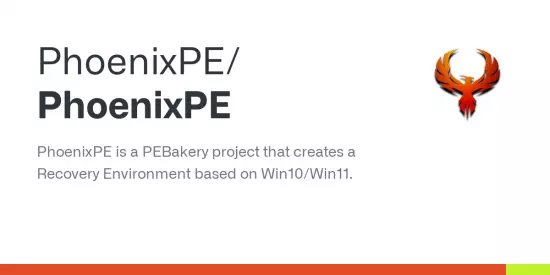
- PhoenixPE uses the "next-generation" PEBakery engine resulting in faster build times and advanced features compared to legacy Winbuilder projects.
- Build from Win10/Win11 sources using either boot.wim or WinRE.wim as a base.
- Designed from the ground up to be developer/contributor friendly and use clean, well documented code.
- Easy to understand options and uncluttered user interface.
- Flexible architecture.
- PEBakery's powerful scripting language allows extensive customization.
Features
Drive Backup/Clone/Imaging
Malware Removal
Password Recovery
File Recovery
Forensics Tools
Drive Partitioning/Install Prep.
Hardware Diagnostics
Offline OS Troubleshooting/Repair/Recovery
And more...
PhoenixPE includes a variety of carefully selected applications to get you started and PEBakery's user friendly scripting language makes it easy for you create your own scripts and customize PhoenixePE with your favorite apps and settings.
Installation
Download the latest release and unpack it in the desired location. To uninstall, simply delete the PhoenixPE folder.
What's New
Added
Total Commander script
Default Ramdrive now uses Arsenal Image Mounter. This modern driver developed by the author of ImDisk solves some compatibility issues with modern software. The old ImDisk ramdrive script continues to be available in PhoenixPE, though ImDisk development has ceased.
Modern applications that utilize the Windows volume manger API's will work correctly
Dynamically allocated Ramdisks can be used, in addition to traditional fixed-size ramdisks.
Support for mounting BitLocker-protected volumes.
New option in Tweaks > Visual Effects to enable/disable rounded corners in Win11. Visual Effects are now enabled by default.
Added Multi-Monitor option for RDP client sessions.
iSCSI script to include GUI components of the iSCSI Initiator.
Note: Using iSCSI Initiator with a Win11 source currently requires the Components > Event Logging script to be enabled (Issue #30).
Changed
Audio script improvements
Updated mpeg123 to v1.31.3
added default startup sound
.Net 6 runtime updated to v6.0.15
AgentRansack updated to v2022 build 3367
Bootice script now makes use of JFX's extensions to support multiple languages, DPI support, and dark mode.
CPU-Z updated to v.2.05.1
DesktopInfo updated to v3.10.1
DiskGenius updated to v5.5.0.1488
EaseUS Data Recovery Wizard updated to v15.8.1.0
FurMark updated to v1.33.0.0
Google Chrome updated to v111.0.5563.111
HWinfo updated to v7.40
MPC-BE updated to v1.6.6
Macrium Reflect updated to v8.1.7279
Moved the "Run All Programs from RAM" checkbox from advanced to basic interface on Config Source script.
Notepad++ updated to v8.5.1.0
Notepad3 updated to 6.23.203.2 - fixed broken download URL
OpenShell updated to v4.4.189
PowerShell Core updated to v7.3.3
Rufus updated to v3.22
Switch to Admin now allows swapping back and forth between Admin and SYSTEM sessions.
Updated WinNTSetup to 5.3.0
Ventoy updated to v1.0.90
Visual C++ 14 Runtime updated to v14.34.31938.0
WinMerge updated to v2.16.28
WizTree updated to v4.13
Fixed
Audio now works under the SYSTEM account! Special thanks to Noel Blanc for the hours spent debugging and analyzing the issue.
Fixed dependencies for newer versions of PotPlayer
Fixed a bug in PhoenixAPI AddShortcut that did not properly handle start Minimized or start Maximized.
Fixed an issue that could cause the ISO file not to be pre-selected in Rufus.
Fixed %SetupFile% was not defined in Dependencies.script
Fixed a bug in Network script that could cause .xml wireless profiles not to import correctly.
Fixed theme signature check bypass for newer Win versions
Fixed extraction of NSudo binary
Fixed download button on WinMailPassView script.
Fixed a bug in RDP script that prevented NLA from being configured in the connection profile.
Fixed an issue with Ventoy where the latest version was not always extracted after downloading.
Windows x64 | English US | File Size: 190 MB
Free Download
*
PhoenixPE is a WinPE Rescue/Recovery Environment based on Win10/Win11. It can be booted via USB, CD/DVD, PXE/Network, or hard disk.
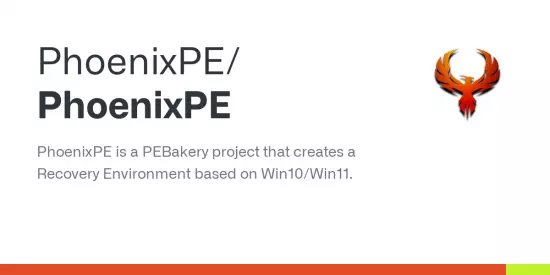
- PhoenixPE uses the "next-generation" PEBakery engine resulting in faster build times and advanced features compared to legacy Winbuilder projects.
- Build from Win10/Win11 sources using either boot.wim or WinRE.wim as a base.
- Designed from the ground up to be developer/contributor friendly and use clean, well documented code.
- Easy to understand options and uncluttered user interface.
- Flexible architecture.
- PEBakery's powerful scripting language allows extensive customization.
Features
Drive Backup/Clone/Imaging
Malware Removal
Password Recovery
File Recovery
Forensics Tools
Drive Partitioning/Install Prep.
Hardware Diagnostics
Offline OS Troubleshooting/Repair/Recovery
And more...
PhoenixPE includes a variety of carefully selected applications to get you started and PEBakery's user friendly scripting language makes it easy for you create your own scripts and customize PhoenixePE with your favorite apps and settings.
Installation
Download the latest release and unpack it in the desired location. To uninstall, simply delete the PhoenixPE folder.
What's New
Added
Total Commander script
Default Ramdrive now uses Arsenal Image Mounter. This modern driver developed by the author of ImDisk solves some compatibility issues with modern software. The old ImDisk ramdrive script continues to be available in PhoenixPE, though ImDisk development has ceased.
Modern applications that utilize the Windows volume manger API's will work correctly
Dynamically allocated Ramdisks can be used, in addition to traditional fixed-size ramdisks.
Support for mounting BitLocker-protected volumes.
New option in Tweaks > Visual Effects to enable/disable rounded corners in Win11. Visual Effects are now enabled by default.
Added Multi-Monitor option for RDP client sessions.
iSCSI script to include GUI components of the iSCSI Initiator.
Note: Using iSCSI Initiator with a Win11 source currently requires the Components > Event Logging script to be enabled (Issue #30).
Changed
Audio script improvements
Updated mpeg123 to v1.31.3
added default startup sound
.Net 6 runtime updated to v6.0.15
AgentRansack updated to v2022 build 3367
Bootice script now makes use of JFX's extensions to support multiple languages, DPI support, and dark mode.
CPU-Z updated to v.2.05.1
DesktopInfo updated to v3.10.1
DiskGenius updated to v5.5.0.1488
EaseUS Data Recovery Wizard updated to v15.8.1.0
FurMark updated to v1.33.0.0
Google Chrome updated to v111.0.5563.111
HWinfo updated to v7.40
MPC-BE updated to v1.6.6
Macrium Reflect updated to v8.1.7279
Moved the "Run All Programs from RAM" checkbox from advanced to basic interface on Config Source script.
Notepad++ updated to v8.5.1.0
Notepad3 updated to 6.23.203.2 - fixed broken download URL
OpenShell updated to v4.4.189
PowerShell Core updated to v7.3.3
Rufus updated to v3.22
Switch to Admin now allows swapping back and forth between Admin and SYSTEM sessions.
Updated WinNTSetup to 5.3.0
Ventoy updated to v1.0.90
Visual C++ 14 Runtime updated to v14.34.31938.0
WinMerge updated to v2.16.28
WizTree updated to v4.13
Fixed
Audio now works under the SYSTEM account! Special thanks to Noel Blanc for the hours spent debugging and analyzing the issue.
Fixed dependencies for newer versions of PotPlayer
Fixed a bug in PhoenixAPI AddShortcut that did not properly handle start Minimized or start Maximized.
Fixed an issue that could cause the ISO file not to be pre-selected in Rufus.
Fixed %SetupFile% was not defined in Dependencies.script
Fixed a bug in Network script that could cause .xml wireless profiles not to import correctly.
Fixed theme signature check bypass for newer Win versions
Fixed extraction of NSudo binary
Fixed download button on WinMailPassView script.
Fixed a bug in RDP script that prevented NLA from being configured in the connection profile.
Fixed an issue with Ventoy where the latest version was not always extracted after downloading.
Windows x64 | English US | File Size: 190 MB
Free Download
*