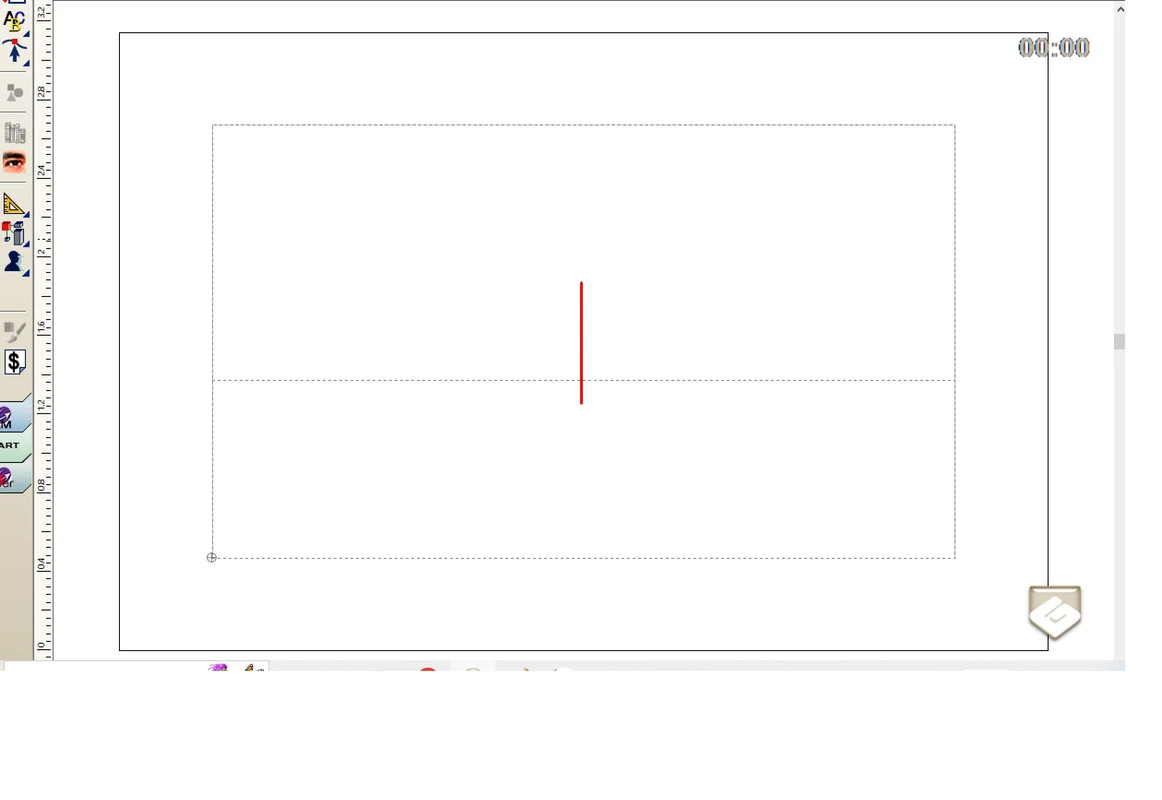Gravostyle™: Unique CAD/CAM software to drive Gravotech engraving machines
CAD AND DRIVING SOFTWARE
One-of-a-kind piloting software for Gravotech laser and rotary engraving machines
*
CAD AND DRIVING SOFTWARE
One-of-a-kind piloting software for Gravotech laser and rotary engraving machines
- EXPERT SOFTWARE made by engravers for engravers. Gravostyle™ is a professional engraving and cutting software that puts Gravotech engraving expertise in reach. Benefit from advanced possibilities and save time! Unique features available, Braille, Photostyle, Print & Cut, and more.
- COMPLETE ENGRAVING PROCESS MASTERED Due to our history of making engraving machines, we have a full understanding of the engraving process. Gravostyle™ is fully compatible with all of our technologies. The software/machine interaction streamlines and improves your day-to-day engravings with functions like Point & Shoot.
- GRAVOSTYLE™ Unique software for laser and rotary engraving machines. Are you already using Gravostyle™ on your rotary machine, and expanding your business with a laser? No need to learn how to use another software, switch in one click on the Gravostyle™ interface to set-up laser engraving!
*