Rebar Modeling With Dynamo 2.1 And Revit With Custom Nodes
Transform your rebar modeling with Dynamo 2.1 so massive solutions can emerge and create models faster.
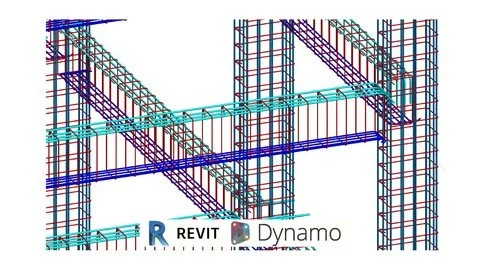
What you'll learn
How to Create Rebar for Revit 2020
Configure rules for Rebar Creation with Dynamo
Automate and use dynamo player
Create a set for future projects with same conditions
Requirements
Need to know how to model in Autodesk Revit
Need to know Dynamo Modeling Basics for Geometry Analysis and Player
Need to know what is rebar reinforcement
Description
This course it’s designed to change your rebar modeling methods using Dynamo.We will start with a general overview of rebar modeling, rules and creation of elements, then we will explore dynamo creation methods and some custom nodes as well as a brief summary on those solutions, so that rebar modeling can be repeated on all the model elements depending their typesIt’s part of a new series of developments towards bringing Dynamo as main platform tool on BIM processes for any type of project.
We will explore custom nodes for specific approaches so that your own toolkit can be created, tools for Revit Modeling, Tools for Dynamo Programming and Mixed Tools for other workflowsDynamo its been used all over the world for speeding up Revit Models, Enabling impossible modeling, Project Management, QTOS and Documents, and to set around workflows between different types.Unravel your full potential for Modeling and Programming and enjoy at any time the freedom of possibilities to make technology work the way you need it to.
Take advantage of posting questions, and join on all channels to be UpToDate for all the amazing possibilities that in any time can transform your way of working, to change it forever
Overview
Section 1: Introduction
Lecture 1 Introduction
Lecture 2 Dynamo Rebar Presentation
Section 2: Rebar Managment
Lecture 3 Creating Rebar Shapes in Models
Lecture 4 Cover Restrictions and Rebar by Sketch
Lecture 5 Rebar by Free Form
Lecture 6 Rebar Area on Slabs and Floors
Lecture 7 Rebar Bar Types Style and Configuration
Section 3: Rebar Function Creation with Dynamo
Lecture 8 Dynamo Introduction and SetUp
Lecture 9 Extracting Geometry form Element
Lecture 10 Getting Covers and Creating Top Lines
Lecture 11 Creating Bottom Lines and Stirrups
Lecture 12 Creating Rebar on all Framings
Lecture 13 Changing the Script for Columns
Lecture 14 Creating a Dynamo Player Function with the Scripts
Section 4: Rebar from Excel File
Lecture 15 Creating a Type Excel File
Lecture 16 Creating the Connection with the Excel File
Lecture 17 Creating Rebar Function Multiple
Lecture 18 Fixing and Finishing the Function
Structural Engineers that want to deliver their models faster for Rebar Modeling,Structural Engineers that what to solve or model elements by Dynamo use,Modelers that have struggle creating piece by piece rebar elements
Last updated 4/2020
MP4 | Video: h264, 1280x720 | Audio: AAC, 44.1 KHz
Language: English | Size: 1.71 GB | Duration: 2h 16m
Download
http://s6.alxa.net/one/2022/08/Reba...stom.Nodes.rar
Transform your rebar modeling with Dynamo 2.1 so massive solutions can emerge and create models faster.
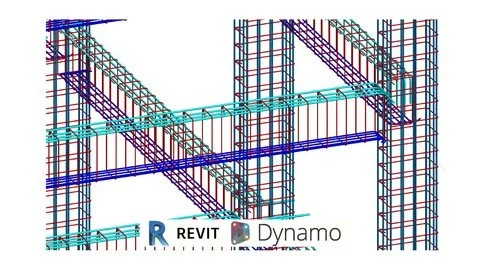
What you'll learn
How to Create Rebar for Revit 2020
Configure rules for Rebar Creation with Dynamo
Automate and use dynamo player
Create a set for future projects with same conditions
Requirements
Need to know how to model in Autodesk Revit
Need to know Dynamo Modeling Basics for Geometry Analysis and Player
Need to know what is rebar reinforcement
Description
This course it’s designed to change your rebar modeling methods using Dynamo.We will start with a general overview of rebar modeling, rules and creation of elements, then we will explore dynamo creation methods and some custom nodes as well as a brief summary on those solutions, so that rebar modeling can be repeated on all the model elements depending their typesIt’s part of a new series of developments towards bringing Dynamo as main platform tool on BIM processes for any type of project.
We will explore custom nodes for specific approaches so that your own toolkit can be created, tools for Revit Modeling, Tools for Dynamo Programming and Mixed Tools for other workflowsDynamo its been used all over the world for speeding up Revit Models, Enabling impossible modeling, Project Management, QTOS and Documents, and to set around workflows between different types.Unravel your full potential for Modeling and Programming and enjoy at any time the freedom of possibilities to make technology work the way you need it to.
Take advantage of posting questions, and join on all channels to be UpToDate for all the amazing possibilities that in any time can transform your way of working, to change it forever
Overview
Section 1: Introduction
Lecture 1 Introduction
Lecture 2 Dynamo Rebar Presentation
Section 2: Rebar Managment
Lecture 3 Creating Rebar Shapes in Models
Lecture 4 Cover Restrictions and Rebar by Sketch
Lecture 5 Rebar by Free Form
Lecture 6 Rebar Area on Slabs and Floors
Lecture 7 Rebar Bar Types Style and Configuration
Section 3: Rebar Function Creation with Dynamo
Lecture 8 Dynamo Introduction and SetUp
Lecture 9 Extracting Geometry form Element
Lecture 10 Getting Covers and Creating Top Lines
Lecture 11 Creating Bottom Lines and Stirrups
Lecture 12 Creating Rebar on all Framings
Lecture 13 Changing the Script for Columns
Lecture 14 Creating a Dynamo Player Function with the Scripts
Section 4: Rebar from Excel File
Lecture 15 Creating a Type Excel File
Lecture 16 Creating the Connection with the Excel File
Lecture 17 Creating Rebar Function Multiple
Lecture 18 Fixing and Finishing the Function
Structural Engineers that want to deliver their models faster for Rebar Modeling,Structural Engineers that what to solve or model elements by Dynamo use,Modelers that have struggle creating piece by piece rebar elements
Last updated 4/2020
MP4 | Video: h264, 1280x720 | Audio: AAC, 44.1 KHz
Language: English | Size: 1.71 GB | Duration: 2h 16m
Download
http://s6.alxa.net/one/2022/08/Reba...stom.Nodes.rar