CSoft Spotlight Pro v22.0.1746 x32+x64 + lessons
Spotlight Pro is a professional hybrid graphics editor that allows you to carry out a full range of work with raster monochrome, grayscale and color images: scanned drawings, maps, diagrams and other graphic materials.
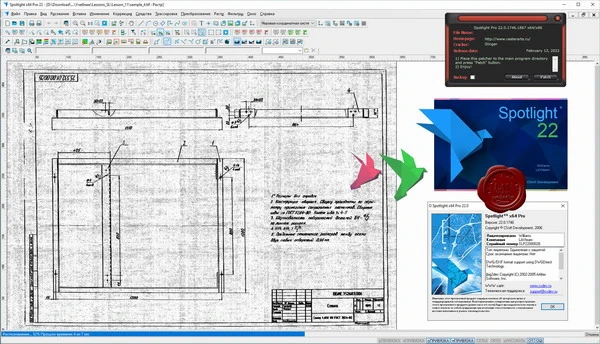
Functionality:
1. Scan
Scanning to Spotlight is done using the WiseScan LE module, which is a comprehensive system designed to work with large-format monochrome and color scanners. The scanner is controlled at the hardware level or using the TWAIN interface. WiseScan LE's Scan to View method allows you to:
- view the scanned image in a special window;
- Automatically load images into a Spotlight document;
- connect image processing scripts (batch files) that are executed immediately after scanning;
- save images in files of various graphic formats, as well as in PDF format;
- use the FTP address as the save folder;
- scan a large number of originals in batch mode using autonaming schemes.
2. Filtering
Monochrome filters are used to process duotonal images. Applying filters can greatly improve image quality and reduce the size of bitmap files. Filters: garbage removal; filling holes; smoothing; thinning; circuit; inversion (negative); thickening; fill line breaks.
3. Correction of geometric distortions
Procedures for correcting geometric distortions allow you to correct a variety of geometric distortions of monochrome, color and grayscale bitmap images. Such operations are desirable, and sometimes even necessary, before using more complex procedures such as layering or vectorization. For example, if the original raster image has trapezoid distortions, the vector drawing obtained as a result of vectorization will no longer be able to be corrected. This can be avoided by the four-point correction procedure used to eliminate deformations before applying vectorization.
4. Calibration
Calibration is designed to eliminate arbitrary (linear and non-linear) distortions of raster images of any type (monochrome, grayscale and color), to correct errors in graphic documents, geodetic plans and maps in raster format. Source documents must contain points with known coordinates. In fact, due to deformation of the source material or scanning error, these points on the scanned image may be located differently. After calibration, raster images are transformed in such a way that the current coordinates of these points coincide with their known values.
5. Selection of objects by type and size
Selection operations allow you to transfer certain bitmap objects to new bitmaps placed on specified layers. From the original image, you can select hatches, text, linear objects and objects by size (isolated groups of points adjacent to each other). When performing the operation, the program finds objects of a given type with the specified parameters in the image and transfers them to a new bitmap. The new bitmap created as a result of the operation has the same parameters (size, insertion point, resolution, scale) as the original one, but is placed on the layer you specified. In this case, the loss of objects removed from the original image does not occur - they are simply moved to a separate raster layer.
6. Tracing
Tracing is an interactive procedure that allows you to vectorize a raster image of any type, as well as smooth or remove objects in a raster image. Tracing is based on the technology of local recognition of raster geometric primitives. Using this technology, the program identifies raster lines as a segment, arc or circle and generates the corresponding vector objects. You specify raster images on the image, and the program creates vector objects approximating the selected raster images.
7. Vectorization
Automatic vectorization is a procedure that generates vector objects that represent the original bitmap. There are two types of vectorization: recognition of raster primitives and approximation of raster objects.
Vectorization algorithms of the first type search for bitmap fragments that can be represented as basic geometric primitives and create vector objects corresponding to them. These algorithms recognize bitmap counterparts of vector primitives. Spotlight Pro uses a set of independent recognition algorithms that can be used in various combinations to produce a vector image with an optimal structure.
8. Color vectorization
The command is intended for automatic vectorization of objects on color raster images (diagrams, plans, topographic maps) by polylines. During the operation, the program automatically determines the color table of the source image and assigns the closest color to the resulting vector objects. When vectorizing, this allows you to distribute objects of different colors to different layers or exclude lines of a certain color from recognition.
9. Correction of vectorization results
As a rule, vector objects obtained as a result of automatic vectorization of low-quality raster images require additional correction. Correction is necessary if, after recognizing such objects as a line, a circle, an arc and a polyline, a lot of separate vector fragments are obtained (for example, instead of a line - several linear segments, instead of a raster circle - a lot of arcs, instead of a polyline - a lot of arcs and lines, etc. .d.)
10. Drawing and editing objects
Spotlight offers a wide range of tools for editing objects created in the program, imported vector objects, as well as vector objects obtained as a result of automatic or semi-automatic vectorization.
11. Color correction and color filtering
Color filtering and color correction tools are used to prepare images for subsequent complex operations such as binarization, layering, raster editing and vectorization. Color filters are also used to improve the quality of images after applying operations that move image objects or change resolution (scaling, straightening, rotating, calibrating, or 4-point correction).
12. Binarization and separation of colors
The procedures of binarization and separation of colors make it possible to obtain monochrome raster images (raster layers) from color and grayscale images. The original image is a bitmap file resulting from a color or grayscale scan. Binarization allows you to create monochrome bitmaps containing a black and white representation of objects in a color image. For example, objects of different colors (level lines, roads, rivers, etc.) can be sequentially extracted from one color image of a scanned map and placed on separate monochrome layers. This separation method allows you to place objects on one monochrome layer that correspond to one or more different colors in the original image.
File Size: 564 MB
Download
*
Spotlight Pro is a professional hybrid graphics editor that allows you to carry out a full range of work with raster monochrome, grayscale and color images: scanned drawings, maps, diagrams and other graphic materials.
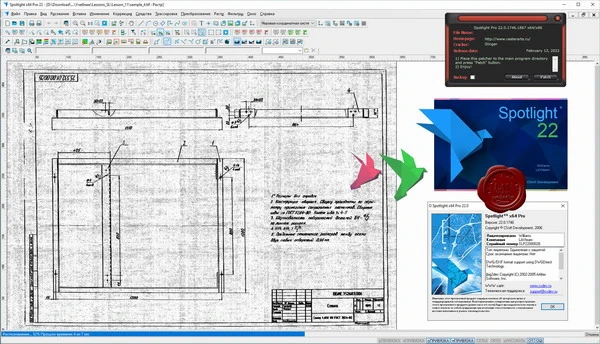
Functionality:
1. Scan
Scanning to Spotlight is done using the WiseScan LE module, which is a comprehensive system designed to work with large-format monochrome and color scanners. The scanner is controlled at the hardware level or using the TWAIN interface. WiseScan LE's Scan to View method allows you to:
- view the scanned image in a special window;
- Automatically load images into a Spotlight document;
- connect image processing scripts (batch files) that are executed immediately after scanning;
- save images in files of various graphic formats, as well as in PDF format;
- use the FTP address as the save folder;
- scan a large number of originals in batch mode using autonaming schemes.
2. Filtering
Monochrome filters are used to process duotonal images. Applying filters can greatly improve image quality and reduce the size of bitmap files. Filters: garbage removal; filling holes; smoothing; thinning; circuit; inversion (negative); thickening; fill line breaks.
3. Correction of geometric distortions
Procedures for correcting geometric distortions allow you to correct a variety of geometric distortions of monochrome, color and grayscale bitmap images. Such operations are desirable, and sometimes even necessary, before using more complex procedures such as layering or vectorization. For example, if the original raster image has trapezoid distortions, the vector drawing obtained as a result of vectorization will no longer be able to be corrected. This can be avoided by the four-point correction procedure used to eliminate deformations before applying vectorization.
4. Calibration
Calibration is designed to eliminate arbitrary (linear and non-linear) distortions of raster images of any type (monochrome, grayscale and color), to correct errors in graphic documents, geodetic plans and maps in raster format. Source documents must contain points with known coordinates. In fact, due to deformation of the source material or scanning error, these points on the scanned image may be located differently. After calibration, raster images are transformed in such a way that the current coordinates of these points coincide with their known values.
5. Selection of objects by type and size
Selection operations allow you to transfer certain bitmap objects to new bitmaps placed on specified layers. From the original image, you can select hatches, text, linear objects and objects by size (isolated groups of points adjacent to each other). When performing the operation, the program finds objects of a given type with the specified parameters in the image and transfers them to a new bitmap. The new bitmap created as a result of the operation has the same parameters (size, insertion point, resolution, scale) as the original one, but is placed on the layer you specified. In this case, the loss of objects removed from the original image does not occur - they are simply moved to a separate raster layer.
6. Tracing
Tracing is an interactive procedure that allows you to vectorize a raster image of any type, as well as smooth or remove objects in a raster image. Tracing is based on the technology of local recognition of raster geometric primitives. Using this technology, the program identifies raster lines as a segment, arc or circle and generates the corresponding vector objects. You specify raster images on the image, and the program creates vector objects approximating the selected raster images.
7. Vectorization
Automatic vectorization is a procedure that generates vector objects that represent the original bitmap. There are two types of vectorization: recognition of raster primitives and approximation of raster objects.
Vectorization algorithms of the first type search for bitmap fragments that can be represented as basic geometric primitives and create vector objects corresponding to them. These algorithms recognize bitmap counterparts of vector primitives. Spotlight Pro uses a set of independent recognition algorithms that can be used in various combinations to produce a vector image with an optimal structure.
8. Color vectorization
The command is intended for automatic vectorization of objects on color raster images (diagrams, plans, topographic maps) by polylines. During the operation, the program automatically determines the color table of the source image and assigns the closest color to the resulting vector objects. When vectorizing, this allows you to distribute objects of different colors to different layers or exclude lines of a certain color from recognition.
9. Correction of vectorization results
As a rule, vector objects obtained as a result of automatic vectorization of low-quality raster images require additional correction. Correction is necessary if, after recognizing such objects as a line, a circle, an arc and a polyline, a lot of separate vector fragments are obtained (for example, instead of a line - several linear segments, instead of a raster circle - a lot of arcs, instead of a polyline - a lot of arcs and lines, etc. .d.)
10. Drawing and editing objects
Spotlight offers a wide range of tools for editing objects created in the program, imported vector objects, as well as vector objects obtained as a result of automatic or semi-automatic vectorization.
11. Color correction and color filtering
Color filtering and color correction tools are used to prepare images for subsequent complex operations such as binarization, layering, raster editing and vectorization. Color filters are also used to improve the quality of images after applying operations that move image objects or change resolution (scaling, straightening, rotating, calibrating, or 4-point correction).
12. Binarization and separation of colors
The procedures of binarization and separation of colors make it possible to obtain monochrome raster images (raster layers) from color and grayscale images. The original image is a bitmap file resulting from a color or grayscale scan. Binarization allows you to create monochrome bitmaps containing a black and white representation of objects in a color image. For example, objects of different colors (level lines, roads, rivers, etc.) can be sequentially extracted from one color image of a scanned map and placed on separate monochrome layers. This separation method allows you to place objects on one monochrome layer that correspond to one or more different colors in the original image.
File Size: 564 MB
Download
*
