GlassWire 2.3.397.0 Multilingual
GlassWire protects your privacy and security by searching for unusual Internet behavior that could indicate malware or violations of your privacy. Once unusual network activity is discovered you're instantly alerted with detailed information so you can protect your computer, privacy, and data.
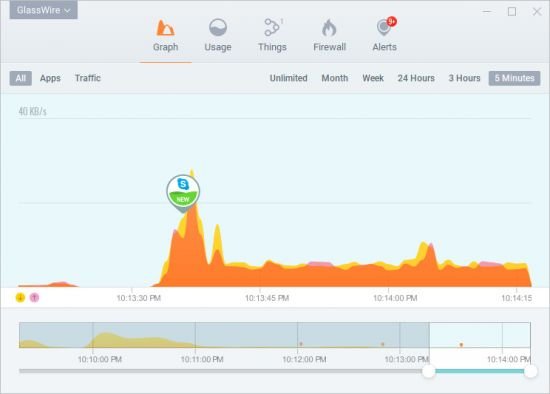
Features
Network Monitor
Visualize your current and past network activity by traffic type, application, and geographic location, on an easy to use graph. It lets you see what applications are sending out data over the Internet and shows you what hosts they are communicating with.
Internet Security
It adds extra Internet security to your computer or server by visualizing all past and present network data in an easy to understand graph. Instantly see every application or process communicating over the Internet, then dive in deeper to see who or what your computer is communicating with.
Bandwidth Usage Monitor
Keeping track of your daily, weekly, or monthly bandwidth usage is easy with GlassWire. Go to the usage tab to see what apps, traffic, or hosts are using the most bandwidth.
Internet Privacy Protection
It shows all your network activity on an easy to use graph to help protect your Internet privacy. Easily see what apps are sending out data to the Internet and what host in what country they are communicating with. When you visit a website click the graph to see every server that your computer communicated with while that web page loaded.
Remote Server Monitoring
It installs easily on servers so you can monitor their network activity on your local computer via our remote access feature. Go to settings and choose "remote server" to logon to your server after you have installed GlassWire on your local computer and remote server.
Discreet Alerts
It's specifically designed with an alert system so it wasn't annoying to users. It will alert you briefly and then disappear into the background.Network Time Machine Use the sliders to go back in time and analyze past network activity on the graph. Check your bandwidth usage by day, week, and month in detail with resolved hosts.
File Size: 80.6 MB
Download
http://s6.alxa.net/one/2022/02/GlassWire.2.rar
GlassWire protects your privacy and security by searching for unusual Internet behavior that could indicate malware or violations of your privacy. Once unusual network activity is discovered you're instantly alerted with detailed information so you can protect your computer, privacy, and data.
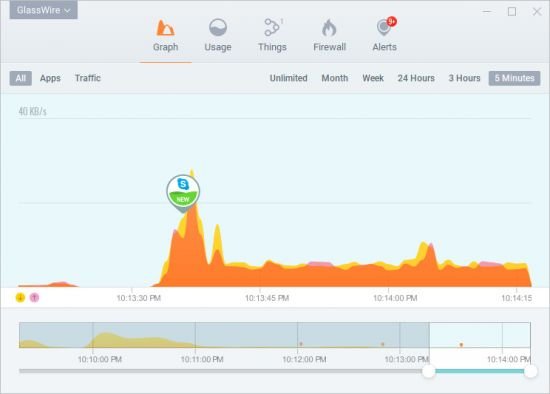
Features
Network Monitor
Visualize your current and past network activity by traffic type, application, and geographic location, on an easy to use graph. It lets you see what applications are sending out data over the Internet and shows you what hosts they are communicating with.
Internet Security
It adds extra Internet security to your computer or server by visualizing all past and present network data in an easy to understand graph. Instantly see every application or process communicating over the Internet, then dive in deeper to see who or what your computer is communicating with.
Bandwidth Usage Monitor
Keeping track of your daily, weekly, or monthly bandwidth usage is easy with GlassWire. Go to the usage tab to see what apps, traffic, or hosts are using the most bandwidth.
Internet Privacy Protection
It shows all your network activity on an easy to use graph to help protect your Internet privacy. Easily see what apps are sending out data to the Internet and what host in what country they are communicating with. When you visit a website click the graph to see every server that your computer communicated with while that web page loaded.
Remote Server Monitoring
It installs easily on servers so you can monitor their network activity on your local computer via our remote access feature. Go to settings and choose "remote server" to logon to your server after you have installed GlassWire on your local computer and remote server.
Discreet Alerts
It's specifically designed with an alert system so it wasn't annoying to users. It will alert you briefly and then disappear into the background.Network Time Machine Use the sliders to go back in time and analyze past network activity on the graph. Check your bandwidth usage by day, week, and month in detail with resolved hosts.
File Size: 80.6 MB
Download
http://s6.alxa.net/one/2022/02/GlassWire.2.rar
