Canvas X Draw 20.0 Build 914
Canvas X Draw - graphic design software that does everything you need. One powerful app for all your vector and raster graphics. Simple enough for beginners. Rich enough for pros. User-friendly - learn fast with dynamic help functions. Feature rich - all the tools you need to get the job done. Versatile - raster and vector graphics in a single software.
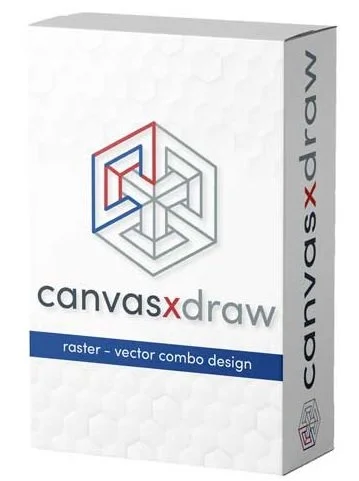
Unmatched versatility, unbeatable value
Why buy multiple graphics packages when there’s one application that does it all? With Canvas X Draw you get professional vector graphics and rich photo-editing tools in a single, easy to use application. So whether you’re designing a logo or a floor-plan, making flyers or visuals for your social accounts, or fine-tuning your photos, Canvas X Draw has you covered.
Flawless image tracing
Transform raster images into infinitely scalable vector illustrations in an instant with the Canvas Auto Trace function. Trace the whole image, or any channel within an image, and get precise and perfect results every time.
Create perfect curves
With the Canvas curvature tool you can create beautiful smooth curves with precise control. Simple point and click operation makes it easy to draw exactly the shapes you need, and switch between curved and straight lines with ease.
Get the word out
Your words matter. Canvas X Draw gives you rich text tools for endless combinations of color, texture, pattern, and pen strokes. Easily add fonts to the extensive library, flow text round shapes, manage layout for flyers, publications and more.
Layer your designs
Create intricate images and illustrations using multiple layers in your Canvas documents. Layers make it simple to edit and experiment with individual elements of your design without disrupting the parts you want to keep.
Templates for success
Get started fast with an extensive template library. Create flow-charts, flyers, and floor-plans. Design business cards and brochures, menus and maps. Whatever you need to create, Canvas has a template to help you get the job done.
Show your true colors
Sophisticated color tools that are easy to use. Mix and blend colors, get exact matches with the ink dropper, enjoy precision control over hue and saturation, recolor your photos, select areas based on color and much more.
Make the cut
The precision knife tool makes it easy to segment and edit your vector graphics and illustrations. Enjoy razor-sharp control over free-form cutting paths for your vector objects. If you simply need to cut a straight line between two points, use the scissor tool instead.
Draw - Symbols
Canvas X Draw is loaded with countless common and specialized symbols. Don’t see what you want?
Download more here for Windows or create custom symbol sets from any vector, text, composite, or paint object, and add it to your personal symbol library.
System requirements | software:
Windows® 7, Windows® 8, Windows® 8.1, Windows® 10 (all 64-bit OS)
Windows x64 | Languages: English | File Size: 268 MB
Download
http://s19.alxa.net/one/2024/05/Can....Build.914.rar
Canvas X Draw - graphic design software that does everything you need. One powerful app for all your vector and raster graphics. Simple enough for beginners. Rich enough for pros. User-friendly - learn fast with dynamic help functions. Feature rich - all the tools you need to get the job done. Versatile - raster and vector graphics in a single software.
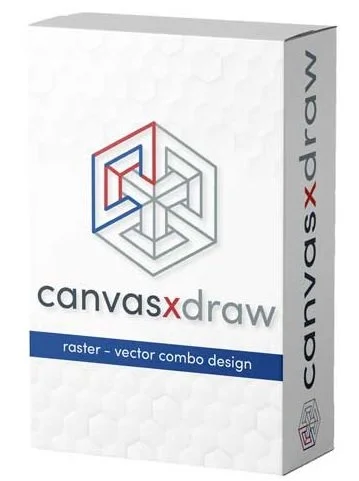
Unmatched versatility, unbeatable value
Why buy multiple graphics packages when there’s one application that does it all? With Canvas X Draw you get professional vector graphics and rich photo-editing tools in a single, easy to use application. So whether you’re designing a logo or a floor-plan, making flyers or visuals for your social accounts, or fine-tuning your photos, Canvas X Draw has you covered.
Flawless image tracing
Transform raster images into infinitely scalable vector illustrations in an instant with the Canvas Auto Trace function. Trace the whole image, or any channel within an image, and get precise and perfect results every time.
Create perfect curves
With the Canvas curvature tool you can create beautiful smooth curves with precise control. Simple point and click operation makes it easy to draw exactly the shapes you need, and switch between curved and straight lines with ease.
Get the word out
Your words matter. Canvas X Draw gives you rich text tools for endless combinations of color, texture, pattern, and pen strokes. Easily add fonts to the extensive library, flow text round shapes, manage layout for flyers, publications and more.
Layer your designs
Create intricate images and illustrations using multiple layers in your Canvas documents. Layers make it simple to edit and experiment with individual elements of your design without disrupting the parts you want to keep.
Templates for success
Get started fast with an extensive template library. Create flow-charts, flyers, and floor-plans. Design business cards and brochures, menus and maps. Whatever you need to create, Canvas has a template to help you get the job done.
Show your true colors
Sophisticated color tools that are easy to use. Mix and blend colors, get exact matches with the ink dropper, enjoy precision control over hue and saturation, recolor your photos, select areas based on color and much more.
Make the cut
The precision knife tool makes it easy to segment and edit your vector graphics and illustrations. Enjoy razor-sharp control over free-form cutting paths for your vector objects. If you simply need to cut a straight line between two points, use the scissor tool instead.
Draw - Symbols
Canvas X Draw is loaded with countless common and specialized symbols. Don’t see what you want?
Download more here for Windows or create custom symbol sets from any vector, text, composite, or paint object, and add it to your personal symbol library.
Code:
System requirements | hardware: - Intel® i3 or better 64-bit processor - 8 GB RAM installed (16 GB recommended) - 4 GB free hard disk space (8 GB recommended) - 16-bit color or higher (True Color recommended) - 1024×768 or higher screen resolution recommended
System requirements | software:
Windows® 7, Windows® 8, Windows® 8.1, Windows® 10 (all 64-bit OS)
Windows x64 | Languages: English | File Size: 268 MB
Download
http://s19.alxa.net/one/2024/05/Can....Build.914.rar