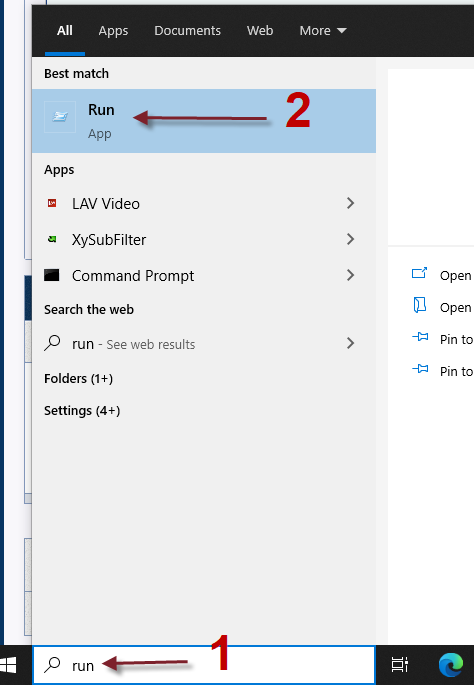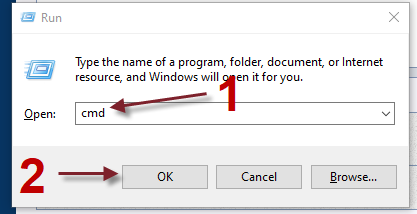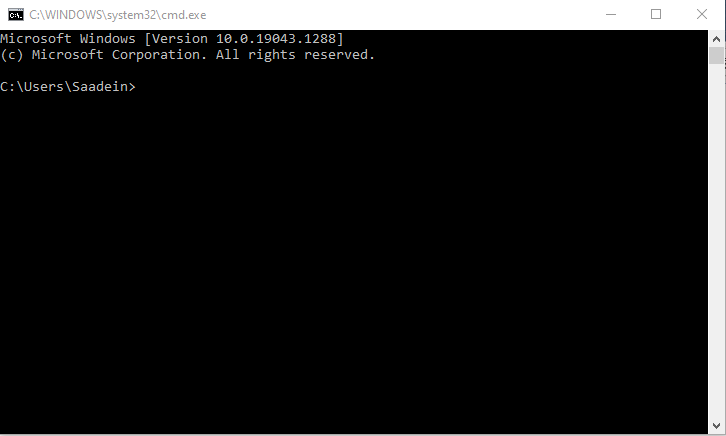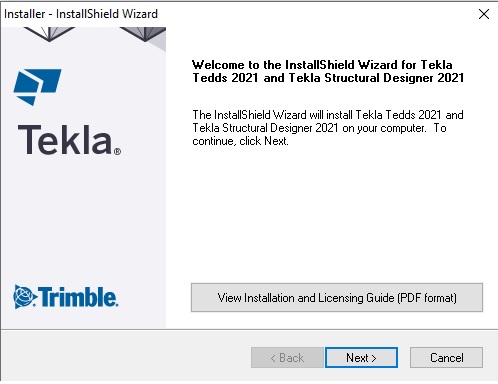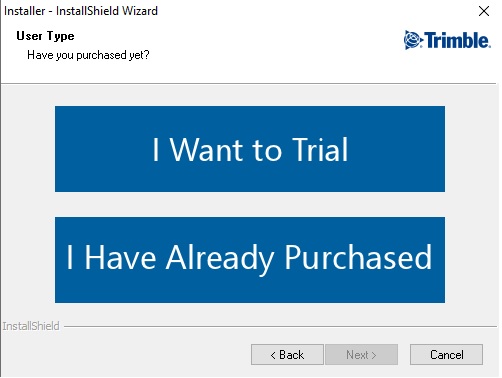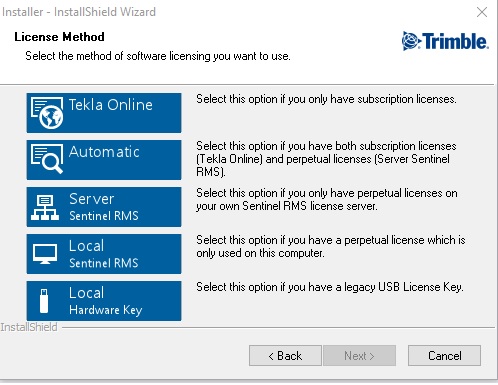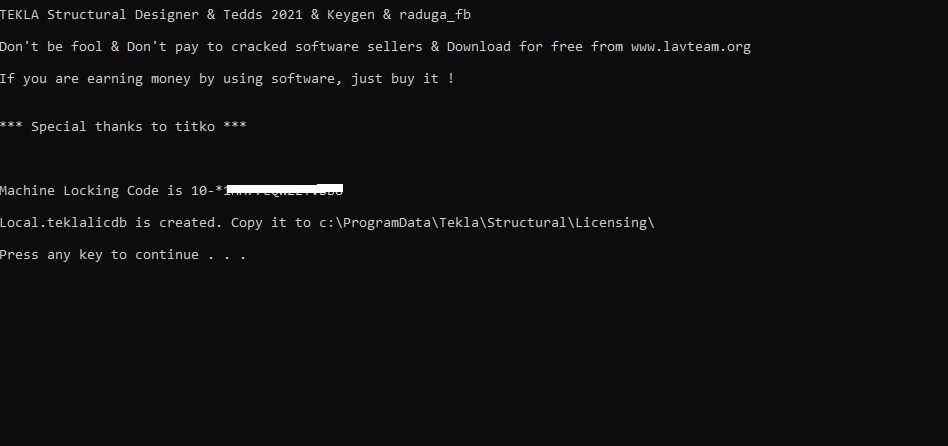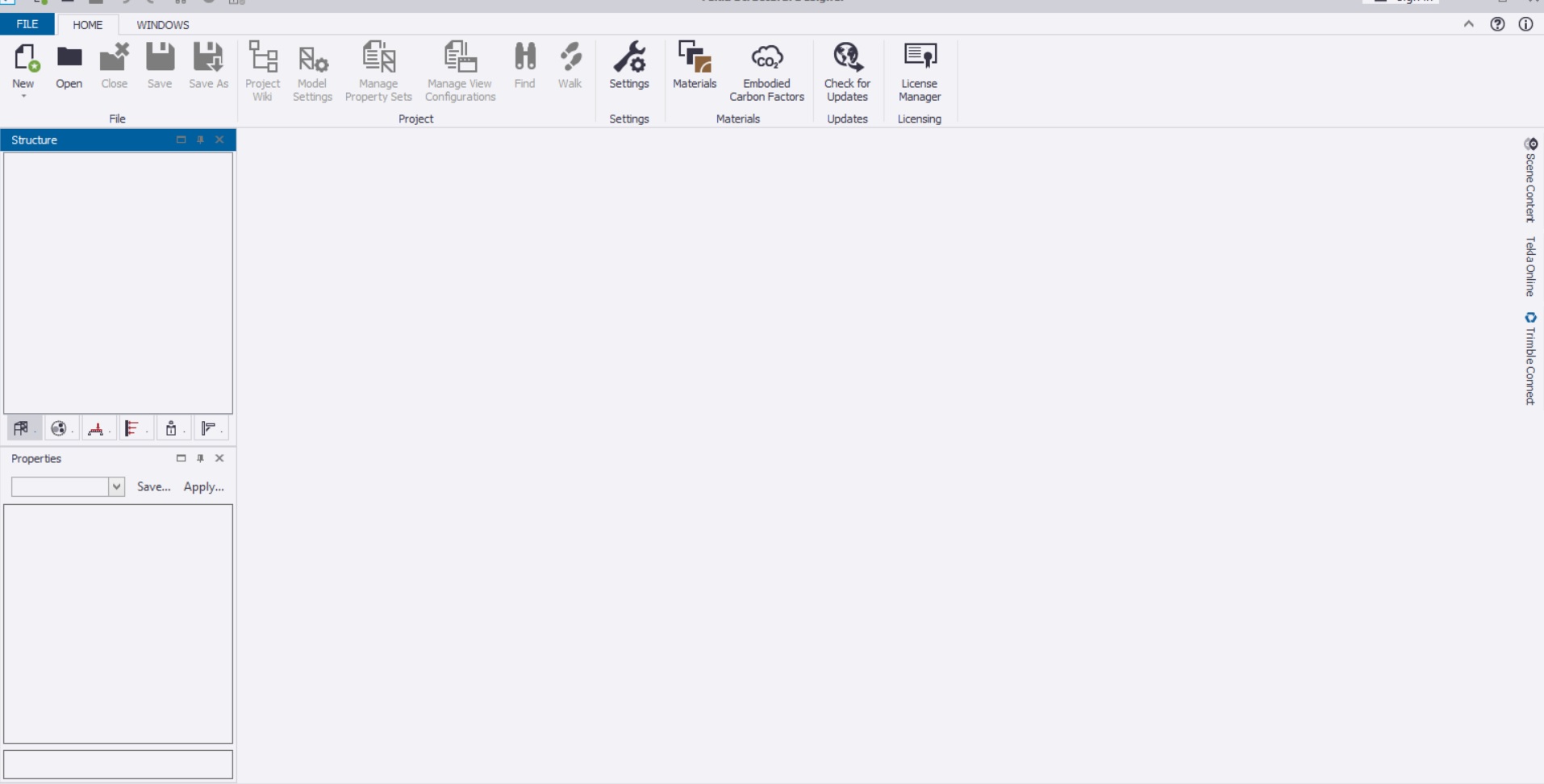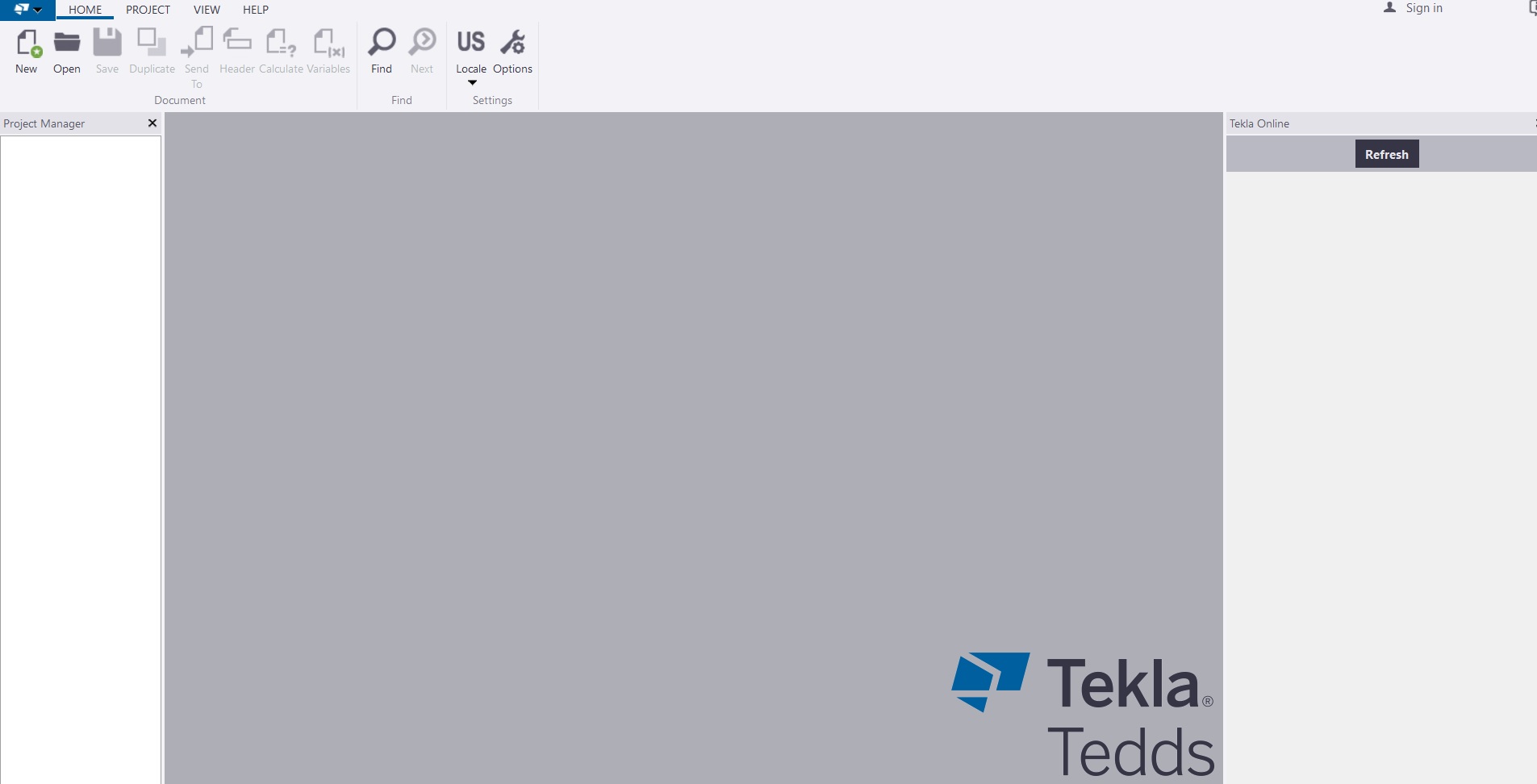يرجى من لدية برنامج Trimble Tekla Tedds 2021 لكي يتوائم مع تحديثات الرابط ادناه ان يوفرة لطفا؟ لدي Trimble Tekla Tedds 2019 sp3 نصبته ونصبت التحديثات الموجودة في الرابط ادناه لكنة لم يقبله. لانه يحتاج الى اصدار 2021. وشكرا جزيلا.
https://www.damaswiki.net/node/274126
ملاحظة: التحديث للرابط اعلاه لايعمل على اي اصدار الا 2021 على الارجح.
https://www.damaswiki.net/node/274126
ملاحظة: التحديث للرابط اعلاه لايعمل على اي اصدار الا 2021 على الارجح.