Redo Rescue Backup and Recovery 4.0.0
REDO RESCUE BACKUP AND RECOVERY can backup and restore an entire system in minutes with a point-and-click interface anyone can use. Bare metal restore to a new, blank drive and be up and running in minutes. Supports saving to and restoring from local disks or shared network drives. Selectively restore partitions and remap them to different locations on the target drive. Additional tools included for partition editing, web browsing, and more. Runs from live CD/USB; no installation needed.
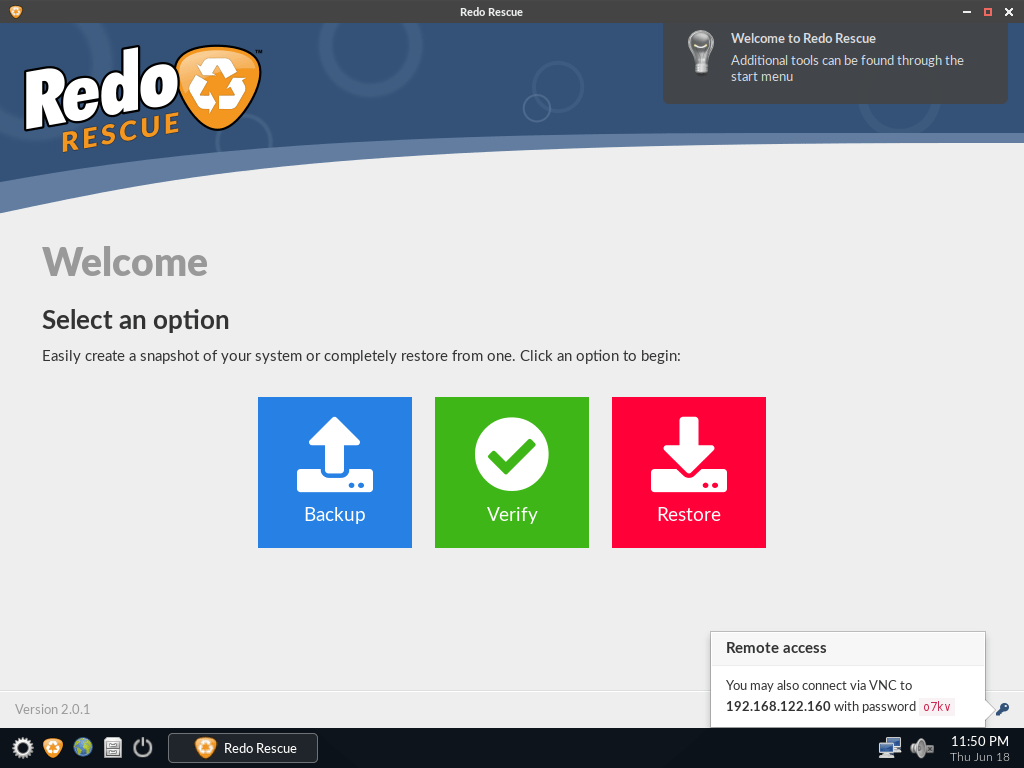
Features
Simple GUI interface anyone can use
Write image to CD or USB stick
Automatically finds shared folders on your network
NEW: Ability to verify the integrity of an existing backup image
NEW: Re-map original data to a different target partition
NEW: Bare-metal (replace MBR and partition table) or selective restore mode options
Extra tools for managing drives and partitions
Web browser for downloading drivers, reading documentation
File explorer for copying and editing files even when system won't boot
Based on Debian and partclone (the engine used by Clonezilla)
File Size : 692 Mb
Free Download
*
REDO RESCUE BACKUP AND RECOVERY can backup and restore an entire system in minutes with a point-and-click interface anyone can use. Bare metal restore to a new, blank drive and be up and running in minutes. Supports saving to and restoring from local disks or shared network drives. Selectively restore partitions and remap them to different locations on the target drive. Additional tools included for partition editing, web browsing, and more. Runs from live CD/USB; no installation needed.
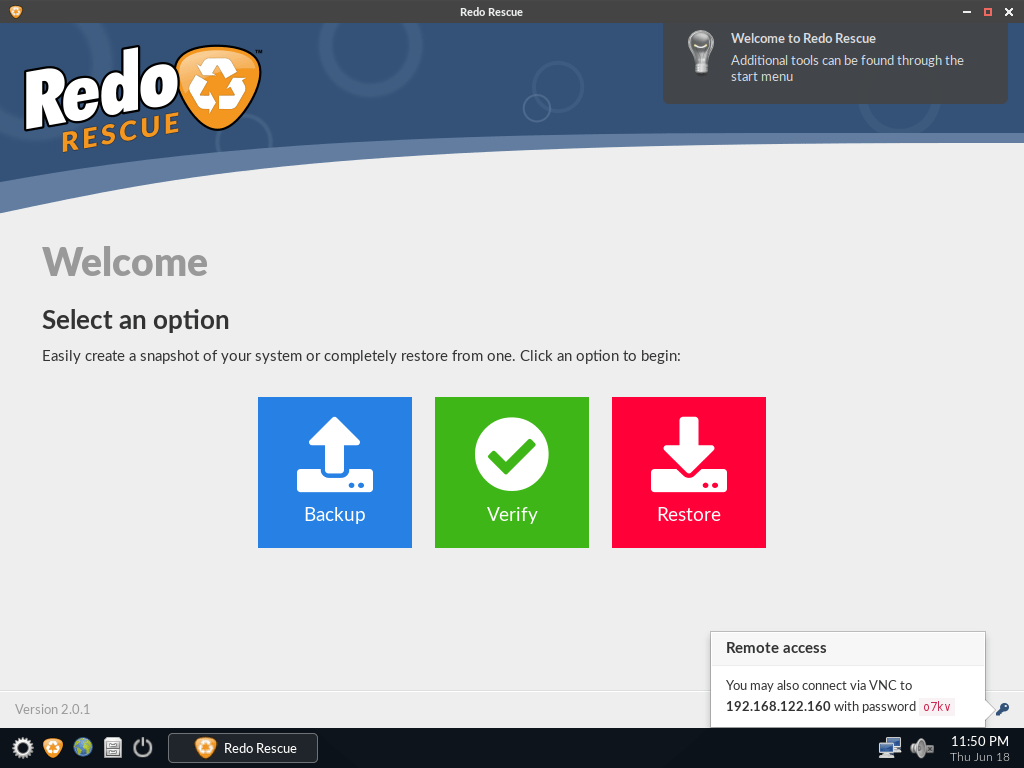
Features
Simple GUI interface anyone can use
Write image to CD or USB stick
Automatically finds shared folders on your network
NEW: Ability to verify the integrity of an existing backup image
NEW: Re-map original data to a different target partition
NEW: Bare-metal (replace MBR and partition table) or selective restore mode options
Extra tools for managing drives and partitions
Web browser for downloading drivers, reading documentation
File explorer for copying and editing files even when system won't boot
Based on Debian and partclone (the engine used by Clonezilla)
File Size : 692 Mb
Free Download
*