CopyFolders 1.0.6.5
CopyFolders is a useful and reliable software that enables you to copy multiple types of files from specified source folders to other destination directories. The application allows you to configure up to nine simultaneous such actions and specify different source or destination folders.
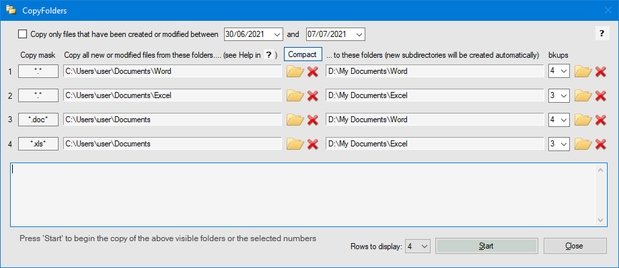
Create multiple simultaneous copying actions
You may increase or decrease the path fields, depending on how many files you wish to copy from one location from another. The software allows you to specify different source locations, as well as separate destination directories. While it automatically creates subfolders at the destination, the output folder must exist.
For each copy action, you need to specify the source folder and the destination directory. Additionally, multiple files from one folder may be copied to separate destinations, for example you can sort the images, music, text files or other types from My Documents, into specific directories.
Copy entire folder content or setup file masks
The software enables you to create several types of file filters, by specifying their name or extension in the Copy mask box. You can use the wildchars “*” and “?” in order to identify a specific group of files. Thus the asterisk represents either zero or more than one character, while the question mark stands for exactly one letter/number.
Thus, you may set file extension or name filters, in order to limit the number of files that the software can copy from the source location. For example, you may configure the software to select only MP3 files, or files containing exactly three characters in their name. Alternatively, if you do not modify the Copy mask, then the software can duplicate and transfer all the files it finds in the origin directory.
Schedule copy tasks and backup jobs
Using the Task manager, you may even schedule CopyFolders to automatically perform the duplicate and transfer tasks, at the desired hour. Simply create a new autorun task and select CopyFolders as subject. Thus you may automate the creation of backups for new or modified files from a specific folder, or protect important documents.
Whats New
File Size : 1.7 Mb
Download
http://s6.alxa.net/one/2021/07/CopyFolders_1.0.6.5.rar
CopyFolders is a useful and reliable software that enables you to copy multiple types of files from specified source folders to other destination directories. The application allows you to configure up to nine simultaneous such actions and specify different source or destination folders.
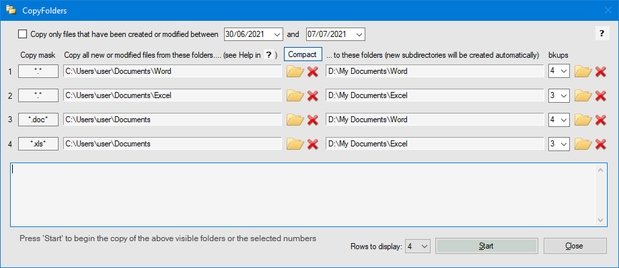
Create multiple simultaneous copying actions
You may increase or decrease the path fields, depending on how many files you wish to copy from one location from another. The software allows you to specify different source locations, as well as separate destination directories. While it automatically creates subfolders at the destination, the output folder must exist.
For each copy action, you need to specify the source folder and the destination directory. Additionally, multiple files from one folder may be copied to separate destinations, for example you can sort the images, music, text files or other types from My Documents, into specific directories.
Copy entire folder content or setup file masks
The software enables you to create several types of file filters, by specifying their name or extension in the Copy mask box. You can use the wildchars “*” and “?” in order to identify a specific group of files. Thus the asterisk represents either zero or more than one character, while the question mark stands for exactly one letter/number.
Thus, you may set file extension or name filters, in order to limit the number of files that the software can copy from the source location. For example, you may configure the software to select only MP3 files, or files containing exactly three characters in their name. Alternatively, if you do not modify the Copy mask, then the software can duplicate and transfer all the files it finds in the origin directory.
Schedule copy tasks and backup jobs
Using the Task manager, you may even schedule CopyFolders to automatically perform the duplicate and transfer tasks, at the desired hour. Simply create a new autorun task and select CopyFolders as subject. Thus you may automate the creation of backups for new or modified files from a specific folder, or protect important documents.
Whats New
File Size : 1.7 Mb
Download
http://s6.alxa.net/one/2021/07/CopyFolders_1.0.6.5.rar