السلام عليكم
برنامج لتسريع البروسسور للماك
CPU Speed Accelerator 8.0 MacOSX
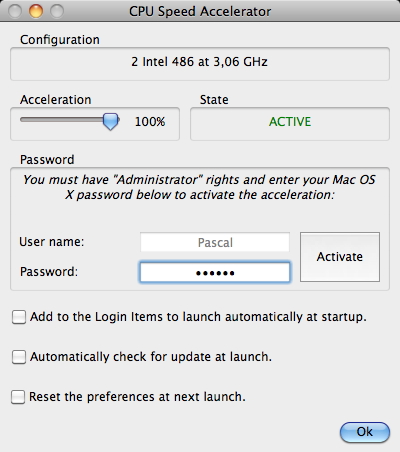
9.7MB
Download
*
برنامج لتسريع البروسسور للماك
CPU Speed Accelerator 8.0 MacOSX
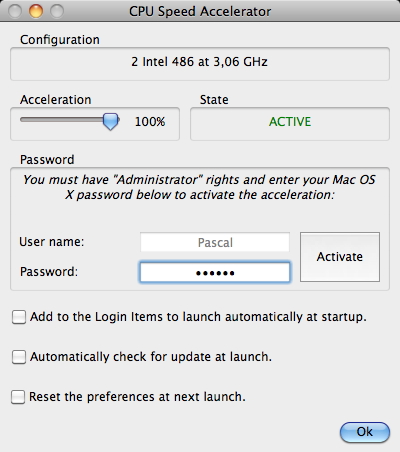
CPU Speed Accelerator 80 -- MacOSX -- 97 MB
CPU Speed Accelerator allows you to drastically increase the CPU allocated to your foreground applications to make the most of the power of your Mac
You want to increase the power of your Mac? At very low cost? You want to increase by 20% to 30% the speed of your applications without spending money in new hardware? You want to automatically always make the most of the power of your CPU to the foreground application you are using?
Then CPU Speed Accelerator is what you need!
Features:
It can increase by up to 30% the power of your Mac
It automatically detects the foreground application you are using
It redirects unused processing power of your CPU to the foreground application
You can set the percentage of acceleration between 0% and 100%
It tells the Process Manager of the UNIX layer of Mac OS X to always assign the maximum priority to the foreground application
It appears in the right side of the menu bar
It doesn't need any installation which makes it very easy to use
It is absolutely not harmful at all for you Mac and your Applications, since it does not modify anything on your Mac but just optimizes its processing power, only when the application is running
It is available in Catalan, Croatian, Czech, Danish, Dutch, English, Finnish, French, German, Greek, Hungarian, Italian, Japanese, Korean, Latvian, Norwegian, Polish, Portuguese, Romanian, Russian, Simplified Chinese, Slovenian, Spanish, Swedish, Traditional Chinese, Turkish and many other languages
What's new in CPU Speed Accelerator 80
A full recompilation has been made to be compatible with El Capitan and Sierra, and as Universal Binary to keep being compatible with both old (PowerPC) Macs and recent (Intel) Macs
The "How to install it?" paragraph of the documentation has been updated to explain how to install and launch the Application in particular under Mac OS X 108 Mountain Lion, 109 Mavericks, 1010 Yosemite, 1011 El Capitan and 1012 Sierra:
Under Mac OS X 108 Mountain Lion, 109 Mavericks, 1010 Yosemite, 1011 El Capitan and 1012 Sierra, if you're launching the Application for the first time, maybe Mac OS X's GateKeeper (which you can configure in the "System Preferences") will refuse to launch it because you've not downloaded it from the Mac App Store (but from our website) In this case, instead of double-clicking on it, all you have to do is to right-click on the Application's icon, and then select the "Open" menu A message will appear in which you'll be able to confirm that you want to launch the Application (even if it was not downloaded from the Mac App Store from an Identified Developper)
Compatibility: Mac OS X 108 Mountain Lion, 109 Mavericks, 1010 Yosemite, 1011 El Capitan and 1012 Sierra
DownloadCPU Speed Accelerator allows you to drastically increase the CPU allocated to your foreground applications to make the most of the power of your Mac
You want to increase the power of your Mac? At very low cost? You want to increase by 20% to 30% the speed of your applications without spending money in new hardware? You want to automatically always make the most of the power of your CPU to the foreground application you are using?
Then CPU Speed Accelerator is what you need!
Features:
It can increase by up to 30% the power of your Mac
It automatically detects the foreground application you are using
It redirects unused processing power of your CPU to the foreground application
You can set the percentage of acceleration between 0% and 100%
It tells the Process Manager of the UNIX layer of Mac OS X to always assign the maximum priority to the foreground application
It appears in the right side of the menu bar
It doesn't need any installation which makes it very easy to use
It is absolutely not harmful at all for you Mac and your Applications, since it does not modify anything on your Mac but just optimizes its processing power, only when the application is running
It is available in Catalan, Croatian, Czech, Danish, Dutch, English, Finnish, French, German, Greek, Hungarian, Italian, Japanese, Korean, Latvian, Norwegian, Polish, Portuguese, Romanian, Russian, Simplified Chinese, Slovenian, Spanish, Swedish, Traditional Chinese, Turkish and many other languages
What's new in CPU Speed Accelerator 80
A full recompilation has been made to be compatible with El Capitan and Sierra, and as Universal Binary to keep being compatible with both old (PowerPC) Macs and recent (Intel) Macs
The "How to install it?" paragraph of the documentation has been updated to explain how to install and launch the Application in particular under Mac OS X 108 Mountain Lion, 109 Mavericks, 1010 Yosemite, 1011 El Capitan and 1012 Sierra:
Under Mac OS X 108 Mountain Lion, 109 Mavericks, 1010 Yosemite, 1011 El Capitan and 1012 Sierra, if you're launching the Application for the first time, maybe Mac OS X's GateKeeper (which you can configure in the "System Preferences") will refuse to launch it because you've not downloaded it from the Mac App Store (but from our website) In this case, instead of double-clicking on it, all you have to do is to right-click on the Application's icon, and then select the "Open" menu A message will appear in which you'll be able to confirm that you want to launch the Application (even if it was not downloaded from the Mac App Store from an Identified Developper)
Compatibility: Mac OS X 108 Mountain Lion, 109 Mavericks, 1010 Yosemite, 1011 El Capitan and 1012 Sierra
9.7MB
Download
*