Alphabix 4.0.0.1 x64
Alphabix is a Windows desktop app for converting colour fonts, The result can be used in BluffTitler and web pages.
What is a colour font?
A colour font is a font in which every glyph is a picture. Other names for colour fonts are bitmap fonts, multi-coloured fonts, chromatic fonts, photo fonts, picture fonts, image fonts, raster fonts, texture fonts and handmade fonts.
Convert vector fonts into colour fonts
Alphabix can convert any TrueType, OpenType and Type 1 font installed on your system.
Replace glyphs by pictures
Any glyph can be replaced by any PNG, BMP, GIF, TIF or JPG picture. Alpha channels are correctly imported.
Glyphs editor
In the glyphs dialog you can set the spacing for every glyph as well as the baseline and the cap height.
Kerning editor
In the kerning dialog you can adjust the spacing between specific pairs.
Import OpenType-SVG colour fonts
Choose FILE > New... to import an OpenType-SVG colour font. Mark the Colour font checkbox.
Import OpenType-SVG colour fonts
Choose FILE > New... to import an OpenType-SVG colour font. Mark the Colour font checkbox.
Use colour fonts in BluffTitler
Colour fonts created by Alphabix can be used by the text and scroller layers of BluffTitler. Click on the Select colour font... button in the font dialog(<F6>) to select a colour font.
Export as HTML
Choose FILE > Export as HTML to export your font for use on a website. The Alphabix Javascript renderer works in any HTML5 compatible browser on desktops, tablets and phones.
Export as letter cubes cut-outs
Alphabix can create cut-outs for letter cubes. Just enter the names you would like to write and the cut-outs are generated fully automatically. The algorithm has been optimized to write as many names with as little cubes.
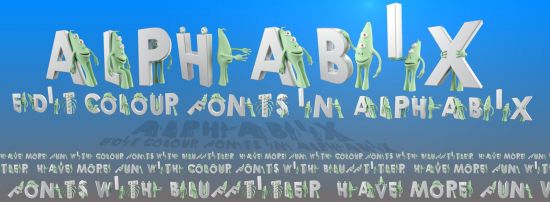
Alphabix هو تطبيق سطح مكتب Windows لتحويل الخطوط الملونة ، ويمكن استخدام النتيجة في BluffTitler وصفحات الويب.
ما هو لون الخط؟
الخط الملون هو خط يكون فيه كل حرف رسومي عبارة عن صورة. الأسماء الأخرى لخطوط الألوان هي الخطوط النقطية والخطوط متعددة الألوان والخطوط اللونية وخطوط الصور وخطوط الصور وخطوط الصور والخطوط النقطية وخطوط النسيج والخطوط المصنوعة يدويًا.
تحويل الخطوط المتجهة إلى خطوط ملونة
يمكن لـ Alphabix تحويل أي خط TrueType و OpenType و Type 1 مثبت على نظامك.
استبدال الحروف الرسومية بالصور
يمكن استبدال أي حرف رسومي بأي صورة PNG أو BMP أو GIF أو TIF أو JPG. يتم استيراد قنوات ألفا بشكل صحيح.
محرر الحروف الرسومية
في مربع حوار الحروف الرسومية ، يمكنك ضبط التباعد لكل حرف رسومي بالإضافة إلى الخط الأساسي وارتفاع الغطاء.
محرر تقنين الأحرف
في مربع حوار المسافات بين الحروف يمكنك ضبط التباعد بين أزواج محددة.
استيراد خطوط ألوان OpenType-SVG
اختر FILE> New ... لاستيراد خط ألوان OpenType-SVG. حدد خانة اختيار لون الخط.
استيراد خطوط ألوان OpenType-SVG
اختر FILE> New ... لاستيراد خط ألوان OpenType-SVG. حدد خانة اختيار لون الخط.
استخدم الخطوط الملونة في BluffTitler
يمكن استخدام الخطوط الملونة التي تم إنشاؤها بواسطة Alphabix بواسطة طبقات النص وطبقات التمرير في BluffTitler. انقر فوق الزر تحديد خط اللون ... في مربع حوار الخط (<F6>) لتحديد خط اللون.
تصدير بتنسيق HTML
اختر FILE> Export as HTML لتصدير الخط الخاص بك لاستخدامه على موقع ويب. يعمل عارض Alphabix Javascript في أي متصفح متوافق مع HTML5 على أجهزة الكمبيوتر المكتبية والأجهزة اللوحية والهواتف.
تصدير على هيئة قطع مكعبات الحروف
يمكن لـ Alphabix إنشاء قصاصات لمكعبات الحروف. فقط أدخل الأسماء التي ترغب في كتابتها وسيتم إنشاء القصاصات بشكل كامل تلقائيًا. تم تحسين الخوارزمية لكتابة العديد من الأسماء مع مكعبات صغيرة.
4.6MB
http://s9.alxa.net/0abc1/xyza/Alphabix.4.0.0.1.rar
Alphabix is a Windows desktop app for converting colour fonts, The result can be used in BluffTitler and web pages.
What is a colour font?
A colour font is a font in which every glyph is a picture. Other names for colour fonts are bitmap fonts, multi-coloured fonts, chromatic fonts, photo fonts, picture fonts, image fonts, raster fonts, texture fonts and handmade fonts.
Convert vector fonts into colour fonts
Alphabix can convert any TrueType, OpenType and Type 1 font installed on your system.
Replace glyphs by pictures
Any glyph can be replaced by any PNG, BMP, GIF, TIF or JPG picture. Alpha channels are correctly imported.
Glyphs editor
In the glyphs dialog you can set the spacing for every glyph as well as the baseline and the cap height.
Kerning editor
In the kerning dialog you can adjust the spacing between specific pairs.
Import OpenType-SVG colour fonts
Choose FILE > New... to import an OpenType-SVG colour font. Mark the Colour font checkbox.
Import OpenType-SVG colour fonts
Choose FILE > New... to import an OpenType-SVG colour font. Mark the Colour font checkbox.
Use colour fonts in BluffTitler
Colour fonts created by Alphabix can be used by the text and scroller layers of BluffTitler. Click on the Select colour font... button in the font dialog(<F6>) to select a colour font.
Export as HTML
Choose FILE > Export as HTML to export your font for use on a website. The Alphabix Javascript renderer works in any HTML5 compatible browser on desktops, tablets and phones.
Export as letter cubes cut-outs
Alphabix can create cut-outs for letter cubes. Just enter the names you would like to write and the cut-outs are generated fully automatically. The algorithm has been optimized to write as many names with as little cubes.
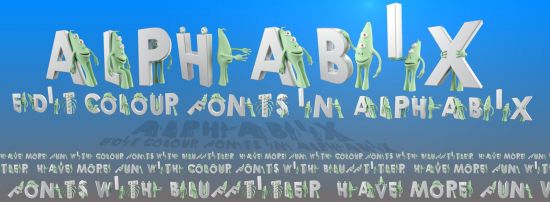
Alphabix هو تطبيق سطح مكتب Windows لتحويل الخطوط الملونة ، ويمكن استخدام النتيجة في BluffTitler وصفحات الويب.
ما هو لون الخط؟
الخط الملون هو خط يكون فيه كل حرف رسومي عبارة عن صورة. الأسماء الأخرى لخطوط الألوان هي الخطوط النقطية والخطوط متعددة الألوان والخطوط اللونية وخطوط الصور وخطوط الصور وخطوط الصور والخطوط النقطية وخطوط النسيج والخطوط المصنوعة يدويًا.
تحويل الخطوط المتجهة إلى خطوط ملونة
يمكن لـ Alphabix تحويل أي خط TrueType و OpenType و Type 1 مثبت على نظامك.
استبدال الحروف الرسومية بالصور
يمكن استبدال أي حرف رسومي بأي صورة PNG أو BMP أو GIF أو TIF أو JPG. يتم استيراد قنوات ألفا بشكل صحيح.
محرر الحروف الرسومية
في مربع حوار الحروف الرسومية ، يمكنك ضبط التباعد لكل حرف رسومي بالإضافة إلى الخط الأساسي وارتفاع الغطاء.
محرر تقنين الأحرف
في مربع حوار المسافات بين الحروف يمكنك ضبط التباعد بين أزواج محددة.
استيراد خطوط ألوان OpenType-SVG
اختر FILE> New ... لاستيراد خط ألوان OpenType-SVG. حدد خانة اختيار لون الخط.
استيراد خطوط ألوان OpenType-SVG
اختر FILE> New ... لاستيراد خط ألوان OpenType-SVG. حدد خانة اختيار لون الخط.
استخدم الخطوط الملونة في BluffTitler
يمكن استخدام الخطوط الملونة التي تم إنشاؤها بواسطة Alphabix بواسطة طبقات النص وطبقات التمرير في BluffTitler. انقر فوق الزر تحديد خط اللون ... في مربع حوار الخط (<F6>) لتحديد خط اللون.
تصدير بتنسيق HTML
اختر FILE> Export as HTML لتصدير الخط الخاص بك لاستخدامه على موقع ويب. يعمل عارض Alphabix Javascript في أي متصفح متوافق مع HTML5 على أجهزة الكمبيوتر المكتبية والأجهزة اللوحية والهواتف.
تصدير على هيئة قطع مكعبات الحروف
يمكن لـ Alphabix إنشاء قصاصات لمكعبات الحروف. فقط أدخل الأسماء التي ترغب في كتابتها وسيتم إنشاء القصاصات بشكل كامل تلقائيًا. تم تحسين الخوارزمية لكتابة العديد من الأسماء مع مكعبات صغيرة.
4.6MB
http://s9.alxa.net/0abc1/xyza/Alphabix.4.0.0.1.rar