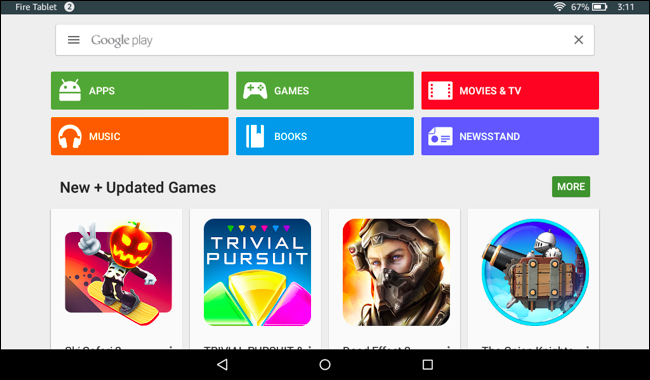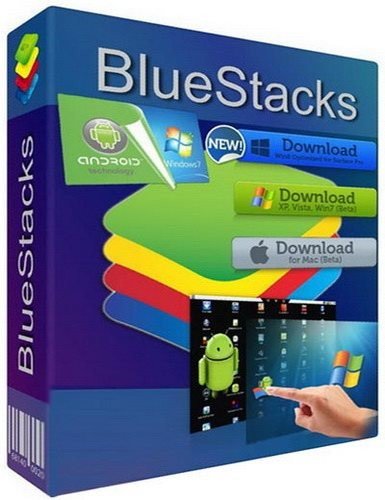BlueStacks 4.260.0.1032
هو حل برمجيات قوي وسهل الاستخدام مصمم لتشغيل تطبيقات Android مباشرة على جهاز Windows الخاص بك ، بمساعدة حساب Google.
ميزات BlueStacks: تطبيقات Android سريعة وملء الشاشة على جهاز الكمبيوتر أو الكمبيوتر اللوحي ، ودفع التطبيقات من هاتفك إلى BlueStacks
باستخدام تطبيق Cloud Connect المحمول ، قد لا تعمل بسرعة حتى الآن على الأجهزة اللوحية القديمة وأجهزة الكمبيوتر المحمولة ،


32bit
527.14MB
*


64bit
531.32MB
*