Fotosifter 3.0.0
A program that allows you to classify images, edit them through multiple options, print them and even create video presentations With a wide variety of options and features, Fotosifter is throwing its hat in the ring of graphical editing software.
One-Click Photo Sorting
Have you ever been frustrated to enter and get out from countless folders or albums to find wanted photos or to delete unwanted ones that take storage space? Fotosifter makes it easy to sort your photos automatically and quickly with advanced technology and algorithm. It also allows you to organize pictures flexibly in your own ways.
Quick Photo Editing
Want to enhance or stylize your photos but have little experience on that? Fotosifter contains dozens of photo editing widgets and offers you one-click approaches to edit your pictures. You can quickly re-color, crop, rotate your pictures, add interesting stickers and text, remove red-eye, improve sharpness, and etc.
Photo Slideshow Maker
Photo slideshow videos can make your photo moments into a vivid story and remain memories fresh. Fotosifter offers over 150+ slide effects, text stickers, openings and closings, and music pieces to let you easily make a photo video with just a few mouse clicks.
Export & Print
After sorting, editing your photos, and making a slideshow video, Fotosifter enables you to export your well-organized and enhanced files or folders out from the program to your devices. You can also easily print them and share them on social media platforms through the program.
Extra Highlighted Functions:
Speedy Importing
Import Folders/Albums
Multi-Device Importing
Rapid Scan
Customized Scan
Add Tag to Photo
Tag Pictures in Bulk
Sort by Tags
Similar Pic Presentation
Smart Selection
Add Pics to Favorites
Built-in Gallery Resources
3 Overview Modes
B/A Comparison
Alt Property Info
Sorting in Background
For Windows 10/8.1/8/7 64-bit
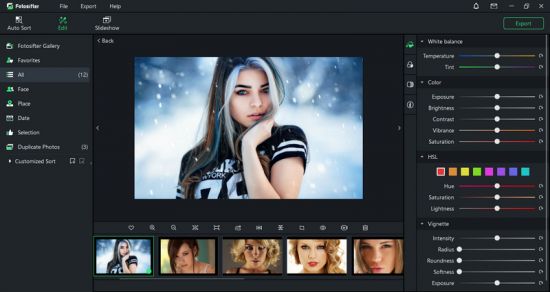
برنامج يسمح لك بتصنيف الصور وتحريرها من خلال خيارات متعددة وطباعتها وحتى إنشاء عروض تقديمية بالفيديو مع مجموعة متنوعة من الخيارات والميزات ، يقوم Fotosifter بإلقاء قبعته في حلقة برامج التحرير الرسومية.
فرز الصور بنقرة واحدة
هل شعرت بالإحباط من قبل للدخول والخروج من مجلدات أو ألبومات لا حصر لها للعثور على الصور المطلوبة أو حذف الملفات غير المرغوب فيها التي تشغل مساحة تخزين؟ يجعل Fotosifter من السهل فرز صورك تلقائيًا وبسرعة باستخدام تقنية وخوارزمية متقدمة. كما يسمح لك بتنظيم الصور بمرونة بطريقتك الخاصة.
التحرير السريع للصور
هل تريد تحسين صورك أو إضفاء طابع خاص عليها ولكن لديك خبرة قليلة في ذلك؟ يحتوي Fotosifter على العشرات من أدوات تحرير الصور ويقدم لك طرقًا بنقرة واحدة لتحرير صورك. يمكنك إعادة تلوين صورك واقتصاصها وتدويرها بسرعة وإضافة ملصقات ونصوص مثيرة للاهتمام وإزالة العين الحمراء وتحسين الحدة وما إلى ذلك.
صانع عرض الصور
يمكن أن تجعل مقاطع فيديو عرض شرائح الصور لحظات صورتك قصة حية وتبقى ذكريات جديدة. يوفر Fotosifter أكثر من 150 تأثير شريحة ، وملصقات نصية ، وفتحات وإغلاق ، وقطع موسيقية لتتيح لك إنشاء فيديو مصور بسهولة ببضع نقرات بالماوس.
تصدير وطباعة
بعد فرز صورك وتحريرها وعمل فيديو عرض شرائح ، يمكّنك Fotosifter من تصدير ملفاتك أو مجلداتك جيدة التنظيم والمحسّنة من البرنامج إلى أجهزتك. يمكنك أيضًا طباعتها بسهولة ومشاركتها على منصات التواصل الاجتماعي من خلال البرنامج.
وظائف إضافية مميزة:
سبيدي للاستيراد
استيراد المجلدات / الألبومات
استيراد متعدد الأجهزة
المسح السريع
مسح مخصص
أضف علامة إلى الصورة
وضع علامة على الصور بكميات كبيرة
فرز حسب العلامات
عرض تقديمي مماثل للصور
التحديد الذكي
إضافة صور إلى المفضلة
موارد المعرض المضمنة
3 أوضاع عامة
مقارنة ب / أ
معلومات الملكية البديلة
الفرز في الخلفية
198MB
*
A program that allows you to classify images, edit them through multiple options, print them and even create video presentations With a wide variety of options and features, Fotosifter is throwing its hat in the ring of graphical editing software.
One-Click Photo Sorting
Have you ever been frustrated to enter and get out from countless folders or albums to find wanted photos or to delete unwanted ones that take storage space? Fotosifter makes it easy to sort your photos automatically and quickly with advanced technology and algorithm. It also allows you to organize pictures flexibly in your own ways.
Quick Photo Editing
Want to enhance or stylize your photos but have little experience on that? Fotosifter contains dozens of photo editing widgets and offers you one-click approaches to edit your pictures. You can quickly re-color, crop, rotate your pictures, add interesting stickers and text, remove red-eye, improve sharpness, and etc.
Photo Slideshow Maker
Photo slideshow videos can make your photo moments into a vivid story and remain memories fresh. Fotosifter offers over 150+ slide effects, text stickers, openings and closings, and music pieces to let you easily make a photo video with just a few mouse clicks.
Export & Print
After sorting, editing your photos, and making a slideshow video, Fotosifter enables you to export your well-organized and enhanced files or folders out from the program to your devices. You can also easily print them and share them on social media platforms through the program.
Extra Highlighted Functions:
Speedy Importing
Import Folders/Albums
Multi-Device Importing
Rapid Scan
Customized Scan
Add Tag to Photo
Tag Pictures in Bulk
Sort by Tags
Similar Pic Presentation
Smart Selection
Add Pics to Favorites
Built-in Gallery Resources
3 Overview Modes
B/A Comparison
Alt Property Info
Sorting in Background
For Windows 10/8.1/8/7 64-bit
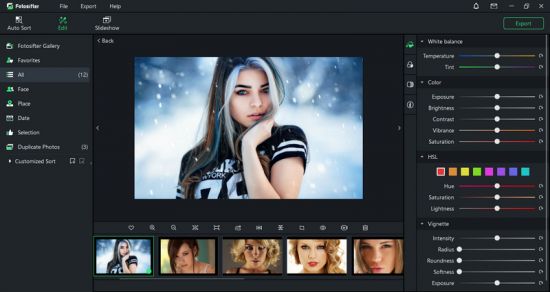
برنامج يسمح لك بتصنيف الصور وتحريرها من خلال خيارات متعددة وطباعتها وحتى إنشاء عروض تقديمية بالفيديو مع مجموعة متنوعة من الخيارات والميزات ، يقوم Fotosifter بإلقاء قبعته في حلقة برامج التحرير الرسومية.
فرز الصور بنقرة واحدة
هل شعرت بالإحباط من قبل للدخول والخروج من مجلدات أو ألبومات لا حصر لها للعثور على الصور المطلوبة أو حذف الملفات غير المرغوب فيها التي تشغل مساحة تخزين؟ يجعل Fotosifter من السهل فرز صورك تلقائيًا وبسرعة باستخدام تقنية وخوارزمية متقدمة. كما يسمح لك بتنظيم الصور بمرونة بطريقتك الخاصة.
التحرير السريع للصور
هل تريد تحسين صورك أو إضفاء طابع خاص عليها ولكن لديك خبرة قليلة في ذلك؟ يحتوي Fotosifter على العشرات من أدوات تحرير الصور ويقدم لك طرقًا بنقرة واحدة لتحرير صورك. يمكنك إعادة تلوين صورك واقتصاصها وتدويرها بسرعة وإضافة ملصقات ونصوص مثيرة للاهتمام وإزالة العين الحمراء وتحسين الحدة وما إلى ذلك.
صانع عرض الصور
يمكن أن تجعل مقاطع فيديو عرض شرائح الصور لحظات صورتك قصة حية وتبقى ذكريات جديدة. يوفر Fotosifter أكثر من 150 تأثير شريحة ، وملصقات نصية ، وفتحات وإغلاق ، وقطع موسيقية لتتيح لك إنشاء فيديو مصور بسهولة ببضع نقرات بالماوس.
تصدير وطباعة
بعد فرز صورك وتحريرها وعمل فيديو عرض شرائح ، يمكّنك Fotosifter من تصدير ملفاتك أو مجلداتك جيدة التنظيم والمحسّنة من البرنامج إلى أجهزتك. يمكنك أيضًا طباعتها بسهولة ومشاركتها على منصات التواصل الاجتماعي من خلال البرنامج.
وظائف إضافية مميزة:
سبيدي للاستيراد
استيراد المجلدات / الألبومات
استيراد متعدد الأجهزة
المسح السريع
مسح مخصص
أضف علامة إلى الصورة
وضع علامة على الصور بكميات كبيرة
فرز حسب العلامات
عرض تقديمي مماثل للصور
التحديد الذكي
إضافة صور إلى المفضلة
موارد المعرض المضمنة
3 أوضاع عامة
مقارنة ب / أ
معلومات الملكية البديلة
الفرز في الخلفية
198MB
*
