Auslogics Video Grabber 1.0.0.1 Multilingual
Video Grabber is a quick and easy tool that lets you download videos from YouTube, Dailymotion, Vimeo, Metacafe, Facebook, Bing and many other video sites, then convert them to a format compatible with iPhone, iPad, iPod, Android, or PSP devices. You can even schedule Video Grabber to start your downloads at a time that’s convenient to you.
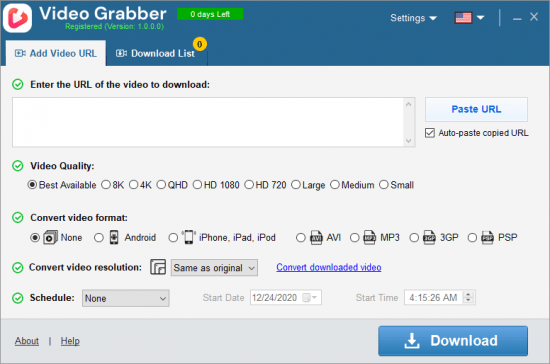
Multiple sources
Download videos from YouTube, Dailymotion, Vimeo, Metacafe, Facebook, Bing & many other sites.
Simultaneous downloads
Download several videos simultaneously to save time. You can keep adding links to the download list without having to wait for previous downloads to complete.
Download video in HD
The app easily handles high resolution, Full HD (1080p), or HD (720p) videos from YouTube and other videos sites, as long as the site supports High Definition Video.
Schedule downloads
Set a convenient time in the app’s scheduler, and Video Grabber will start your downloads at the time you specify.
Auto-paste video links
Video Grabber is smart enough to recognize that you have copied a link, and to automatically paste it into the ‘Add URL’ field, so you will make fewer clicks.
Convert video format
Convert your downloaded videos to 3GP, AVI or a format you can use on your iPhone, iPad, iPod, Android, or PSP devices.
Convert Video Resolution
You can easily change your downloaded video’s resolution without changing its format. Make your videos perfectly fit the screen you will watch them on.
Fast speed
Unlike some other downloaders, Video Grabber will not restrict download speed, so you can get your videos onto your device in less time.
Use a proxy
If you use a proxy for connecting to the Internet, you can specify that proxy in Video Grabber and use it to download videos.
Video Grabber هي أداة سريعة وسهلة تتيح لك تنزيل مقاطع الفيديو من YouTube و Dailymotion و Vimeo و Metacafe و Facebook و Bing والعديد من مواقع الفيديو الأخرى ، ثم تحويلها إلى تنسيق متوافق مع أجهزة iPhone أو iPad أو iPod أو Android أو PSP . يمكنك أيضًا جدولة Video Grabber لبدء التنزيلات في وقت يناسبك.
مصادر متعددة
قم بتنزيل مقاطع الفيديو من YouTube و Dailymotion و Vimeo و Metacafe و Facebook و Bing والعديد من المواقع الأخرى.
التنزيلات في وقت واحد
قم بتنزيل العديد من مقاطع الفيديو في وقت واحد لتوفير الوقت. يمكنك الاستمرار في إضافة روابط إلى قائمة التنزيل دون الحاجة إلى الانتظار حتى تكتمل التنزيلات السابقة.
تنزيل الفيديو بدقة عالية
يتعامل التطبيق بسهولة مع مقاطع الفيديو عالية الدقة أو Full HD (1080p) أو HD (720p) من YouTube ومواقع الفيديو الأخرى ، طالما أن الموقع يدعم الفيديو عالي الوضوح.
جدولة التنزيلات
حدد وقتًا مناسبًا في برنامج جدولة التطبيق ، وسيبدأ Video Grabber تنزيلاتك في الوقت الذي تحدده.
روابط الفيديو لصق تلقائي
يعتبر Video Grabber ذكيًا بما يكفي لإدراك أنك نسخت رابطًا ، ولصقه تلقائيًا في حقل "إضافة عنوان URL" ، بحيث تقوم بنقرات أقل.
تحويل تنسيق الفيديو
قم بتحويل مقاطع الفيديو التي تم تنزيلها إلى 3GP أو AVI أو تنسيق يمكنك استخدامه على أجهزة iPhone أو iPad أو iPod أو Android أو PSP.
تحويل دقة الفيديو
يمكنك بسهولة تغيير دقة الفيديو الذي تم تنزيله دون تغيير تنسيقه. اجعل مقاطع الفيديو الخاصة بك مناسبة تمامًا للشاشة التي ستشاهدها عليها.
السرعة
على عكس بعض برامج التنزيل الأخرى ، لن يقوم Video Grabber بتقييد سرعة التنزيل ، لذا يمكنك الحصول على مقاطع الفيديو الخاصة بك على جهازك في وقت أقل.
استخدم الوكيل
إذا كنت تستخدم وكيلاً للاتصال بالإنترنت ، فيمكنك تحديد هذا الوكيل في Video Grabber واستخدامه لتنزيل مقاطع الفيديو.
27MB
*
Video Grabber is a quick and easy tool that lets you download videos from YouTube, Dailymotion, Vimeo, Metacafe, Facebook, Bing and many other video sites, then convert them to a format compatible with iPhone, iPad, iPod, Android, or PSP devices. You can even schedule Video Grabber to start your downloads at a time that’s convenient to you.
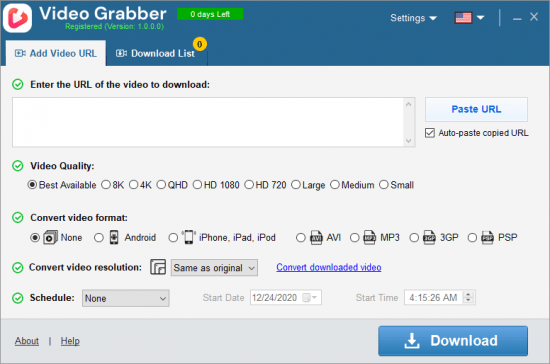
Multiple sources
Download videos from YouTube, Dailymotion, Vimeo, Metacafe, Facebook, Bing & many other sites.
Simultaneous downloads
Download several videos simultaneously to save time. You can keep adding links to the download list without having to wait for previous downloads to complete.
Download video in HD
The app easily handles high resolution, Full HD (1080p), or HD (720p) videos from YouTube and other videos sites, as long as the site supports High Definition Video.
Schedule downloads
Set a convenient time in the app’s scheduler, and Video Grabber will start your downloads at the time you specify.
Auto-paste video links
Video Grabber is smart enough to recognize that you have copied a link, and to automatically paste it into the ‘Add URL’ field, so you will make fewer clicks.
Convert video format
Convert your downloaded videos to 3GP, AVI or a format you can use on your iPhone, iPad, iPod, Android, or PSP devices.
Convert Video Resolution
You can easily change your downloaded video’s resolution without changing its format. Make your videos perfectly fit the screen you will watch them on.
Fast speed
Unlike some other downloaders, Video Grabber will not restrict download speed, so you can get your videos onto your device in less time.
Use a proxy
If you use a proxy for connecting to the Internet, you can specify that proxy in Video Grabber and use it to download videos.
Video Grabber هي أداة سريعة وسهلة تتيح لك تنزيل مقاطع الفيديو من YouTube و Dailymotion و Vimeo و Metacafe و Facebook و Bing والعديد من مواقع الفيديو الأخرى ، ثم تحويلها إلى تنسيق متوافق مع أجهزة iPhone أو iPad أو iPod أو Android أو PSP . يمكنك أيضًا جدولة Video Grabber لبدء التنزيلات في وقت يناسبك.
مصادر متعددة
قم بتنزيل مقاطع الفيديو من YouTube و Dailymotion و Vimeo و Metacafe و Facebook و Bing والعديد من المواقع الأخرى.
التنزيلات في وقت واحد
قم بتنزيل العديد من مقاطع الفيديو في وقت واحد لتوفير الوقت. يمكنك الاستمرار في إضافة روابط إلى قائمة التنزيل دون الحاجة إلى الانتظار حتى تكتمل التنزيلات السابقة.
تنزيل الفيديو بدقة عالية
يتعامل التطبيق بسهولة مع مقاطع الفيديو عالية الدقة أو Full HD (1080p) أو HD (720p) من YouTube ومواقع الفيديو الأخرى ، طالما أن الموقع يدعم الفيديو عالي الوضوح.
جدولة التنزيلات
حدد وقتًا مناسبًا في برنامج جدولة التطبيق ، وسيبدأ Video Grabber تنزيلاتك في الوقت الذي تحدده.
روابط الفيديو لصق تلقائي
يعتبر Video Grabber ذكيًا بما يكفي لإدراك أنك نسخت رابطًا ، ولصقه تلقائيًا في حقل "إضافة عنوان URL" ، بحيث تقوم بنقرات أقل.
تحويل تنسيق الفيديو
قم بتحويل مقاطع الفيديو التي تم تنزيلها إلى 3GP أو AVI أو تنسيق يمكنك استخدامه على أجهزة iPhone أو iPad أو iPod أو Android أو PSP.
تحويل دقة الفيديو
يمكنك بسهولة تغيير دقة الفيديو الذي تم تنزيله دون تغيير تنسيقه. اجعل مقاطع الفيديو الخاصة بك مناسبة تمامًا للشاشة التي ستشاهدها عليها.
السرعة
على عكس بعض برامج التنزيل الأخرى ، لن يقوم Video Grabber بتقييد سرعة التنزيل ، لذا يمكنك الحصول على مقاطع الفيديو الخاصة بك على جهازك في وقت أقل.
استخدم الوكيل
إذا كنت تستخدم وكيلاً للاتصال بالإنترنت ، فيمكنك تحديد هذا الوكيل في Video Grabber واستخدامه لتنزيل مقاطع الفيديو.
27MB
*

