MotionGIF 4.1.341
MotionGIF 4 has a user-friendly interface. With an array of built-in features, you can create great-looking animated GIF files with no time. With the new version, you can create scalable, vector-based drawing objects as well as adding photos and pictures.
Loaded with time-saving productivity tools, animation creation is just a few clicks away.
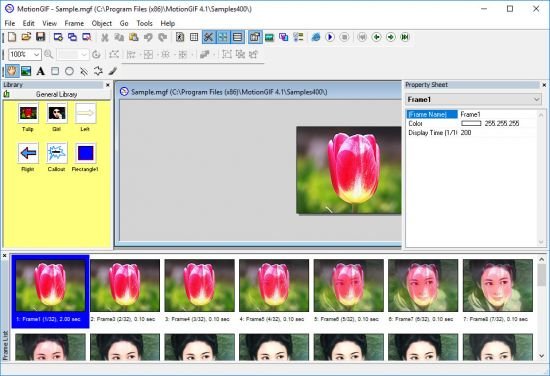
Image blending
Any image can have opacity from 1 to 100.
Translucent Objects
By choosing "Translucent" Drawing Style, and a Fill Color on Property Sheet, object will have translucent effect.
Transparent color
By choosing a "Transparent" color of your image, the image will be transparent. This can create transparent animation.
Background frame
Background is a layer behind all frames. It is also a frame. That is, it can hold all kind of objects too.
You can add commonly used images, shapes to the background which will appear on all the frames. So, no need to add one-by-one on each frame.
Transparent color support
This is a sample GIF file, sold_out.gif included in the setup package, with white transparent color appears on a gray background.
يحتوي MotionGIF 4 على واجهة سهلة الاستخدام. مع مجموعة من الميزات المضمنة ، يمكنك إنشاء ملفات GIF متحركة رائعة المظهر بدون وقت. باستخدام الإصدار الجديد ، يمكنك إنشاء كائنات رسومية قابلة للتطوير وقائمة على المتجهات بالإضافة إلى إضافة الصور والصور.
محملة بأدوات إنتاجية موفرة للوقت ، إنشاء الرسوم المتحركة على بعد نقرات قليلة
7MB
http://s9.alxa.net/0abc1/D4Ytg/MotionGIF4.1.rar
MotionGIF 4 has a user-friendly interface. With an array of built-in features, you can create great-looking animated GIF files with no time. With the new version, you can create scalable, vector-based drawing objects as well as adding photos and pictures.
Loaded with time-saving productivity tools, animation creation is just a few clicks away.
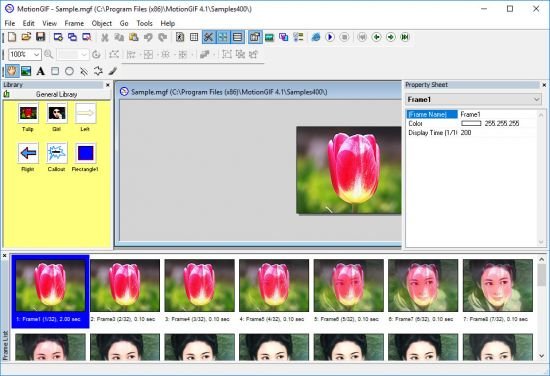
Image blending
Any image can have opacity from 1 to 100.
Translucent Objects
By choosing "Translucent" Drawing Style, and a Fill Color on Property Sheet, object will have translucent effect.
Transparent color
By choosing a "Transparent" color of your image, the image will be transparent. This can create transparent animation.
Background frame
Background is a layer behind all frames. It is also a frame. That is, it can hold all kind of objects too.
You can add commonly used images, shapes to the background which will appear on all the frames. So, no need to add one-by-one on each frame.
Transparent color support
This is a sample GIF file, sold_out.gif included in the setup package, with white transparent color appears on a gray background.
يحتوي MotionGIF 4 على واجهة سهلة الاستخدام. مع مجموعة من الميزات المضمنة ، يمكنك إنشاء ملفات GIF متحركة رائعة المظهر بدون وقت. باستخدام الإصدار الجديد ، يمكنك إنشاء كائنات رسومية قابلة للتطوير وقائمة على المتجهات بالإضافة إلى إضافة الصور والصور.
محملة بأدوات إنتاجية موفرة للوقت ، إنشاء الرسوم المتحركة على بعد نقرات قليلة
7MB
http://s9.alxa.net/0abc1/D4Ytg/MotionGIF4.1.rar