السلام عليكم
اقدم لكم اخوانى الاحباء برنامج لتحويل ملفات الفلاش الى ملفات فيديو او صور متحركة GIF
Flash-SWF to AVI/GIF Converter v1.417
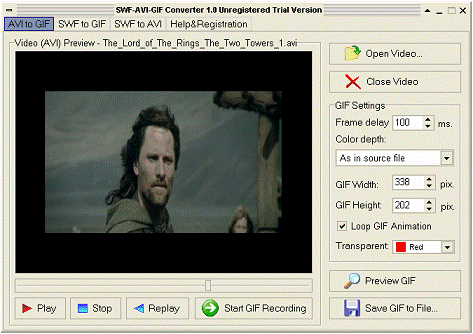
معلومات عن الاصدار...........
Flash-SWF to AVI/GIF Converter Features and Benefits:
* Crop Frames
* Easy to use
* Capture next 5 frames
* Amination GIF
* FPS rate change
* Size Change
* Frames remove
Flash GIF/AVI Converter Requirements :
* Win2000/XP
* 256MB Ram
* 100-300 MB Disk Space
Note:
Flash-SWF to AVI/GIF converter provides step-frame modes for capturing video sequences.
Step-frame capture:
Step-frame capture collects flash frames from a flash sequence in a series of steps, capturing frames one at a time, typically from a paused flash animation. Step-frame capture causes the flash source to pause as it collects each image. You can perform step-frame capture manually, advancing the video source by using the controls on the flash device. Flash-SWF to AVI/GIF converter provides automatic step-frame capture for flash file.
Flash-SWF to AVI/GIF converter Help
This is a software to help you convert flash files to GIF/AVI picture files, it capture the fremes from playing flash, you may change the Brightness/Rate/Size for the output file.
Step to step:
Capture a single frame from flash:
1. [Open] the flash
2. Point the flash frame via track bar on the buttom of flash player
3. Click [Capture Frame] on [Capture Single Frame (JPEG)] panel
4. 5 frames have been captured, you may choose which one you want to save
Capture multi-frames from video file:
1. [Open] the flash file
2. Point the flash frame via track bar on the buttom of flash player
3. Click [Capture Frames] on [Capture Frames (Animation GIG)] panel
4. Frames have been captured with in thumbs list box
5. Click [Make GIF] to make the gif file
التحميل
http://s19.alxa.net/s8/srvs1/PSD/dlne...nverter.v1.rar
اقدم لكم اخوانى الاحباء برنامج لتحويل ملفات الفلاش الى ملفات فيديو او صور متحركة GIF
Flash-SWF to AVI/GIF Converter v1.417
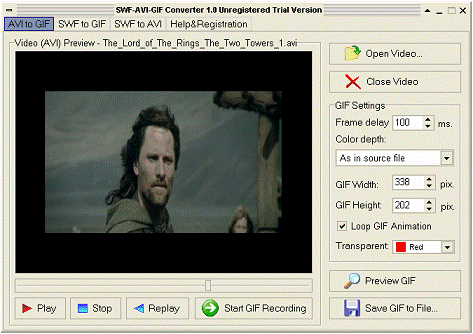
معلومات عن الاصدار...........
Flash-SWF to AVI/GIF Converter Features and Benefits:
* Crop Frames
* Easy to use
* Capture next 5 frames
* Amination GIF
* FPS rate change
* Size Change
* Frames remove
Flash GIF/AVI Converter Requirements :
* Win2000/XP
* 256MB Ram
* 100-300 MB Disk Space
Note:
Flash-SWF to AVI/GIF converter provides step-frame modes for capturing video sequences.
Step-frame capture:
Step-frame capture collects flash frames from a flash sequence in a series of steps, capturing frames one at a time, typically from a paused flash animation. Step-frame capture causes the flash source to pause as it collects each image. You can perform step-frame capture manually, advancing the video source by using the controls on the flash device. Flash-SWF to AVI/GIF converter provides automatic step-frame capture for flash file.
Flash-SWF to AVI/GIF converter Help
This is a software to help you convert flash files to GIF/AVI picture files, it capture the fremes from playing flash, you may change the Brightness/Rate/Size for the output file.
Step to step:
Capture a single frame from flash:
1. [Open] the flash
2. Point the flash frame via track bar on the buttom of flash player
3. Click [Capture Frame] on [Capture Single Frame (JPEG)] panel
4. 5 frames have been captured, you may choose which one you want to save
Capture multi-frames from video file:
1. [Open] the flash file
2. Point the flash frame via track bar on the buttom of flash player
3. Click [Capture Frames] on [Capture Frames (Animation GIG)] panel
4. Frames have been captured with in thumbs list box
5. Click [Make GIF] to make the gif file
التحميل
http://s19.alxa.net/s8/srvs1/PSD/dlne...nverter.v1.rar
