ConvertAnyVid is an all-in-one video/audio solution that brings a convenient and effortless way for both Win/Mac users to manage the local multimedia files without hassle. It offers easy-to-handle video/audio conversion and editing functions, helping users to get the customized files within only simple clicks. ConverAnyVID has been a leading program and reliable tool as a professional video converter as well as video editor.
Convert and Edit Your Video/Audio Files Losslessly Within Simple Clicks
ConvertAnyVid enables the best services to allow users for converting video/audio to multiple formats with the best quality. The video editing function provided by the program also ensures a lossless process, so users can customize video files losslessly without hassle.
• CorrectConvert your video/audio files to formats you like smoothly and fluently.
• CorrectEdit for creating your personalized videos with the stable editing functions.
• CorrectEnhance the quality of your video freely with only one click here.
Over 300 Output Formats Are Available to Fix the Incompatibility Issue
The excellent video convert attribution of ConvertAnyVid leads to the fact that it avails 300+ existing output formats for free selection, including the common ones like MP3, MP4, M4A, MOV, AAC, AC3, AIFF, AVI, FLAC, FLV, MKV, M4V, OGG, WAV, WMA, WMV, 3GP, etc. and a variety of widely-used devices.
• CorrectCommon supported audio output formats: MP3, M4A, AAC, AC3, AIFF, FLAC, OGG, WAV
• CorrectCommon supported video output formats: MP4, MOV, WebM, H.264/MPEG-4 AVC, AVI, ASF, MKV, MPG, TS, WMV
• CorrectAvailable devices: Apple, Samsung, Huawei, Sony, LG, Xiaomi, HTC, Nokia
Customize Video with Ease: Clip, Edit, Video Enhancement, 3D Effects
ConvertAnyVid offers a comprehensive toolbox that enables users to edit the local video files with different functionality in different module. You are able to customize the duration, edit it with your preferred effects, enhance the quality of the resolution, add watermater, and use 3D special effects.
• CorrectClip: Change the duration of the video by selecting the start and end time here. You can also merge several video clips into one.
• CorrectVideo Enhance: Only one click is required to imporve the brightness and contract of the resolution, making the video look much clearer.
• Correct3D Effect: Enable the 3D settings to make the scenes of your video become more solid.
• CorrectEdit: More video editing tools like rotate, crop, watermark, and effects are provided for creating an incredicle video as well.
Save Much of Your Time with 6X Faster Conversion Speed
ConvertAnyVid has adapted NVIDIA CUDA, NVENC, AMD and Intel HD Graphics hardware acceleration technology to enable a faster conversion speed. People don't need to waste too much time on waiting for the conversion completed.
• CorrectSupport batch download. Users are able to convert multiple videos at once, enabling a higher conversion efficiency.
• CorrectConvertAnyVid would speed up the conversion speed to 6X faster automatically after hitting "Convert".
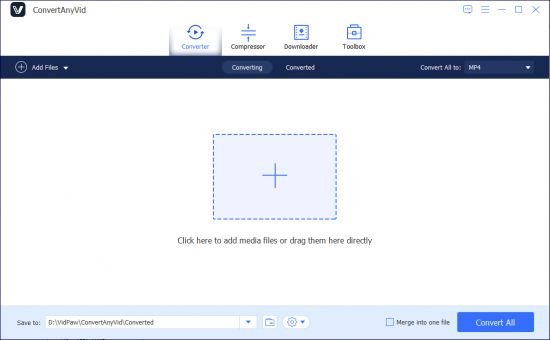
Windows x86/x64 | File size: 123.92 MB
*
or
*
or
*
or
*
or
*
Convert and Edit Your Video/Audio Files Losslessly Within Simple Clicks
ConvertAnyVid enables the best services to allow users for converting video/audio to multiple formats with the best quality. The video editing function provided by the program also ensures a lossless process, so users can customize video files losslessly without hassle.
• CorrectConvert your video/audio files to formats you like smoothly and fluently.
• CorrectEdit for creating your personalized videos with the stable editing functions.
• CorrectEnhance the quality of your video freely with only one click here.
Over 300 Output Formats Are Available to Fix the Incompatibility Issue
The excellent video convert attribution of ConvertAnyVid leads to the fact that it avails 300+ existing output formats for free selection, including the common ones like MP3, MP4, M4A, MOV, AAC, AC3, AIFF, AVI, FLAC, FLV, MKV, M4V, OGG, WAV, WMA, WMV, 3GP, etc. and a variety of widely-used devices.
• CorrectCommon supported audio output formats: MP3, M4A, AAC, AC3, AIFF, FLAC, OGG, WAV
• CorrectCommon supported video output formats: MP4, MOV, WebM, H.264/MPEG-4 AVC, AVI, ASF, MKV, MPG, TS, WMV
• CorrectAvailable devices: Apple, Samsung, Huawei, Sony, LG, Xiaomi, HTC, Nokia
Customize Video with Ease: Clip, Edit, Video Enhancement, 3D Effects
ConvertAnyVid offers a comprehensive toolbox that enables users to edit the local video files with different functionality in different module. You are able to customize the duration, edit it with your preferred effects, enhance the quality of the resolution, add watermater, and use 3D special effects.
• CorrectClip: Change the duration of the video by selecting the start and end time here. You can also merge several video clips into one.
• CorrectVideo Enhance: Only one click is required to imporve the brightness and contract of the resolution, making the video look much clearer.
• Correct3D Effect: Enable the 3D settings to make the scenes of your video become more solid.
• CorrectEdit: More video editing tools like rotate, crop, watermark, and effects are provided for creating an incredicle video as well.
Save Much of Your Time with 6X Faster Conversion Speed
ConvertAnyVid has adapted NVIDIA CUDA, NVENC, AMD and Intel HD Graphics hardware acceleration technology to enable a faster conversion speed. People don't need to waste too much time on waiting for the conversion completed.
• CorrectSupport batch download. Users are able to convert multiple videos at once, enabling a higher conversion efficiency.
• CorrectConvertAnyVid would speed up the conversion speed to 6X faster automatically after hitting "Convert".
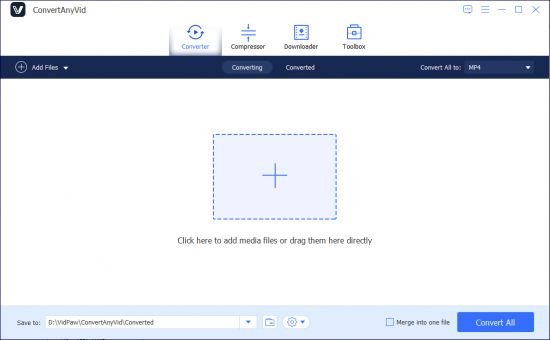
Windows x86/x64 | File size: 123.92 MB
*
or
*
or
*
or
*
or
*

