Picture Collage Maker Pro 4.1.3
Program name: Picture Collage Maker Pro
Version: 4.1.3
The latest version: 4.1.3
Official website: PearlMountain Technology Co., Ltd © All Rights Reserved 2013
Language: Russian, English and other
Treatment: Completeبرنامج صناعة الصور الملصقة ( القصاصات ) على طريقة البوم او مجموعة صور على لوحة أو ورقة واحدة
الصور ادناه توضح طريقة عمل البرنامج و وظيفته
Picture Collage Maker Pro v4.1.3 Final
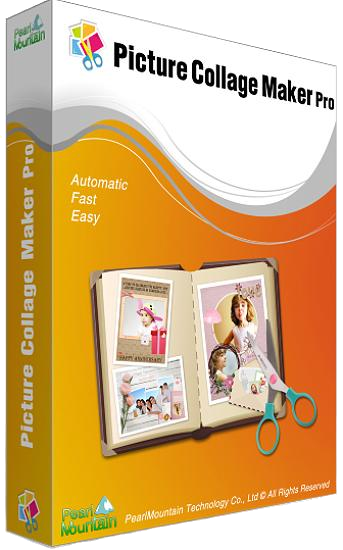
Description:
Picture Collage Maker - easy to use program for creating collages from your photos. Simple interface and a set, you can create collages (calendars, greeting cards, invitations, posters, etc.), even for inexperienced users. Creating a collage - a relaxing time-Spending, helping to transform pictures into precious memories. This is the easiest way to create a collage using the rotation, change size, position, frames, masking, merging, and applying different effects to each image separately. The result can be saved in formats JPG, BMP, TIFF, GIF, WMF, TGA, PNG, or set as wallpaper for your desktop.
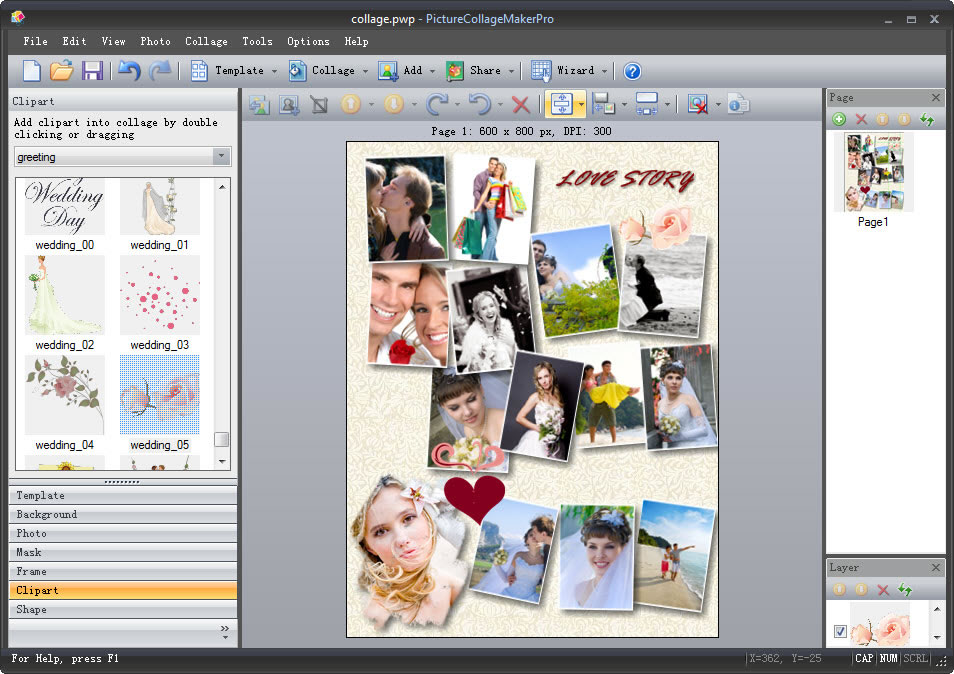
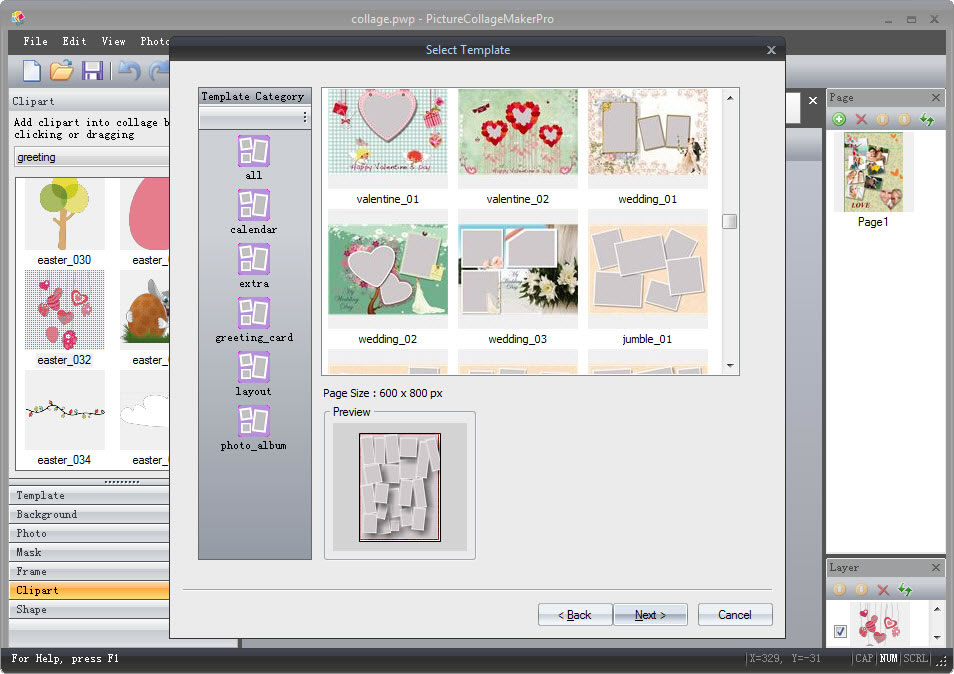
Key features Picture Collage Maker Pro .:
- Portable version: You can use a CD or flash drive, without installing the system.
- Easy to use and high speed to create a collage.
- Choose from over 150 pre-designed templates or create a collage from scratch .
- Built-in wizard for creating collages.
- Personalization songs from your own photos.
- Supports image formats JPG, BMP, TIFF, GIF, WMF, TGA and PNG.
- Built-in frames, backgrounds, clip art, masks, and so on. d.
- Working with layers.
- Entering text on the photo.
- Edit text.
- The rotation, movement, circumcision resizing photos.
- Using photo filters and effects.
- Light & Color Management.
- Multiple Undo.
- Save the collage in one image.
- Send Photo via e-mail.
- Print images.
- Set the resulting collage as a desktop background.
- Ability to create your online collage as stickers on mugs, t-shirts, bags, etc.
التوافق

Microsoft Windows 2000, XP, 2003, VISTA, Windows7, Windows8
Picture Collage Maker 4
التحميل
http://uptobox.com/7luy3d2rt4n5
او
http://s18.alxa.net/s18/srvs2/004/Pi....Pro.4.1.3.zip
التحميل
http://uptobox.com/7luy3d2rt4n5
او
http://s18.alxa.net/s18/srvs2/004/Pi....Pro.4.1.3.zip
