Neonway CropAndNote 1.8
This program is easy to use and does not require any special training. Just make a screenshot and add all your thoughts and ideas to the built-in editor. Then drag the edited screenshot to the program you use to send information, or just save the screenshot on your computer.
You can illustrate your ideas with a whole arsenal of tools, which makes this program indispensable for school or business.
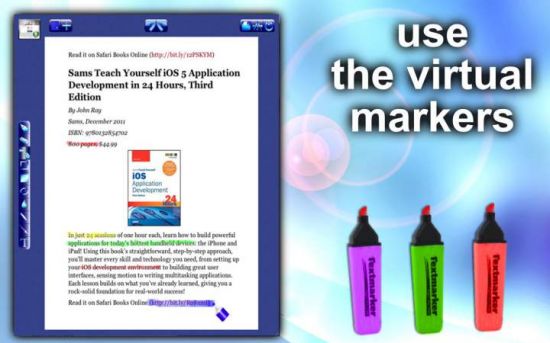
These are the tools you can use:
برنامج التقاط صورة الشاشة
هذا البرنامج سهل الاستخدام ولا يتطلب أي تدريب خاص. ما عليك سوى إنشاء لقطة شاشة وإضافة جميع أفكارك إلى المحرر المدمج. ثم اسحب لقطة الشاشة المحررة إلى البرنامج الذي تستخدمه لإرسال المعلومات ، أو احفظ لقطة الشاشة على جهاز الكمبيوتر الخاص بك.
42.4MB
*
This program is easy to use and does not require any special training. Just make a screenshot and add all your thoughts and ideas to the built-in editor. Then drag the edited screenshot to the program you use to send information, or just save the screenshot on your computer.
You can illustrate your ideas with a whole arsenal of tools, which makes this program indispensable for school or business.
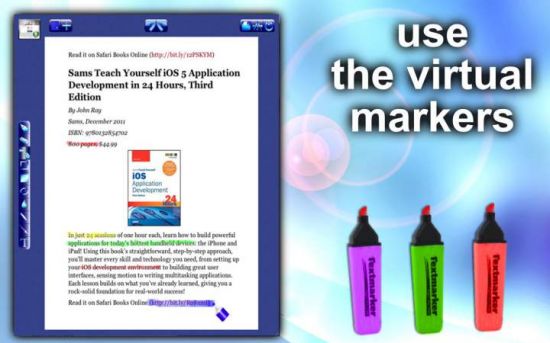
These are the tools you can use:
Code:
– Pencil. Used for free-style drawing in the selected area; – Text Editor; – Highlighter for highlighting important parts of the text; – Lines, rectangles and ovals for accentuating areas; – Spotlight for improved legibility of selected parts of the text; – Arrows for pinpointing important areas; – Blurring Tool for concealing information or unnecessary details; – Eraser. Used to erase unnecessary details; – Undo and Redo. Undo or restore any changes you’ve made.
هذا البرنامج سهل الاستخدام ولا يتطلب أي تدريب خاص. ما عليك سوى إنشاء لقطة شاشة وإضافة جميع أفكارك إلى المحرر المدمج. ثم اسحب لقطة الشاشة المحررة إلى البرنامج الذي تستخدمه لإرسال المعلومات ، أو احفظ لقطة الشاشة على جهاز الكمبيوتر الخاص بك.
42.4MB
*