Password Protect USB v3.6.1
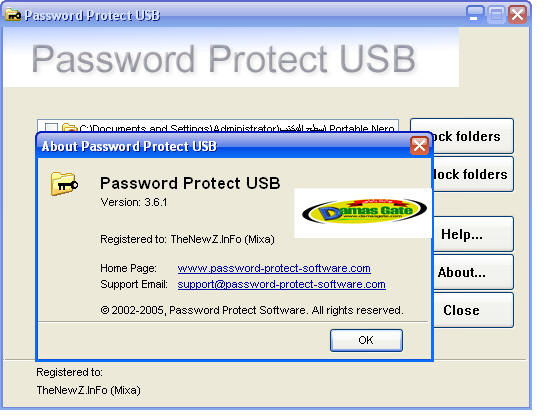
برنامج رائع لقفل الفلاش مموري او اي مجلد تريده بباس وورد..
Password Protect USB is a software program designed to protect an unlimited number of folders with your personal passwords. To protect your information, you do not have to move all your files to a special secure folder; you can set a password on any folder containing your sensitive data. The first time you need to run Password Protect from the installation directory. After that, you can simply right-click the folder in Windows Explorer and select Lock With Password Protect USB from the right-click menu. You can protect folders on your hard drive, USB external and removable drives. If you install Password Protect USB right on your removable drive, you can protect/unprotect folders at any computers your drive is connected to. To unlock your folder, you do not need to run the program: just double-click the folder in the right pane of Windows Explorer and enter your password. The program was designed with safety in mind. For example, if you try to protect a system folder, which is crucial for Windows to run properly, Password Protect USB displays a message explaining why you should not do that. Password Protect USB supports Windows XP, 98, 2000, NT, ME, Vista. It is very user-friendly. Download Password Protect USB now. Windows Vista Starter,Windows Vista Home Basic,Windows Vista Home Premium,Windows Vista Business,Windows Vista Enterprise,Windows Vista Ultimate
حجم البرنامج:
1.31.MB
يتوافق البرنامج مع الانظمة التالية:.
Software for Windows XP, 98, 2000, NT, ME, and Vista.
تحميل البرنامج والكراك
http://s19.alxa.net/s8/srvs1/001/Pass...USB.v3.6.1.rar
