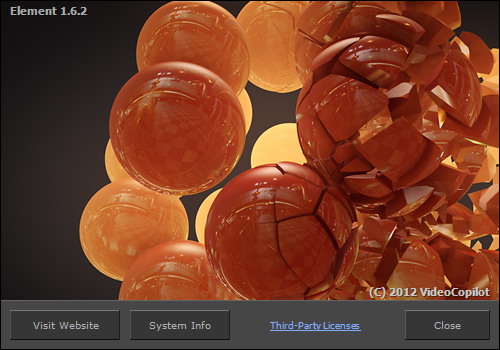Video Copilot – Element 3D Ultra 3D Bundle x86 x64 2013
Element 3D
Ultra 3D Bundle
Ultra 3D Bundle

Year / Release Date: 2013
Version: 1.6.2
Developer: Video Copilot lnc.
Resolution: 32 / 64bit
Language: English
Medicine: Present (thanks Spider853)
System requirements
Windows XP SP3 / Vista / 7 / 8
Supported host applications
Adobe After Effects CS4 – CC
Element 3D - a new plugin for the visualization of 3D-objects in After Effects in real time!
Development of the company VideoCopilot, specializing in additional tools for creating video effects and training materials on this topic in the program AfterEffects. Element 3D allows you to work with three-dimensional objects directly in AE.
The plugin can import 3D-models to OBJ and C4D-format. Supports environment mapping and motion blur, depth of field, and can also export the path rendering
Update 1.6.2 - March 26th, 2013
Added support for Jet Strike pack.
Fixed replicator not working properly when using a 3D object.
Update 1.6.1 - July 3rd, 2013
Fixed incorrect World Position Null when using downsampling.
Fixed Matte materials when using Supersampling.
Fixed slowdown when using 3D Object replicator.
Fixed crashes when using Generate 3D Position.
Fixed crash when using Multi Processor rendering.
Fixed environment map not relinking properly
Changed Default settings of Extrude tool
Added CC directory to installer
Update 1.6 - March 26th, 2013
Added world position pass.
Added scene relink.
Added replace model option.
Added a subsampling mode for post effects.
Added planar and polygon mapping types.
Added render order.
Added group nulls.
Added generate 3D position null.
Added shape order animation mode.
Improved automatic relinking.
Fix: issue with baked animation in different groups.
Fix: crash due to path aspect ratio fix.
Fix: occlusion map was rendering below diffuse.
Fix: masks with different aspect ratio than layer.
Fix: baked animation wasn't working with 3D object replicator shape.
Fix: rendering issues on OSX.
Fix: crash when rendering empty scene with missing assets.
Fix: licensing popup on Windows when opening old projects.
Update 1.5 - January 22nd, 2013
Animated OBJ Sequences Support
Built-In Glow Rendering
Custom Anchor Point Control
New Particle Distribution Ordering & Repeating Options
Ambient Occlusion weighting per material
Multi-Sampled Ambient Occlusion
Taper Fog Mode
New Layer Grid Array Mode
New Draft Modes
Improved 3D Extrusion
Multi-User Installer Support
Better Multiprocessor Rendering Support
UI tweaks
Several bug fixes
Patch 1.0.345 - August 3rd, 2012
Added supersampling option.
Improved extrusion engine.
Several stability improvements.
Fixed fading custom textures.
Fixed crashed with multiprocessor rendering.
Fixed licensing issues.
Fixed scale normalization and anchor point issue.
Fixed missing texture preview.
Update 1.0.322 - July 12th, 2012
Fixed issue with Radeon HD cards and Mac OSX.
General stability improvements.
Increased username field in activation dialog.
Version: 1.6.2
Developer: Video Copilot lnc.
Resolution: 32 / 64bit
Language: English
Medicine: Present (thanks Spider853)
System requirements
Windows XP SP3 / Vista / 7 / 8
Supported host applications
Adobe After Effects CS4 – CC
Element 3D - a new plugin for the visualization of 3D-objects in After Effects in real time!
Development of the company VideoCopilot, specializing in additional tools for creating video effects and training materials on this topic in the program AfterEffects. Element 3D allows you to work with three-dimensional objects directly in AE.
The plugin can import 3D-models to OBJ and C4D-format. Supports environment mapping and motion blur, depth of field, and can also export the path rendering
Update 1.6.2 - March 26th, 2013
Added support for Jet Strike pack.
Fixed replicator not working properly when using a 3D object.
Update 1.6.1 - July 3rd, 2013
Fixed incorrect World Position Null when using downsampling.
Fixed Matte materials when using Supersampling.
Fixed slowdown when using 3D Object replicator.
Fixed crashes when using Generate 3D Position.
Fixed crash when using Multi Processor rendering.
Fixed environment map not relinking properly
Changed Default settings of Extrude tool
Added CC directory to installer
Update 1.6 - March 26th, 2013
Added world position pass.
Added scene relink.
Added replace model option.
Added a subsampling mode for post effects.
Added planar and polygon mapping types.
Added render order.
Added group nulls.
Added generate 3D position null.
Added shape order animation mode.
Improved automatic relinking.
Fix: issue with baked animation in different groups.
Fix: crash due to path aspect ratio fix.
Fix: occlusion map was rendering below diffuse.
Fix: masks with different aspect ratio than layer.
Fix: baked animation wasn't working with 3D object replicator shape.
Fix: rendering issues on OSX.
Fix: crash when rendering empty scene with missing assets.
Fix: licensing popup on Windows when opening old projects.
Update 1.5 - January 22nd, 2013
Animated OBJ Sequences Support
Built-In Glow Rendering
Custom Anchor Point Control
New Particle Distribution Ordering & Repeating Options
Ambient Occlusion weighting per material
Multi-Sampled Ambient Occlusion
Taper Fog Mode
New Layer Grid Array Mode
New Draft Modes
Improved 3D Extrusion
Multi-User Installer Support
Better Multiprocessor Rendering Support
UI tweaks
Several bug fixes
Patch 1.0.345 - August 3rd, 2012
Added supersampling option.
Improved extrusion engine.
Several stability improvements.
Fixed fading custom textures.
Fixed crashed with multiprocessor rendering.
Fixed licensing issues.
Fixed scale normalization and anchor point issue.
Fixed missing texture preview.
Update 1.0.322 - July 12th, 2012
Fixed issue with Radeon HD cards and Mac OSX.
General stability improvements.
Increased username field in activation dialog.

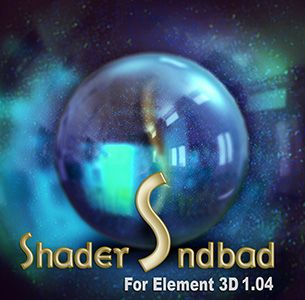


The installation procedure
Before installing
Remove all traces of previous installations Element 3D (if installed).
Make sure that you have installed .NET Framework 4
Make sure you have the latest video card drivers:
for AMD / ATI or nVidia
Setting Element 3D
Set Element 3D;
File .aex (from the folder Crack) copy with replacement in the program folder (for example AE CC):
C: \ Program Files \ Adobe \ Adobe After Effects CC \ Support Files \ Plug-ins \ VideoCopilot \
Start AE and apply the plug-in. In the first window, we press "Create Request File" - keep anywhere (you can then delete);
Start the license generator (Element3DLicenseGenerator) and generate a license file (it is created in the same folder where the generator);
Hit in the plug-in "Install license" and set the path to the file created by the license;
All plug-in works close AE;
Now set the desired packs - Activate nothing have;
The next time AE, a fully functional product
All actions - "administrator".
Screenshots
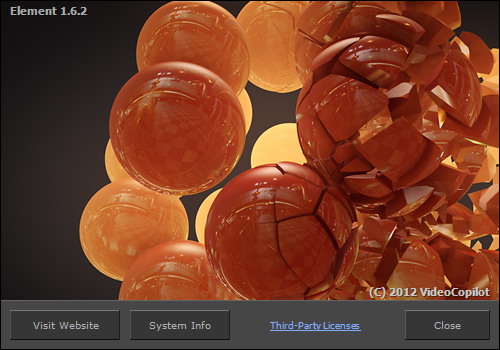
Before installing
Remove all traces of previous installations Element 3D (if installed).
Make sure that you have installed .NET Framework 4
Make sure you have the latest video card drivers:
for AMD / ATI or nVidia
Setting Element 3D
Set Element 3D;
File .aex (from the folder Crack) copy with replacement in the program folder (for example AE CC):
C: \ Program Files \ Adobe \ Adobe After Effects CC \ Support Files \ Plug-ins \ VideoCopilot \
Start AE and apply the plug-in. In the first window, we press "Create Request File" - keep anywhere (you can then delete);
Start the license generator (Element3DLicenseGenerator) and generate a license file (it is created in the same folder where the generator);
Hit in the plug-in "Install license" and set the path to the file created by the license;
All plug-in works close AE;
Now set the desired packs - Activate nothing have;
The next time AE, a fully functional product
All actions - "administrator".
Screenshots