TypeIt Extended 1.3.4 Multilingual
The easiest way to type foreign characters and IPA phonetic symbols on your Windows PC. Includes: Danish, Esperanto, Finnish, French, German, Greek, Hungarian, IPA for English, IPA for all languages, Italian, Math/Science, Polish, Portuguese, Russian, Spanish, Swedish & Turkish.
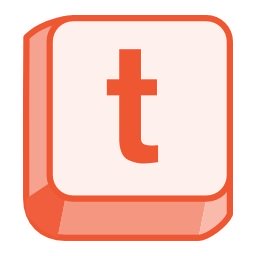
Choose your keyboard – for example, French
Click the TypeIt icon in your taskbar to choose a language. TypeIt will remember your last setting the next time you run it.
Voilà! Now you can type French characters anywhere – directly in your word processor, email, IM, Facebook, Web forums, etc.
Just hold down the right-hand Alt key and press the letter that looks like the character you want to type.
Why you’ll love TypeIt
Obvious keyboard shortcuts. Just press Alt + the key that’s most similar to the character you want to type. For example, in the French keyboard, to type à, press Alt + A. If there are several characters based on the same letter (e.g. à, â and æ), just hold Alt and keep hitting the same key (here: A) until you get the character you want.
You can keep your existing keyboard layout.
TypeIt gives you the foreign characters you need, but doesn’t force a whole new layout on you.* It doesn’t change the way you type numbers and punctuation, so you won’t have to get used to new ways of typing characters like ", ? or /. If you are an international software developer, TypeIt enables you to use the US English layout (which is the fastest layout for coding) while having easy access to the characters of your language. No need to switch between two layouts (which is not only a hassle, but also confuses your muscle memory) – you can have the best of both worlds.
Pleasantly fast typing.
Why copy & paste characters from webpages when you can type them directly into your applications and websites?
You can use it offline.
Flaky Internet access? No worries. With the TypeIt app, your foreign characters are always available.
Pop-up help
Is always a keystroke away (see example) – just press Alt + F1. You probably won’t need it, though ????
Includes the proper quotation marks (such as „ “ « or ») for each of the included languages.
Additionally, the curly apostrophe (’), English-style curly quotes (“ ”), long dashes (– —) and other useful symbols (→ ° ±×·≠≈≤≥²³ €) are always available, whatever language you’re typing in, so you can type things like 20°, 2 × 4 and 100 m² without batting an eye.
Doesn’t get in the way.
Like software that does the job without making a big fuss. That’s why TypeIt consumes very little memory and CPU, and generally doesn’t bother you.
TypeIt Extended
Includes: everything that’s in the standard edition plus the “IPA for all languages” phonetic keyboard.Release Notes:Requirements: Windows 7, 8, 10.
Includes: Danish, Esperanto, Finnish, French, German, Greek, Hungarian, IPA for English, Italian, Math/Science, Polish, Portuguese, Russian, Spanish, Swedish and Turkish.
Extended Includes: Everything that’s in the standard edition plus the “IPA for all languages” phonetic keyboard.
5.6MB
Download
*
The easiest way to type foreign characters and IPA phonetic symbols on your Windows PC. Includes: Danish, Esperanto, Finnish, French, German, Greek, Hungarian, IPA for English, IPA for all languages, Italian, Math/Science, Polish, Portuguese, Russian, Spanish, Swedish & Turkish.
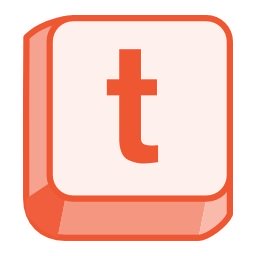
Choose your keyboard – for example, French
Click the TypeIt icon in your taskbar to choose a language. TypeIt will remember your last setting the next time you run it.
Voilà! Now you can type French characters anywhere – directly in your word processor, email, IM, Facebook, Web forums, etc.
Just hold down the right-hand Alt key and press the letter that looks like the character you want to type.
Why you’ll love TypeIt
Obvious keyboard shortcuts. Just press Alt + the key that’s most similar to the character you want to type. For example, in the French keyboard, to type à, press Alt + A. If there are several characters based on the same letter (e.g. à, â and æ), just hold Alt and keep hitting the same key (here: A) until you get the character you want.
You can keep your existing keyboard layout.
TypeIt gives you the foreign characters you need, but doesn’t force a whole new layout on you.* It doesn’t change the way you type numbers and punctuation, so you won’t have to get used to new ways of typing characters like ", ? or /. If you are an international software developer, TypeIt enables you to use the US English layout (which is the fastest layout for coding) while having easy access to the characters of your language. No need to switch between two layouts (which is not only a hassle, but also confuses your muscle memory) – you can have the best of both worlds.
Pleasantly fast typing.
Why copy & paste characters from webpages when you can type them directly into your applications and websites?
You can use it offline.
Flaky Internet access? No worries. With the TypeIt app, your foreign characters are always available.
Pop-up help
Is always a keystroke away (see example) – just press Alt + F1. You probably won’t need it, though ????
Includes the proper quotation marks (such as „ “ « or ») for each of the included languages.
Additionally, the curly apostrophe (’), English-style curly quotes (“ ”), long dashes (– —) and other useful symbols (→ ° ±×·≠≈≤≥²³ €) are always available, whatever language you’re typing in, so you can type things like 20°, 2 × 4 and 100 m² without batting an eye.
Doesn’t get in the way.
Like software that does the job without making a big fuss. That’s why TypeIt consumes very little memory and CPU, and generally doesn’t bother you.
TypeIt Extended
Includes: everything that’s in the standard edition plus the “IPA for all languages” phonetic keyboard.Release Notes:Requirements: Windows 7, 8, 10.
Includes: Danish, Esperanto, Finnish, French, German, Greek, Hungarian, IPA for English, Italian, Math/Science, Polish, Portuguese, Russian, Spanish, Swedish and Turkish.
Extended Includes: Everything that’s in the standard edition plus the “IPA for all languages” phonetic keyboard.
5.6MB
Download
*