Lynda - CorelDraw X6 Essentials Training
Details:
CorelDRAW Essential Training
5h 19m Beginner Oct 02, 2012
Whether you're an aspiring or experienced artist, this course provides detailed coverage of CorelDRAW, the flagship vector-based illustration and layout application. Author Scott Georgeson, the official creator of video training for CorelDRAW X4, X5, and X6, helps you get up to speed with the basics of vector drawing. Scott demonstrates how to use objects, layers, and pages to organize documents effectively and he discusses working with color, Artistic Text, drawing tools, and special effects. The course also covers how to align and group objects to lay them out more effectively and how to dictate the layering of objects with the Weld, Trim, and Intersect commands.
This course was created by Scott Georgeson. We're honored to host his tutorials in the lynda.com library.
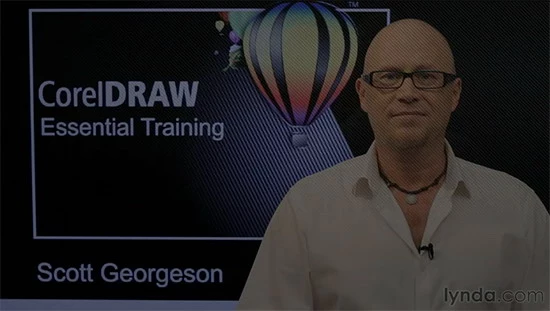
Topics include:
Understanding vector and bitmap images
Working with multipage projects
Using independent per-page layers and guides
Drawing and editing shapes, lines, curves, and tables
Creating and using symbols
Working with text
Designing a business card
Shaping, filling, blending, and extruding objects
Importing and exporting other file types
Customizing the workspace, menus, toolbars, and palettes
475MB
Download
https://top4top.io/downloadf-2425fmzx21-rar.html
https://top4top.io/downloadf-2425wor942-rar.html
https://top4top.io/downloadf-2425wor942-rar.html
Details:
CorelDRAW Essential Training
5h 19m Beginner Oct 02, 2012
Whether you're an aspiring or experienced artist, this course provides detailed coverage of CorelDRAW, the flagship vector-based illustration and layout application. Author Scott Georgeson, the official creator of video training for CorelDRAW X4, X5, and X6, helps you get up to speed with the basics of vector drawing. Scott demonstrates how to use objects, layers, and pages to organize documents effectively and he discusses working with color, Artistic Text, drawing tools, and special effects. The course also covers how to align and group objects to lay them out more effectively and how to dictate the layering of objects with the Weld, Trim, and Intersect commands.
This course was created by Scott Georgeson. We're honored to host his tutorials in the lynda.com library.
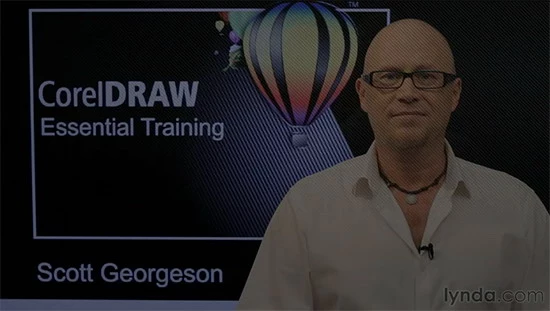
Topics include:
Understanding vector and bitmap images
Working with multipage projects
Using independent per-page layers and guides
Drawing and editing shapes, lines, curves, and tables
Creating and using symbols
Working with text
Designing a business card
Shaping, filling, blending, and extruding objects
Importing and exporting other file types
Customizing the workspace, menus, toolbars, and palettes
Code:
00. Introduction 01. Getting Started 02. Working with Pages and Dockers 03. Importing and Exporting Files 04. Viewing Options 05. Working with Objects 06. Undo, Redo, and Stacking Order 07. Using the Drawing Tools in a Business Card Project 08. Working with Artistic Text 09. How to Duplicate and Align Multiple Objects 10. Should I Group or Combine Objects 11. Working with Color 12. Working with Outline Types and Color 13. Welding, Trimming, and Intersecting Objects 14. Conclusion Exercise Files.rar
475MB
Download
https://top4top.io/downloadf-2425fmzx21-rar.html
https://top4top.io/downloadf-2425wor942-rar.html
https://top4top.io/downloadf-2425wor942-rar.html
