Mastering Marvelous Designer

PART 1
Marvelous Designer Intro and Beginners Course
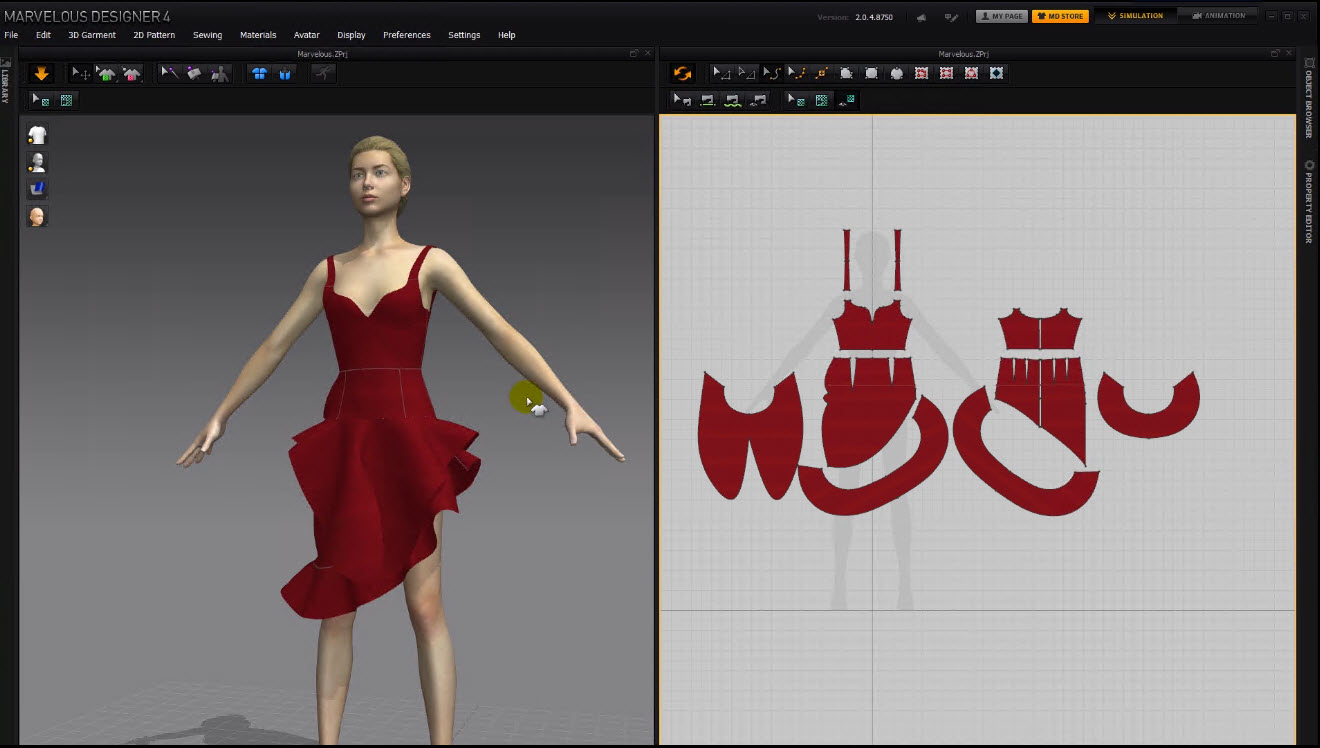
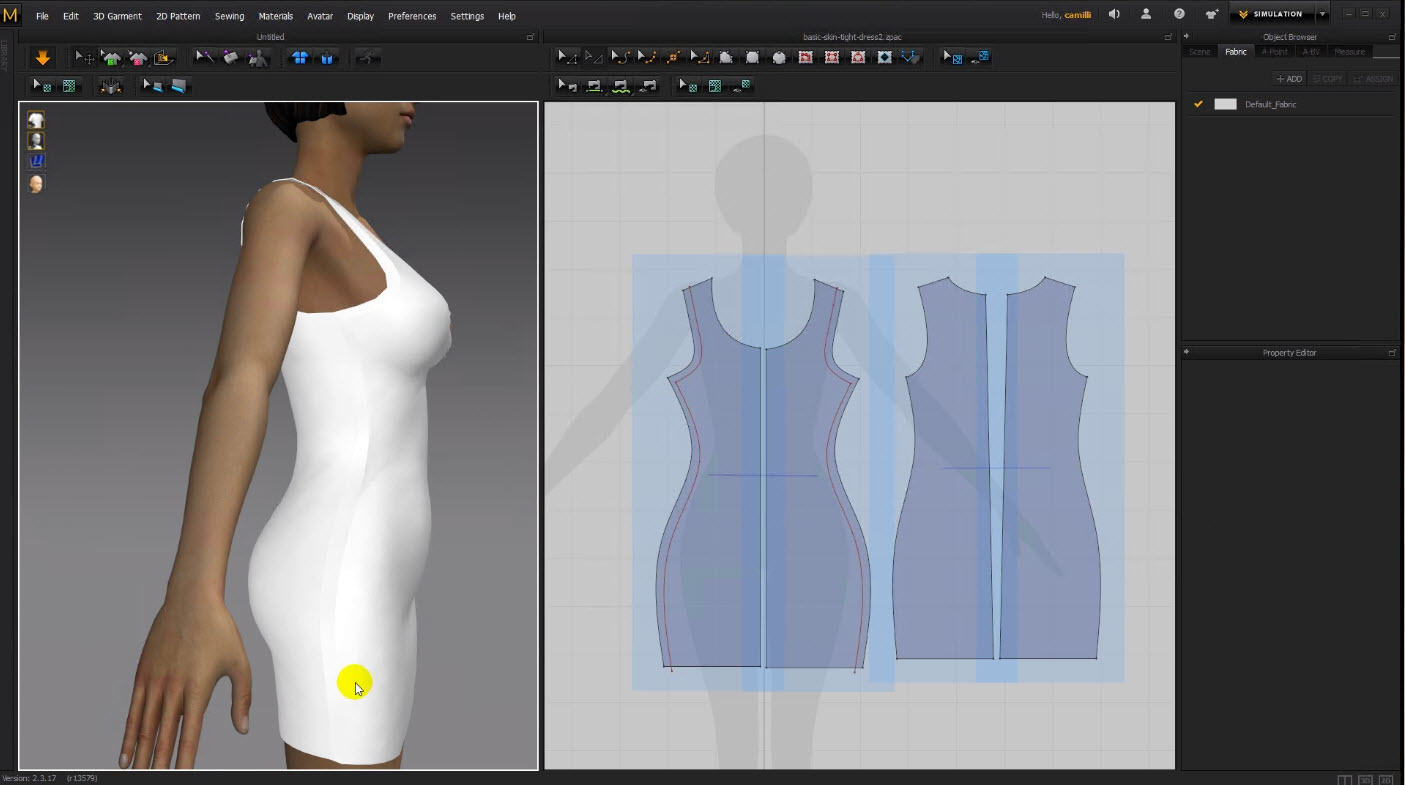
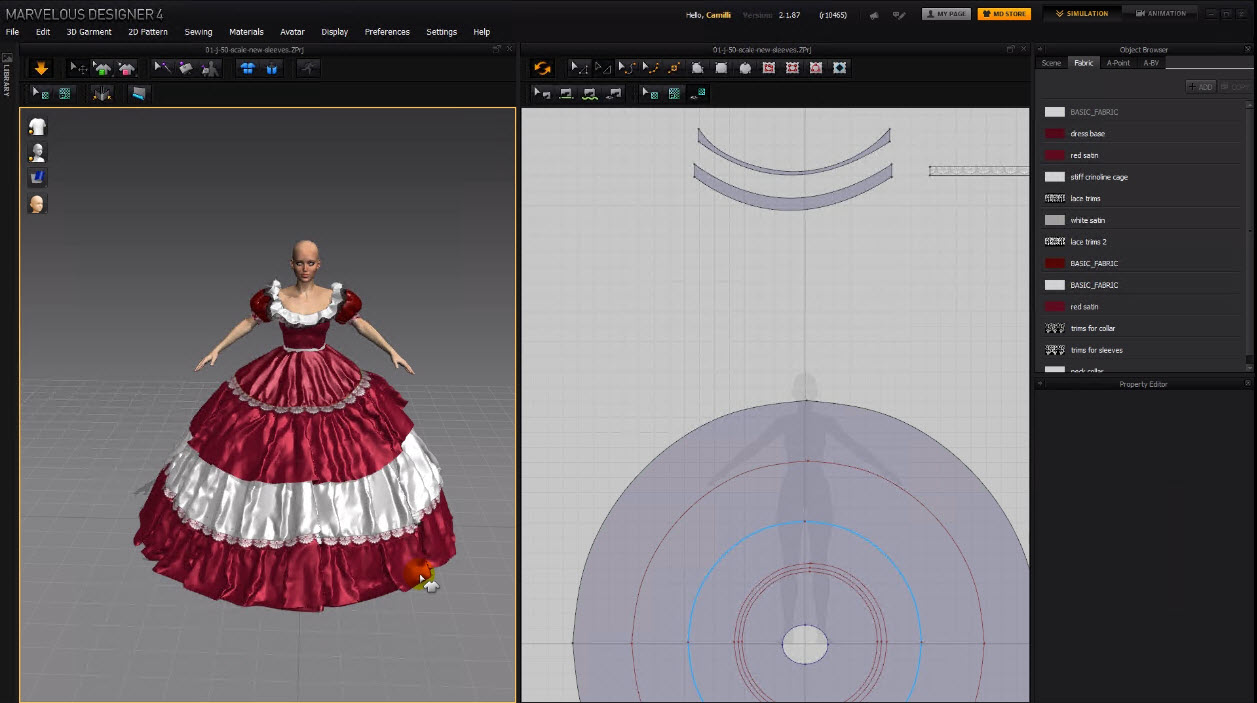
Year: 2015
Manufacturer: CGElves
Manufacturer Website: cgelves.com
Manufacturer Website: 52:04:05
Type of material handed out: Video Tutorial
English language
Description: Mastering Marvelous Designer: Course for beginners and advanced seminars
Learn Marvelous Designer to quickly create realistic, amazing 3D-dynamic-looking clothes
Mastering Marvelous Designer: Beginners Course & Advanced Workshops
Learn Marvelous Designer to Quickly Create Realistic, Awesome Looking Dynamic 3D Clothes!
Quickly make beautiful and dynamic clothes for your 3D models – for games, animation films, commercials, online virtual catalogs, DAZ/Poser/iClone and for sale on SecondLife, Renderosity etc.
Eliminate time waste and frustrations on lengthy self-learning attempts.
Even if you have NO sewing experience, never used MD before or don’t know how to make patterns, with our training you will speedily be able to create any clothes you need.
This training is designed for anyone; from complete beginners to intermediate/ advanced users who want to learn new techniques and advanced tricks few others know.
By watching my entire workflow, you’ll understand the logic of clothes making and you’ll be able to create any kind of clothing, even if there are no patterns or tutorials for them.
You’ll also learn how to solve any garment simulation problems that arise
Beginners Course
Marvelous Designer Intro and Beginners Course
Lesson 01 Introduction.mp4
Lesson 02 Segment Points & Curves.mp4
Lesson 03 Transforming by an Exact Distance.mp4
Lesson 04 Rounding Corners & Aligning Points.mp4
Lesson 05 Arranging Patterns.mp4
Lesson 06 All About Sewing.mp4
Lesson 07 Sewing Line Types.mp4
Lesson 08 Sew by an Exact Distance.mp4
Lesson 09 Internal Lines & Internal Shapes.mp4
Lesson 10 Example Uses of Internal Lines.mp4
Lesson 11 Modifying Patterns.mp4
Lesson 12 The Fold Arrangement Tool.mp4
Lesson 13 Darts.mp4
Lesson 14 All About Fabrics Part 1.mp4
Lesson 15 All About Fabrics Part 2.mp4
Lesson 16 All About Fabrics Part 3.mp4
Lesson 17 All About Fabrics Part 4.mp4
Lesson 18 All About Fabrics Part 5.mp4
Lesson 19 Changes to the Texture Transform Tool.mp4
Lesson 20 All About Fabrics Part 6.mp4
Lesson 21 Pattern Thickness & Particle Distance.mp4
Lesson 22 New Pattern Thickness vs Fabric Thickness.mp4
Lesson 23 Thickness Rendering vs Thickness Collision.mp4
Lesson 24 Curved Side Geometry.mp4
Lesson 25 All About Physical Property Presets Part 1.mp4
Lesson 26 All About Physical Property Presets Part 2.mp4
Lesson 27 Measuring Avatars.mp4
Lesson 28 Avatar Properties.mp4
Lesson 29 All About Pressure & Layer-Cloning.mp4
Lesson 30 The Selection & Pinning Tools.mp4
Lesson 31 Roll-up Roll-under Sleeves.mp4
Lesson 32 Rolling up Trouser Legs.mp4
Lesson 33 Tacking & Basting.mp4
Lesson 34 Working with Patterns in 3D Garment Window.mp4
Lesson 35 The Direct Positioning Tool.mp4
Lesson 36 All About Piping.mp4
Lesson 37 The Scene Tab.mp4
Lesson 38 Bounding Volumes & Arrangement Points Part 1.mp4
Lesson 39 Bounding Volumes & Arrangement Points Part 2.mp4
Lesson 40 Bounding Volumes & Arrangement Points Part 3.mp4
Lesson 41 The UV Tool.mp4
Lesson 42 Shrink-Weft Shrink-Warp Part 1.mp4
Lesson 43 Shrink-Weft Shrink-Warp Part 2.mp4
Lesson 44 All About Posing.mp4
Lesson 45 Lights Wind Gravity.mp4
Lesson 46 All About Animation Part 1.mp4
Lesson 47 All About Animation Part 2.mp4
Lesson 48 The File Menu.mp4
Lesson 49 Export Options.mp4
Manufacturer: CGElves
Manufacturer Website: cgelves.com
Manufacturer Website: 52:04:05
Type of material handed out: Video Tutorial
English language
Description: Mastering Marvelous Designer: Course for beginners and advanced seminars
Learn Marvelous Designer to quickly create realistic, amazing 3D-dynamic-looking clothes
Mastering Marvelous Designer: Beginners Course & Advanced Workshops
Learn Marvelous Designer to Quickly Create Realistic, Awesome Looking Dynamic 3D Clothes!
Quickly make beautiful and dynamic clothes for your 3D models – for games, animation films, commercials, online virtual catalogs, DAZ/Poser/iClone and for sale on SecondLife, Renderosity etc.
Eliminate time waste and frustrations on lengthy self-learning attempts.
Even if you have NO sewing experience, never used MD before or don’t know how to make patterns, with our training you will speedily be able to create any clothes you need.
This training is designed for anyone; from complete beginners to intermediate/ advanced users who want to learn new techniques and advanced tricks few others know.
By watching my entire workflow, you’ll understand the logic of clothes making and you’ll be able to create any kind of clothing, even if there are no patterns or tutorials for them.
You’ll also learn how to solve any garment simulation problems that arise
Beginners Course
Marvelous Designer Intro and Beginners Course
Lesson 01 Introduction.mp4
Lesson 02 Segment Points & Curves.mp4
Lesson 03 Transforming by an Exact Distance.mp4
Lesson 04 Rounding Corners & Aligning Points.mp4
Lesson 05 Arranging Patterns.mp4
Lesson 06 All About Sewing.mp4
Lesson 07 Sewing Line Types.mp4
Lesson 08 Sew by an Exact Distance.mp4
Lesson 09 Internal Lines & Internal Shapes.mp4
Lesson 10 Example Uses of Internal Lines.mp4
Lesson 11 Modifying Patterns.mp4
Lesson 12 The Fold Arrangement Tool.mp4
Lesson 13 Darts.mp4
Lesson 14 All About Fabrics Part 1.mp4
Lesson 15 All About Fabrics Part 2.mp4
Lesson 16 All About Fabrics Part 3.mp4
Lesson 17 All About Fabrics Part 4.mp4
Lesson 18 All About Fabrics Part 5.mp4
Lesson 19 Changes to the Texture Transform Tool.mp4
Lesson 20 All About Fabrics Part 6.mp4
Lesson 21 Pattern Thickness & Particle Distance.mp4
Lesson 22 New Pattern Thickness vs Fabric Thickness.mp4
Lesson 23 Thickness Rendering vs Thickness Collision.mp4
Lesson 24 Curved Side Geometry.mp4
Lesson 25 All About Physical Property Presets Part 1.mp4
Lesson 26 All About Physical Property Presets Part 2.mp4
Lesson 27 Measuring Avatars.mp4
Lesson 28 Avatar Properties.mp4
Lesson 29 All About Pressure & Layer-Cloning.mp4
Lesson 30 The Selection & Pinning Tools.mp4
Lesson 31 Roll-up Roll-under Sleeves.mp4
Lesson 32 Rolling up Trouser Legs.mp4
Lesson 33 Tacking & Basting.mp4
Lesson 34 Working with Patterns in 3D Garment Window.mp4
Lesson 35 The Direct Positioning Tool.mp4
Lesson 36 All About Piping.mp4
Lesson 37 The Scene Tab.mp4
Lesson 38 Bounding Volumes & Arrangement Points Part 1.mp4
Lesson 39 Bounding Volumes & Arrangement Points Part 2.mp4
Lesson 40 Bounding Volumes & Arrangement Points Part 3.mp4
Lesson 41 The UV Tool.mp4
Lesson 42 Shrink-Weft Shrink-Warp Part 1.mp4
Lesson 43 Shrink-Weft Shrink-Warp Part 2.mp4
Lesson 44 All About Posing.mp4
Lesson 45 Lights Wind Gravity.mp4
Lesson 46 All About Animation Part 1.mp4
Lesson 47 All About Animation Part 2.mp4
Lesson 48 The File Menu.mp4
Lesson 49 Export Options.mp4