Modeling a Steel Structure in Revit
[Digital Tutors] Modeling a Steel Structure in Revit [2013, ENG]
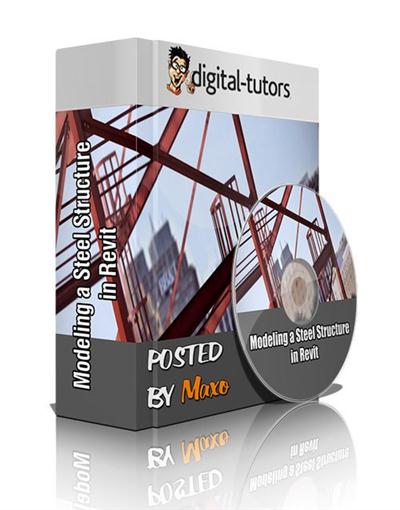
[Digital Tutors] Modeling a Steel Structure in Revit [2013, ENG]
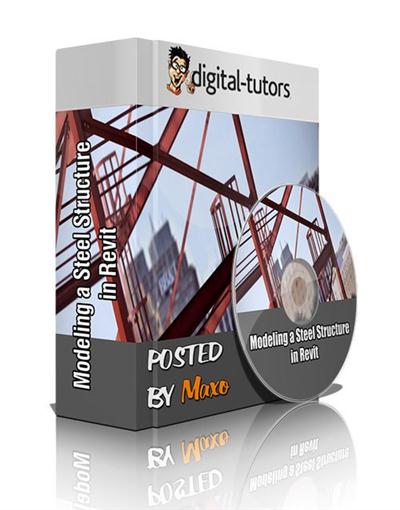
Year: 2013
Manufacturer: Digital Tutors
Manufacturer Website: digitaltutors.com/tutorial/1380-Modeling...ructure-in-Revit
Author: Pierre Derenoncourt
Duration: 1:15:00
Type of material dispensed: Video Tutorial
Language English
Description: In this tutorial you'll learn how to model a steel tower using Revit. We'll work from the ground up and begin with structural foundations. From there we'll attach columns to the footings by placing base plates and anchor bolts into the model. Once columns are in place, we'll learn a few ways to model and connect beams to the columns. We'll also explore how to use open web joists as structural elements for the floors and roof of our structure. Finally, we'll place a few steel ladders into our model to allow access up and down the tower. With these tools and skill sets you'll be able to model your own steel structure in Revit with ease and accuracy
Introduction and project overviewWatch it now01:02
Placing structural foundations for columnsFree with Demo04:07
Placing anchor bolts and base plates06:52
Placing steel columns06:21
Placing beams07:29
Adding connections to columns and beams11:39
Adding lateral bracing06:35
Completing the placement of lateral bracing10:00
Placing open web joists on beams09:00
Placing steel ladders onto the tower10:34
Sample Files: present
Video Format: MP4
Video: MPEG4 Video (H264) 1280x720 15fps 1322kbps
Audio: AAC 44100Hz stereo 128kbps
553MB
Download
*
Manufacturer: Digital Tutors
Manufacturer Website: digitaltutors.com/tutorial/1380-Modeling...ructure-in-Revit
Author: Pierre Derenoncourt
Duration: 1:15:00
Type of material dispensed: Video Tutorial
Language English
Description: In this tutorial you'll learn how to model a steel tower using Revit. We'll work from the ground up and begin with structural foundations. From there we'll attach columns to the footings by placing base plates and anchor bolts into the model. Once columns are in place, we'll learn a few ways to model and connect beams to the columns. We'll also explore how to use open web joists as structural elements for the floors and roof of our structure. Finally, we'll place a few steel ladders into our model to allow access up and down the tower. With these tools and skill sets you'll be able to model your own steel structure in Revit with ease and accuracy
Introduction and project overviewWatch it now01:02
Placing structural foundations for columnsFree with Demo04:07
Placing anchor bolts and base plates06:52
Placing steel columns06:21
Placing beams07:29
Adding connections to columns and beams11:39
Adding lateral bracing06:35
Completing the placement of lateral bracing10:00
Placing open web joists on beams09:00
Placing steel ladders onto the tower10:34
Sample Files: present
Video Format: MP4
Video: MPEG4 Video (H264) 1280x720 15fps 1322kbps
Audio: AAC 44100Hz stereo 128kbps
553MB
Download
*
