AutoCAD Facilities Management: Areas
Name Product: AutoCAD Facilities Management: Areas
Download Size: 399 MB
COST: $60= Yours Free
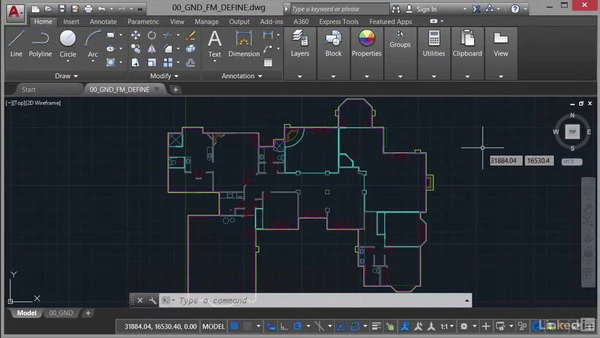
High-quality facility drawings give organizations the information they need to assign, redesign, and reallocate space, whether it’s for manufacturing or offices. When it comes to computer-aided facilities management (CAFM), there is one tool: AutoCAD, Autodesk’s flagship CAD platform for Windows and OS X. Get the skills you need to use AutoCAD to calculate available area, understand which percentage is usable space, and export drawings and data for analysis and presentation. Concentrating on the basics, this course guides you step-by-step through a realistic CAFM project, allowing you to learn at your own pace and develop your skills as you go. Author Shaun Bryant shows how to set up drawings, define and measure areas, set up facilities area tables, and annotate drawings. By the end of the course, you’ll be able to export the information to applications such as Microsoft Excel, so you can analyze the data in a tabular format
Code:
001 Welcome.mp4 002 What you should know before watching this course.mp4 003 Using the exercise files.mp4 004 What is facilities management_.mp4 005 Using areas in AutoCAD.mp4 006 Managing your areas.mp4 007 Using a proprietary title block.mp4 008 Working with the structural drawing (FP).mp4 009 Referencing in the structural drawing.mp4 010 Managing XREF layers.mp4 011 Drawing units.mp4 012 Drawing limits.mp4 013 Layer naming strategy.mp4 014 Setting gradient fills.mp4 015 Setting hatch patterns.mp4 016 Why use polylines_.mp4 017 Using a defined polyline layer.mp4 018 Using object snaps.mp4 019 Creating area outlines.mp4 020 Gross external area (GEA).mp4 021 Gross internal area (GIA).mp4 022 Methods of measurement.mp4 023 Using object snaps and centerlines.mp4 024 Using draw order.mp4 025 Using lineweight (LWT).mp4 026 Text styles.mp4 027 Annotative scaling.mp4 028 Using text fields.mp4 029 Text field settings.mp4 030 Using text symbols.mp4 031 Setting up the area table style.mp4 032 Setting up the table title.mp4 033 Setting up the table headers.mp4 034 Setting up the table data.mp4 035 Inserting the area table.mp4 036 Locating polyline area data.mp4 037 Linking polyline areas to table fields.mp4 038 Exporting table data to Excel.mp4 039 Editing exported area table data in Excel.mp4 040 Next steps.mp4 Ex_Files_AutoCAD_Fac_Mgmt_Areas.zip
344MB
Download
*
