IES VisualAnalysis v11
You have choices in the marketplace for general-purpose FEA tools but VisualAnalysis shines in a number of areas:
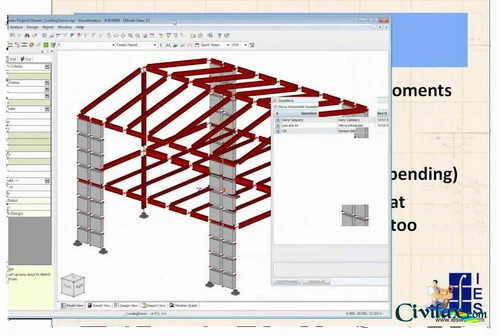
Excellent for everyday projects.
Great for unusual projects, and large, complicated models.
Three feature and price levels available: Compare Levels.
Building-code support is optional, use it for mechanical applications too.
Extremely versatile: model just about anything!
Reporting is extremely powerful and very flexible (save your own styles)
So easy to use, most customers are productive within hours of installing
Over 3000 companies use IES tools: one part-time support person at IES! (Think about it, our products don’t need support!)
BIM support: VARevitLink provides two-way integration with Autodesk Revit Structure.
Modeling
Frames, Trusses, Grids, Beams, Tanks…
Beam or Truss Members, Plate/Shell Elements
Elastic Spring Supports
Auto-meshed Areas (for easy wall or slab modeling)**
Tension-only/Compression-only members or spring-supports
Cartesian, Polar, Cylindrical or Spherical Coordinates
No built-in size limit (20,000+ nodes are practical)
Typical Manufactured Shapes: Steel, Wood, Aluminum, Cold-formed
Parametric, Custom or Shapes imported from ShapeBuilder
Just about any Material, Libraries included, Customizable!
CAD-style selection box
Generate linear copies
Simple, Rigid, Semi-Rigid** Connections
Catenary Cable Elements**
Many Ways to Construct Models:
Sketch models graphically
Copy & Paste existing objects
Import/Export .DXF files
Import from Spreadsheet/Clipboard
Legacy or Interchange .STD files (basic model & loading)
Customizable parametric generation
Loading
Automatic Load Cases & Load Combinations
Updated! Built-in Support for IBC 2012, IBC 2010, ASCE7-10, etc. Combinations
Customizable Load Combinations.
Semi-Automatic ASCE 7 Wind Loads (Method 2)
Ice + Wind pressure on Members (e.g. open towers)
AASHTO Load Sources (optional)
Copy Multiple Loads from Member to Member
Import Loads from a Spreadsheet/Clipboard
Static Loads: Concentrated, Distributed, Pressure, Thermal, etc.
Area Loads (keeps model and loads separated so changes are easy!)
Area Edge Loads (in or out of plane)
Dynamic Response Spectra, IBC & Customizable
Dynamic Forcing Function, Time HIstory analysis**
Moving Loads** (limited, e.g. crane beams, single load-line)
Automatic live-load pattern load combinations**
Import Load Combinations**
Analysis & Results
Static Analysis (1st order, P-Delta, Iterated)
AISC Direct Analysis (notional loads, stiffness reduction)**
Dynamic Analysis (Sparse Lanzcos, Newmark)
Superposition Results and Envelopes**
Member Internal Forces, Displacements, Diagrams
Plate Forces, Stress, Contour Diagrams,
Edge Results
Automatic Mesh Refinement with Auto-Meshed Areas**
Nodal Reactions, Displacements
Graphical Results Viewing
Sophisticated, Customizable Text Reports
Spreadsheet report, and save directly Excel XLS**
Design Checks & Building Codes
Smart and flexible setup: bracing, deflection checks, size constraints
Updated! Steel 360-10 Design for frame and truss members (AISC, CISC)*
Updated! Concrete ACI 318-11 Design of Beams, Columns, Flat Slabs (ACI)*
Updated! Wood NDS 2012 Design for frame and truss members (NDS)*
Updated! Aluminum ADM 2010 Design for frame and truss members (ADM)*
Updated! Cold-Formed NAS 2012 Design for frame and truss members (NAS)*
RSG Software’s CFS is used internally to perform these checks
Visual bracing locations
Steel seismic compactness checks
Stress & Deflection Checks (code agnostic, any material)**
Integrated Steel Connection Design** via VAConnect
Steel warping torsion checks**
Override intermediate values or parameters (e.g. Cb, Fy, wood C factors…)**
Moving Loads and Dynamic results are now checked**
System Requirements
Windows XP, Vista, 7.0, or 8.0. Both 32-bit and 64-bit. (VA is a 32-bit program)
Any modern CPU: faster is better.
1 GB RAM, minimum
1024×768 minimum recommended display resolution
Recommended: A high-quality graphics card, 128+ MB RAM, OpenGL 2.1+ support,with an updated driver! Update and then set your video card to ‘Highest Quality’ mode.
Wheel-mouse. (3-buttons)
~50 MB disk space for programs, program data, utilities and libraries
Typical project files range from 1K to 1MB
Internet connection required for documentation
Not supported: Windows 98, ME, 2000, NT, Virtual PC (limited graphics)
Not supported: Linux, Unix, Apple iOS. (Emulators may work, but we don’t support)
Auxiliary Features
Custom Shapes through IES ShapeBuilder (sold separately)
Spread Footing Design through IES QuickFooting (sold separately)
Mat Foundation Design through IES VisualFoundation (sold separately)
Integration with Autodesk Revit Structure with IES VARevitLink** (free with advanced)
Import and Export: DXF, STD, SDNF, TXT, XLS
Batch Analysis for command-line operation, programmatic access
Limitations
Not an ‘ANSYS’ or ‘NASTRAN’; VisualAnalysis is practical, down-to-earth friendly!
Not a ‘turn-key’ system for building or truss design. You decide the layout, pick initial member sizes, etc. (No automatic total structural optimization.)
Does not run inside or integrated with AutoCAD (or any other CAD tool)
No internal pipe pressures
No orthotropic materials (linear isotropic only)
No solid (brick) elements
No curved beams (you may simulate through ‘chords’)
No staged loading
No nonlinear buckling analysis, full plastic analysis, pushover analysis
No pre-stressed or post-tensioned concrete design
No specialized bridge design (multiple lanes, code checks)
File Size: 13 MB
Download
http://s18.alxa.net/s18/srvs2/01/IES...00.0008CRD.rar
