ثيم الاندرويد
JELLY BEAN SKIN PACK 4.0

يستطيع هذا البرنامج تحويل سطح مكتبك الى اندرويد بكل سهولة مع هذا البرنامح الرائع باخر اصدار من نظام اندرويد جيلي بين فتستطيع التخلي عن ثمات الويندوز المملة والتحول الان الى ثيم اندرويد المدهش.
كما ان الجزء السفلي من الشاشة فيه الشريط الذي يحمل اختصارات لبعض المجالات الهامة للكمبيوتر. وهكذا،تستطيع الوصول لجهاز الكمبيوتر، وشبكة، ومنطقة ألعاب، لوحة التحكم وإدارة الأجهزة. هناك أيضا اختصارات لبرنامج Internet Explorer، ويندوز ميديا سنتر، ميديا بلاير، الرسام، آلة حاسبة والمفكرة.
Android Jelly Bean Skin Pack for windows comes with Android Jelly Bean Visual style, various resources, icons, abstract wallpapers and much more stuff to make your desktop look and feel like Android Jelly bean operating system. No doubt that this skin pack will turn your Windows 7 UI into Jelly Bean ones and give you a closer resemblance of the jelly bean OS.
Best features of this transformation pack
Universal theme patcher
Rocket Dock
Based Theme
Cursor
Android Jelly Bean Icons
Xwidget
Jelly Bean Clock
Google Search
Boot Screen
Top Taskbar
So after reading all this about this transformation pack if you want to give try to this Android jelly bean skin pack, then follow below procedure to install this on your Windows 7 PC
1. The first thing you need to do is download Jelly Bean pack forows 7 Wind
2. After that click on installation file ‘Jelly_Bean_Skin_Pack_4.0-X86.exe (depending on the version and your system filename might be different).
3. During installation, it will ask you to install Babylon toolbar and other option just by unchecking, because these options are not a part of skin pack.
4. The next screen will provide all the necessary components for installation. You can manually deselect any of the components. However, it is advised to let it be default only.
And guess what now you Windows 7 PC has Android Jelly Bean look.
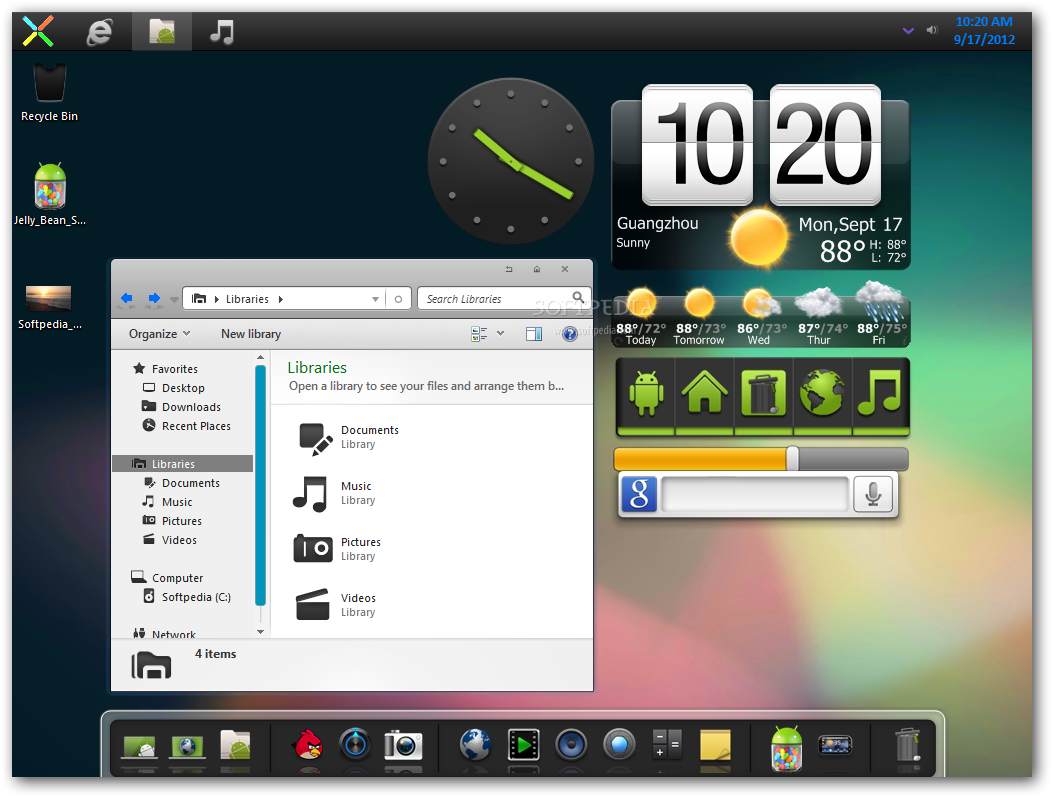
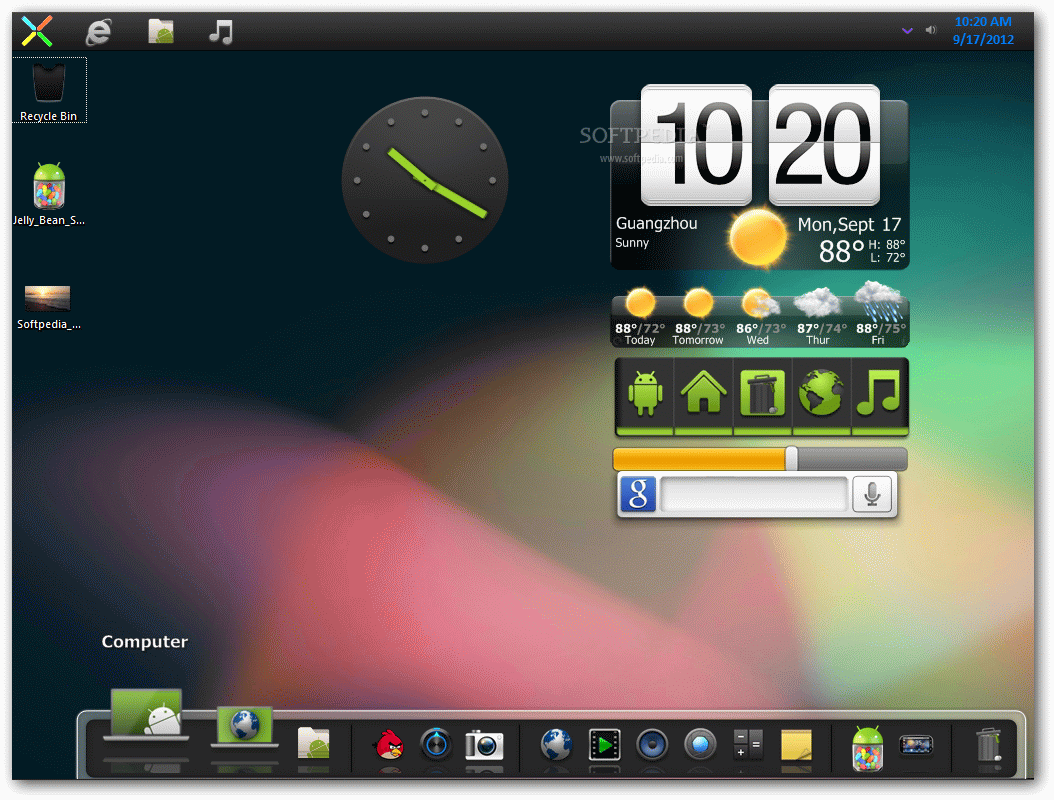

البرنامج متوافق مع :

خاص بالنواه 32 bit
*
او
*
او
*
خاص بالنواه 64 bit
*
او
*
او
*
