AnyMP4 Recorder 1.2.26 Multilingual
AnyMP4 Recorder هو الخيار الأفضل بالنسبة لك لتسجيل حركات الشاشة والإجراءات. من خلال واجهته البديهية والمتقلبة ، يمكنك إتقانها بسرعة. يدعمك برنامج Screen Recording لتسجيل جميع أنواع الشاشة على الكمبيوتر مثل دفق الفيديو والألعاب ومكالمات Skype وما إلى ذلك. مع ذلك ، يمكنك تسجيل الشاشة بمصدر صوت مختلف ليناسب متطلباتك ، مثل شاشة التسجيل بأصوات النظام فقط ، أو الميكروفون فقط ، أو صوتي الميكروفون والنظام على حد سواء. علاوة على ذلك ، يمكنك التقاط الشاشة في المنطقة المحددة أو ملء الشاشة كما تشاء ، ومعاينة مقاطع الفيديو التي تم التقاطها قبل حفظها في المجلد المحدد.
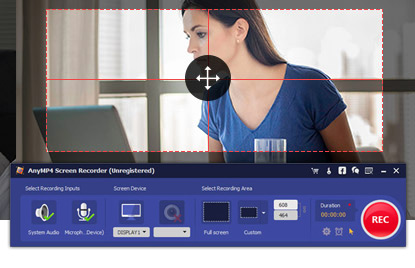
AnyMP4 Recorder is the best choice for you to record screen movements and actions. With its intuitive and terse interface, you can master it quickly. The Screen Recording software supports you to record all kinds of screen on computer like streaming videos, games, Skype calls and so on. With it, you can record screen with different audio source to suit your requirements, such as record screen with system sounds only, microphone only, or both microphone and system sounds. Besides, you can capture screen in selected area or full screen as you wish , and preview captured videos before saving them to specified folder.
Record online videos and capture screen on desktop simply
Customize the recording area in exact size
Control the audio source to keep audio in high quality
Preview and take a snapshot of captured videos
42MB
*
AnyMP4 Recorder هو الخيار الأفضل بالنسبة لك لتسجيل حركات الشاشة والإجراءات. من خلال واجهته البديهية والمتقلبة ، يمكنك إتقانها بسرعة. يدعمك برنامج Screen Recording لتسجيل جميع أنواع الشاشة على الكمبيوتر مثل دفق الفيديو والألعاب ومكالمات Skype وما إلى ذلك. مع ذلك ، يمكنك تسجيل الشاشة بمصدر صوت مختلف ليناسب متطلباتك ، مثل شاشة التسجيل بأصوات النظام فقط ، أو الميكروفون فقط ، أو صوتي الميكروفون والنظام على حد سواء. علاوة على ذلك ، يمكنك التقاط الشاشة في المنطقة المحددة أو ملء الشاشة كما تشاء ، ومعاينة مقاطع الفيديو التي تم التقاطها قبل حفظها في المجلد المحدد.
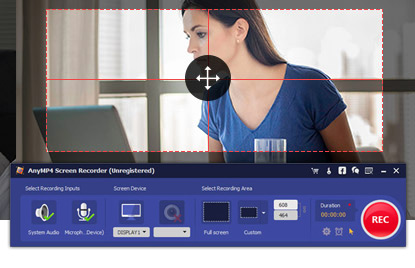
AnyMP4 Recorder is the best choice for you to record screen movements and actions. With its intuitive and terse interface, you can master it quickly. The Screen Recording software supports you to record all kinds of screen on computer like streaming videos, games, Skype calls and so on. With it, you can record screen with different audio source to suit your requirements, such as record screen with system sounds only, microphone only, or both microphone and system sounds. Besides, you can capture screen in selected area or full screen as you wish , and preview captured videos before saving them to specified folder.
Record online videos and capture screen on desktop simply
Customize the recording area in exact size
Control the audio source to keep audio in high quality
Preview and take a snapshot of captured videos
42MB
*