السلام عليكم
برنامج الناشر المكتبي والصحفي
Serif PagePlus X9 v19.0.1.19
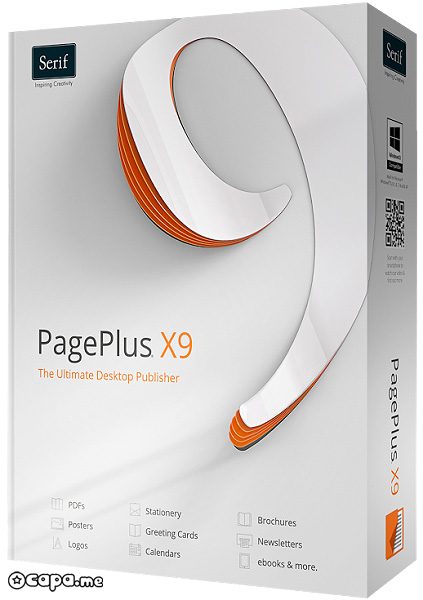
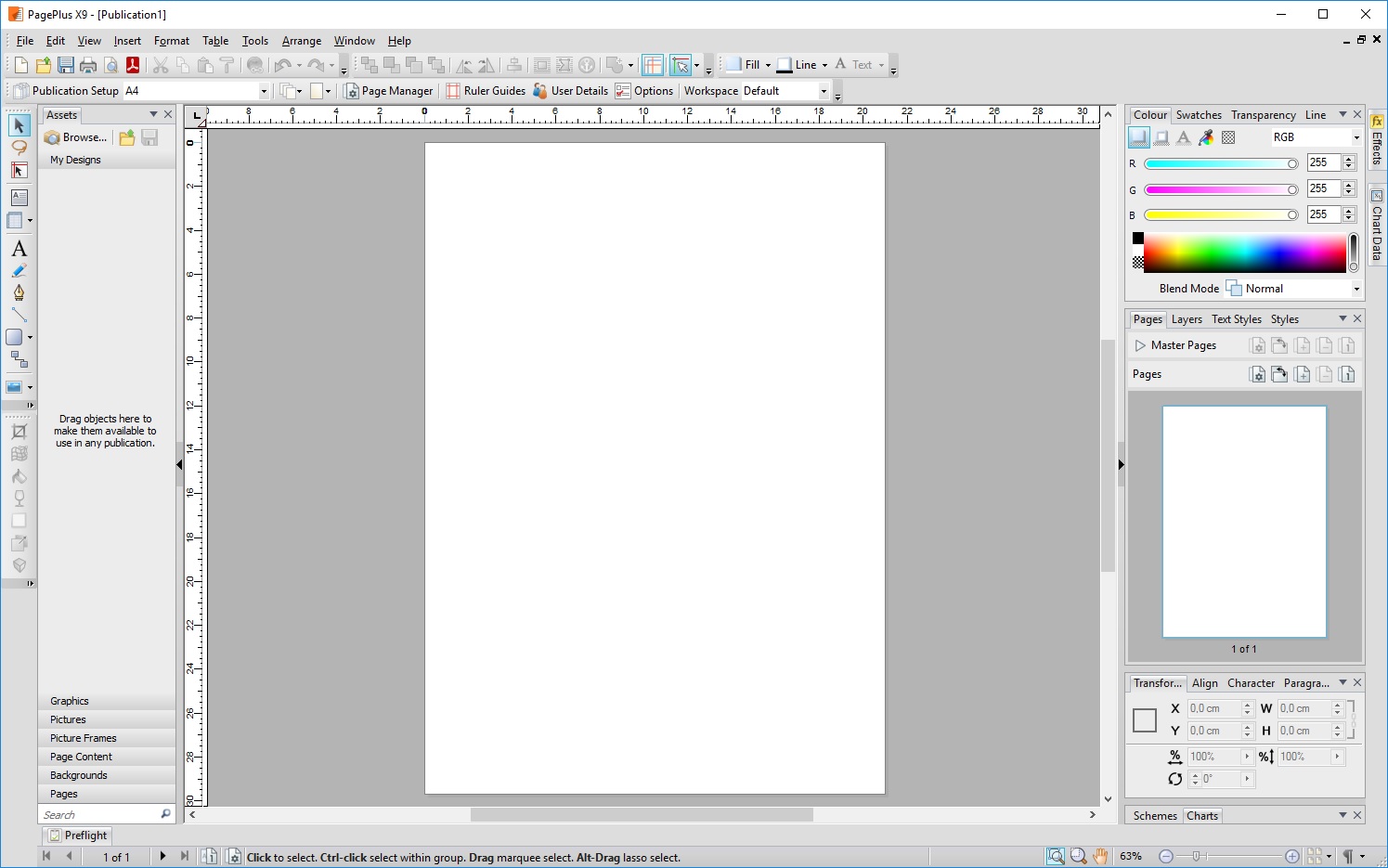
Download
1.22GB
Download
http://s6.alxa.net/s6/srvs13/1/1/Ser...1.19.part1.rar
http://s6.alxa.net/s6/srvs13/1/1/Ser...1.19.part2.rar
برنامج الناشر المكتبي والصحفي
Serif PagePlus X9 v19.0.1.19
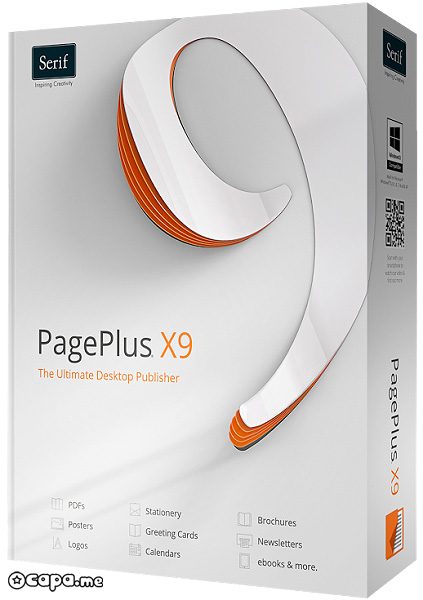
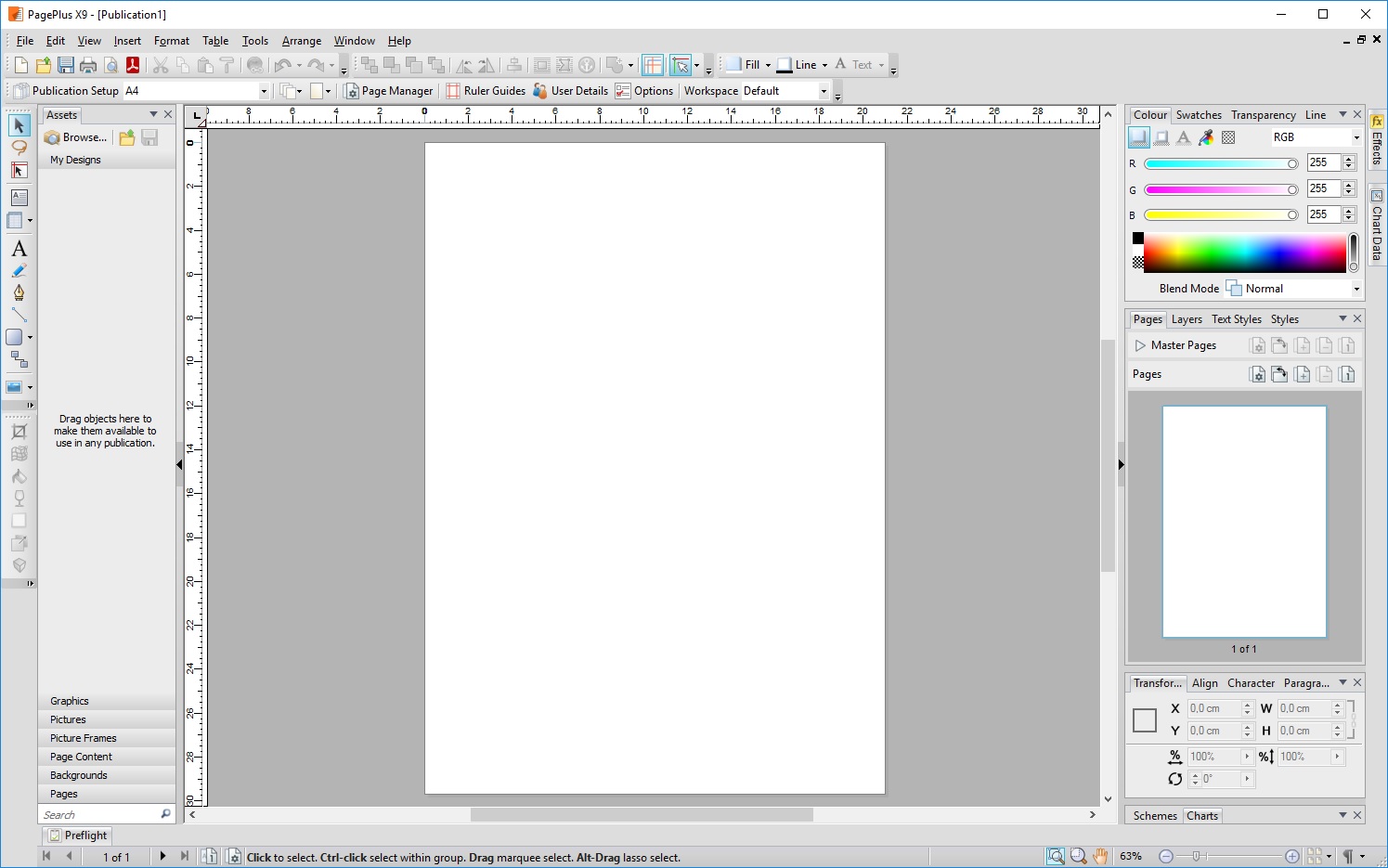
Create professional-quality advertising, sophisticated print designs and electronic documents with PagePlus X6, the best-in-class desktop publisher. From brochures to books, menus to magazines, flyers to forms, PagePlus X6 does it all quickly and easily.
Professional Designs – Fast
Ditch the design agency and achieve high quality results fast with professional, easily-customisable templates. Add your own text, images and logos with drag and drop simplicity and apply eye-catching graphics styles with a single click. You can easily create an entire set of style-matched documents with a professional, consistent look in no time at all and your details can be automatically added to templates for an even faster finish. Of course, you can always start designing from scratch if you prefer.
With PagePlus X6, you can design more than just printed documents. If you need interactive forms, web-optimised PDFs, multimedia presentations, or HTML emails, you can create all that and more.
Easy to Use
PagePlus X6 allows you to create varied publications without headaches by offering an intuitive approach to design and practical ways to learn new techniques. On-screen ‘How To’ guides provide advice without interrupting your workflow, while tutorial videos, online lessons and more can take you from novice to professional, painlessly – with no need to do any courses.
Plus, you’ll get free Serif Support. Our detailed Knowledge Base is available 24/7 and has all the answers to common queries while our technical support team will respond to your emails promptly. And, on our forum, there’s a friendly online community of PagePlus users that can give you great advice and answers to your questions.
Logo Design
Create logos in an instant using over 400 ready-made designs. Using tools and features like Intelligent QuickShapes, dynamic fills and instant styles, it’s easy to adapt them to suit your business or event.
If you are feeling more creative, you could craft your own business logos and graphics from scratch in the easy-to-use Logo Studio. Special text effects, shape elements, 3D art and stunning designer effects are all just a click away. And because it isolates the logo you are working on, you won’t have any of the other page elements crowding your view. PagePlus X6 also has fantastic output options so you know your logo will look great in print and on the web!
Photo Editing
Achieve the most polished results by enhancing your photos before printing or publishing your designs. Correct flaws, remove blemishes, adjust, crop, transform with instant effects and add high quality photo frames in a matter of seconds.
A dedicated PhotoLab puts over 70 adjustments and artistic filters at your fingertips, with many presets for popular tasks and fine-tune control for those who want it. Apply changes to whole photos or selected areas, even neatly remove backgrounds with the very impressive Cutout Studio.
Full PDF Editing
PDFs are the industry standard for anyone who wants to share a document or get something professionally printed. Best-in-class PDF editing power in PagePlus X6 lets you easily change or update existing marketing materials, share designs with colleagues and clients, and tweak PDF documents before they are sent on.
Unlike other DTP programs, you can fully edit PDFs in PagePlus in exactly the same way as regular documents, and enjoy real compatibility with web visitors, customers, colleagues, printers and other designers. Edit text, fonts, colours, images, and layout. Merge PDFs, add, remove and reshuffle pages, and optimise them for viewing online, sharing via email, or high quality printing.
High Quality Printing
Easy-to-understand options and settings help you create the right PDF for your needs. Output everything from PDFs ready for professional printing to ones suitable for your home or office printer.
The new intelligent Print Studio in PagePlus X6 gives you the flexibility to print high quality designs on paper of any size and makes it easy to print double-sided documents on regular single-sided printers.
Proofing tools help make sure your prints are right the first time while industry-standard PDF/X compatibility and colour management let you use any print shop for reliable, accurate and professional results.
Advanced Typography
Typography is an integral part of any design and now you can enhance the sophistication of your documents with attractive, professional OpenType font embellishments.
Achieve the best looking text and headings by using intelligent spacing to make the writing more legible. It can provide different options for the way characters interact with each other so you choose the best-looking combination for your document. Write designer headlines with swirling letters. Use stylish drop-caps, just like your favourite fairy-tale, add charismatic flourishes, insert traditional ligatures, use character styles that adapt to what’s nearby and more
Professional Designs – Fast
Ditch the design agency and achieve high quality results fast with professional, easily-customisable templates. Add your own text, images and logos with drag and drop simplicity and apply eye-catching graphics styles with a single click. You can easily create an entire set of style-matched documents with a professional, consistent look in no time at all and your details can be automatically added to templates for an even faster finish. Of course, you can always start designing from scratch if you prefer.
With PagePlus X6, you can design more than just printed documents. If you need interactive forms, web-optimised PDFs, multimedia presentations, or HTML emails, you can create all that and more.
Easy to Use
PagePlus X6 allows you to create varied publications without headaches by offering an intuitive approach to design and practical ways to learn new techniques. On-screen ‘How To’ guides provide advice without interrupting your workflow, while tutorial videos, online lessons and more can take you from novice to professional, painlessly – with no need to do any courses.
Plus, you’ll get free Serif Support. Our detailed Knowledge Base is available 24/7 and has all the answers to common queries while our technical support team will respond to your emails promptly. And, on our forum, there’s a friendly online community of PagePlus users that can give you great advice and answers to your questions.
Logo Design
Create logos in an instant using over 400 ready-made designs. Using tools and features like Intelligent QuickShapes, dynamic fills and instant styles, it’s easy to adapt them to suit your business or event.
If you are feeling more creative, you could craft your own business logos and graphics from scratch in the easy-to-use Logo Studio. Special text effects, shape elements, 3D art and stunning designer effects are all just a click away. And because it isolates the logo you are working on, you won’t have any of the other page elements crowding your view. PagePlus X6 also has fantastic output options so you know your logo will look great in print and on the web!
Photo Editing
Achieve the most polished results by enhancing your photos before printing or publishing your designs. Correct flaws, remove blemishes, adjust, crop, transform with instant effects and add high quality photo frames in a matter of seconds.
A dedicated PhotoLab puts over 70 adjustments and artistic filters at your fingertips, with many presets for popular tasks and fine-tune control for those who want it. Apply changes to whole photos or selected areas, even neatly remove backgrounds with the very impressive Cutout Studio.
Full PDF Editing
PDFs are the industry standard for anyone who wants to share a document or get something professionally printed. Best-in-class PDF editing power in PagePlus X6 lets you easily change or update existing marketing materials, share designs with colleagues and clients, and tweak PDF documents before they are sent on.
Unlike other DTP programs, you can fully edit PDFs in PagePlus in exactly the same way as regular documents, and enjoy real compatibility with web visitors, customers, colleagues, printers and other designers. Edit text, fonts, colours, images, and layout. Merge PDFs, add, remove and reshuffle pages, and optimise them for viewing online, sharing via email, or high quality printing.
High Quality Printing
Easy-to-understand options and settings help you create the right PDF for your needs. Output everything from PDFs ready for professional printing to ones suitable for your home or office printer.
The new intelligent Print Studio in PagePlus X6 gives you the flexibility to print high quality designs on paper of any size and makes it easy to print double-sided documents on regular single-sided printers.
Proofing tools help make sure your prints are right the first time while industry-standard PDF/X compatibility and colour management let you use any print shop for reliable, accurate and professional results.
Advanced Typography
Typography is an integral part of any design and now you can enhance the sophistication of your documents with attractive, professional OpenType font embellishments.
Achieve the best looking text and headings by using intelligent spacing to make the writing more legible. It can provide different options for the way characters interact with each other so you choose the best-looking combination for your document. Write designer headlines with swirling letters. Use stylish drop-caps, just like your favourite fairy-tale, add charismatic flourishes, insert traditional ligatures, use character styles that adapt to what’s nearby and more
Download
1.22GB
Download
http://s6.alxa.net/s6/srvs13/1/1/Ser...1.19.part1.rar
http://s6.alxa.net/s6/srvs13/1/1/Ser...1.19.part2.rar