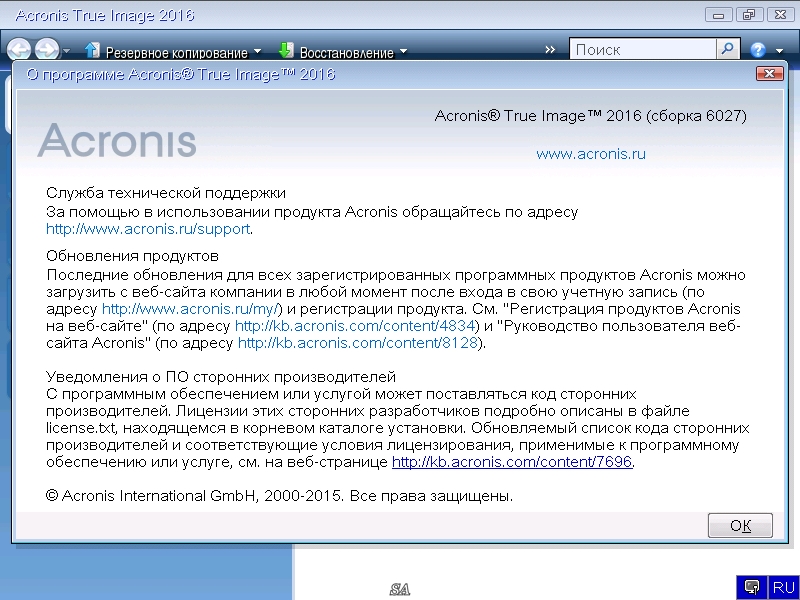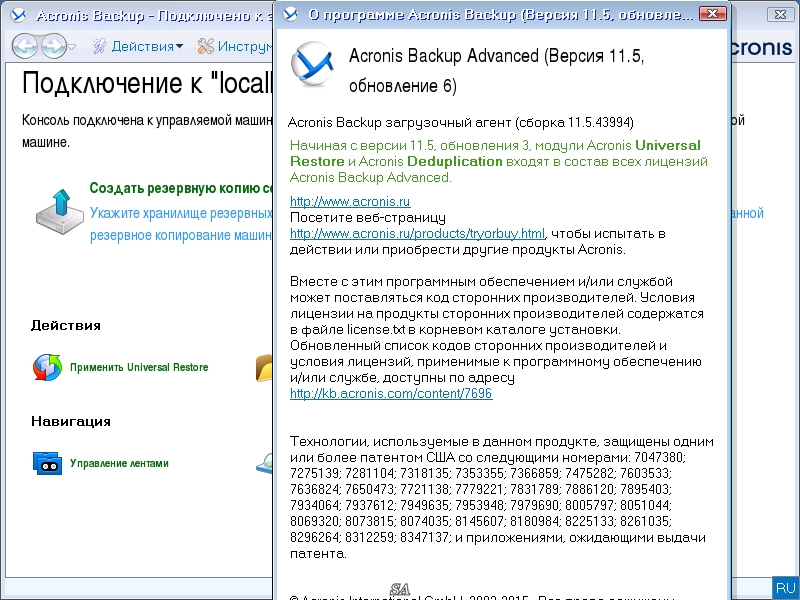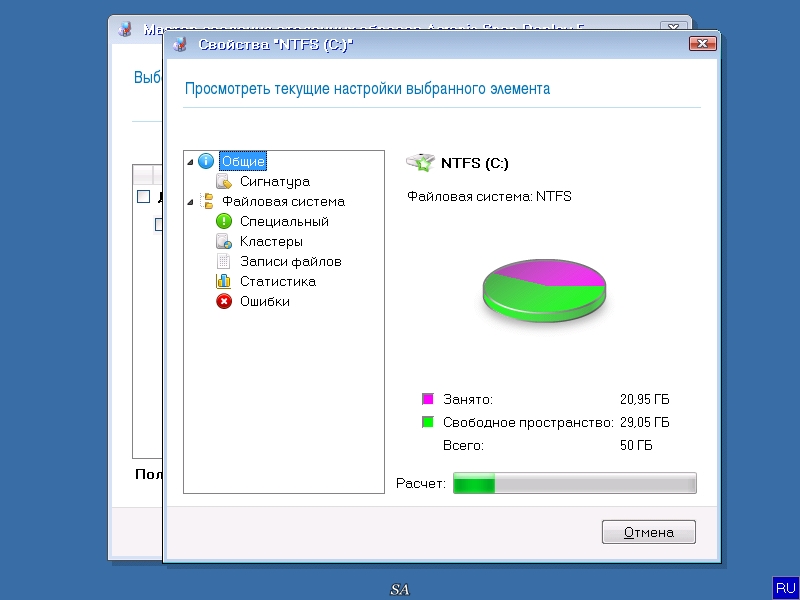تجميعة برامج اكرونيس خمسة بواحد وتم حذف ملفات اللغة الروسية لتخفيف الحجم بقي Advanced Server فقط باللغة الروسية
هذه البرامج يتم نسخهم على الفلاشة لتعمل بوت
Acronis BootUSB 5in1 v1.01 by zdanovych
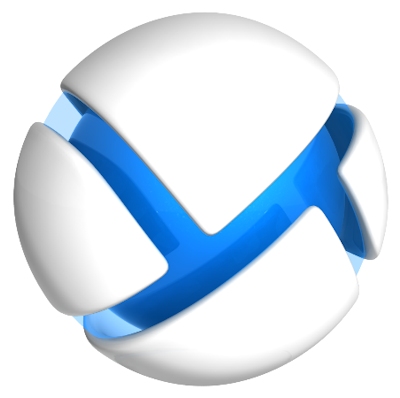
Software Version: 1.01
Official website: Acronis Official Site
Language: Russian, English
Treatment: not required
Type of medicine: not required
System requirements:
OS: Windows XP -- Vista -- 7 -- 8 / 8.1 -- 10 -- 2003 / R2 -- 2008 / R2 -- 2012 / R2
Processor: Pentium processor with a clock speed of at least 1 GHz
RAM: 512 MB RAM
Drive: USB flash drive 1Gb (one of the languages of your choice)
Description
Acronis BootUSB - bootable USB, which contains a suite for servers and workstations, including the latest available version of the software for backup, allowing you to create exact disk images and separate its areas of system recovery, partition management: create, transfer, merger, division, , formatting, etc.
True Image 2016 v19.0.6027
True Image 2016 v19.0.6027 x64
Disk Director 12.0.3270
Disk Director 12.0.3270 x64
Disk Director Advanced Server 11.0.12077 RU
Acronis Backup Server 11.5.43994
Acronis Backup Server 11.5.43994 x64
Universal Restore 2016 v11.5 Build 40010
Universal Restore 2016 v11.5 Build 40010 x64
Boot version: Grub4Dos 0.4.6A
شرح كيفية نسخ البرامج على الفلاشة يرجى الاطلاع قبل التحميل
Code:
Format the USB drive to NTFS using the standard utility Windows, copy the contents of a folder (the folder EN - English version) in the root of your USB flash drive. Option with both language versions of the same media does not. Start BOOTICEx86.exe with USB support. 1. Process MBR: BootICE> Select your USB flash drive> Process MBR> Windows NT 5.x / 6.x MBR> Install / Config> Windows NT 6.x MBR> OK> Close. 2. Process PBR: BootICE> Process PBR> Grub4Dos 0.4.5s / 0.4.6a> Install / Config> Version 0.4.6a> OK> OK> Close 3. Make partition active: BootICE> parts Manage> Select your USB flash drive> Activate> OK> OK> Close> Exit